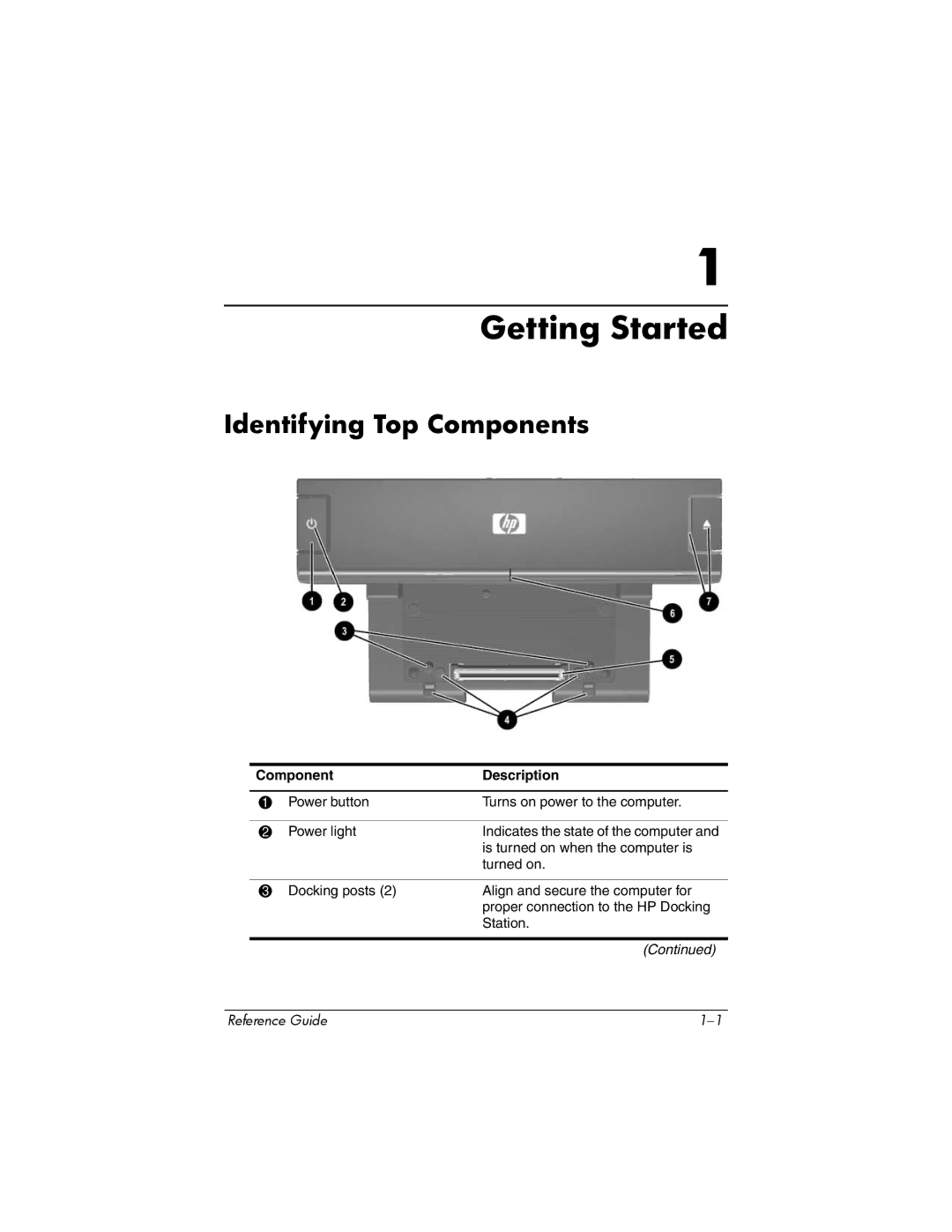1
Getting Started
Identifying Top Components
Component | Description | |
|
|
|
1 | Power button | Turns on power to the computer. |
|
|
|
2 | Power light | Indicates the state of the computer and |
|
| is turned on when the computer is |
|
| turned on. |
|
|
|
3 | Docking posts (2) | Align and secure the computer for |
|
| proper connection to the HP Docking |
|
| Station. |
(Continued)
Reference Guide |