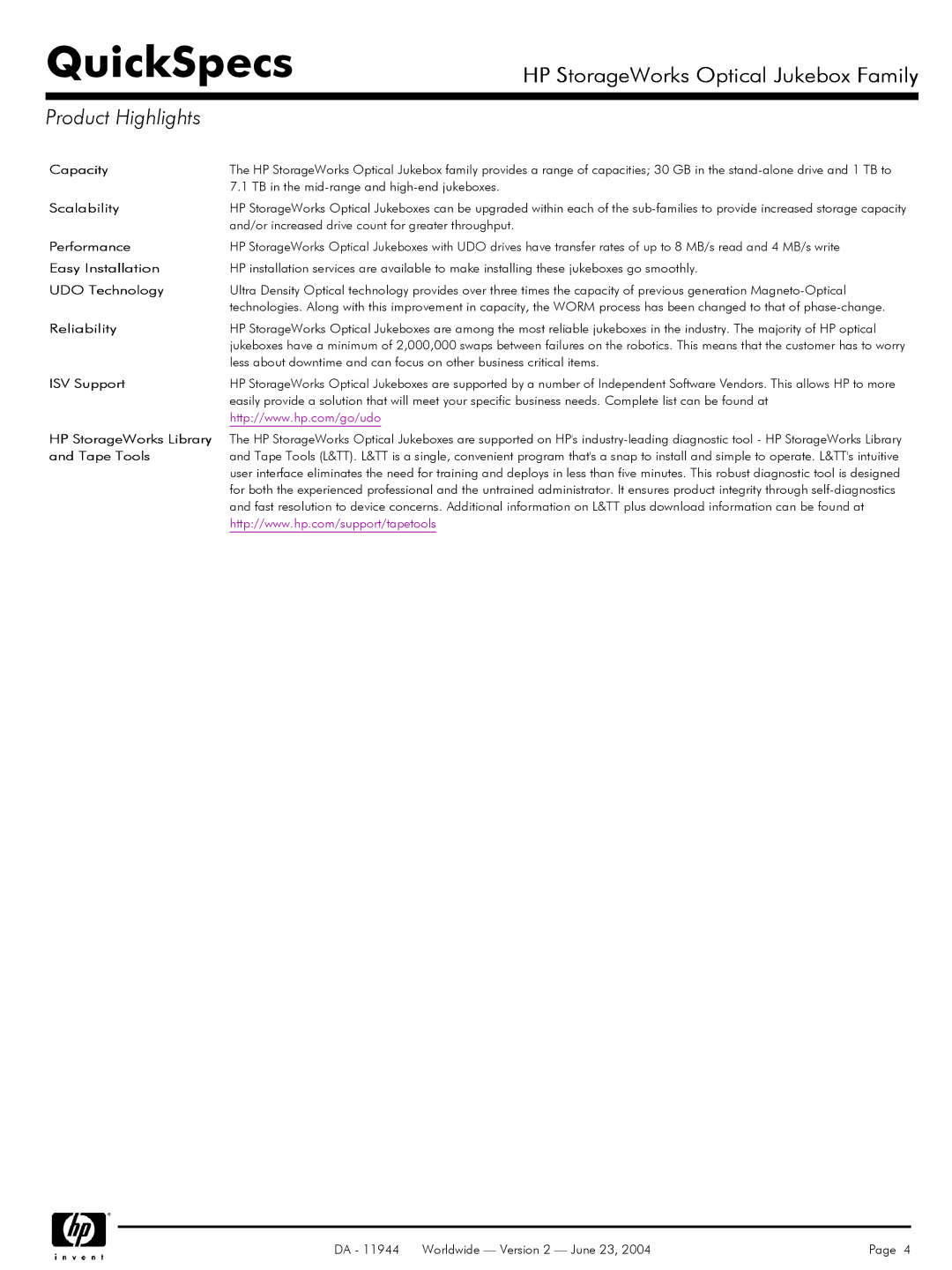QuickSpecs
HP StorageWorks Optical Jukebox Family
Product Highlights
Capacity | The HP StorageWorks Optical Jukebox family provides a range of capacities; 30 GB in the |
| 7.1 TB in the |
Scalability | HP StorageWorks Optical Jukeboxes can be upgraded within each of the |
| and/or increased drive count for greater throughput. |
Performance | HP StorageWorks Optical Jukeboxes with UDO drives have transfer rates of up to 8 MB/s read and 4 MB/s write |
Easy Installation | HP installation services are available to make installing these jukeboxes go smoothly. |
UDO Technology | Ultra Density Optical technology provides over three times the capacity of previous generation |
| technologies. Along with this improvement in capacity, the WORM process has been changed to that of |
Reliability | HP StorageWorks Optical Jukeboxes are among the most reliable jukeboxes in the industry. The majority of HP optical |
| jukeboxes have a minimum of 2,000,000 swaps between failures on the robotics. This means that the customer has to worry |
| less about downtime and can focus on other business critical items. |
ISV Support | HP StorageWorks Optical Jukeboxes are supported by a number of Independent Software Vendors. This allows HP to more |
| easily provide a solution that will meet your specific business needs. Complete list can be found at |
| http://www.hp.com/go/udo |
HP StorageWorks Library The HP StorageWorks Optical Jukeboxes are supported on HP's
and Tape Tools | and Tape Tools (L&TT). L&TT is a single, convenient program that's a snap to install and simple to operate. L&TT's intuitive |
| user interface eliminates the need for training and deploys in less than five minutes. This robust diagnostic tool is designed |
| for both the experienced professional and the untrained administrator. It ensures product integrity through |
| and fast resolution to device concerns. Additional information on L&TT plus download information can be found at |
| http://www.hp.com/support/tapetools |
DA - 11944 Worldwide — Version 2 — June 23, 2004 | Page 4 |