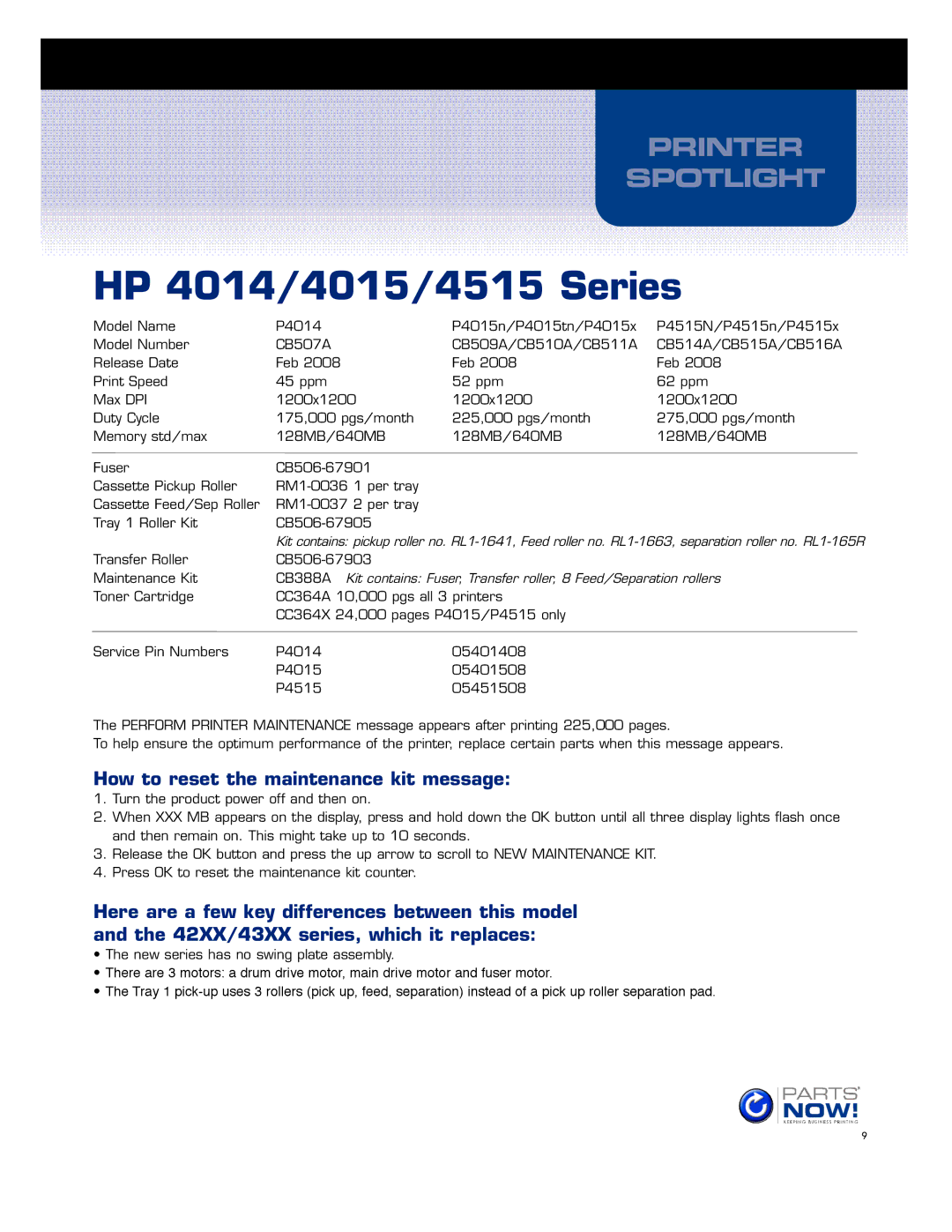PRINTER
SPOTLIGHT
HP 4014/4015/4515 Series
Model Name | P4014 | P4015n/P4015tn/P4015x | P4515N/P4515n/P4515x |
Model Number | CB507A | CB509A/CB510A/CB511A | CB514A/CB515A/CB516A |
Release Date | Feb 2008 | Feb 2008 | Feb 2008 |
Print Speed | 45 ppm | 52 ppm | 62 ppm |
Max DPI | 1200x1200 | 1200x1200 | 1200x1200 |
Duty Cycle | 175,000 pgs/month | 225,000 pgs/month | 275,000 pgs/month |
Memory std/max | 128MB/640MB | 128MB/640MB | 128MB/640MB |
Fuser |
|
| |
Cassette Pickup Roller |
|
| |
Cassette Feed/Sep Roller |
|
| |
Tray 1 Roller Kit |
|
| |
| Kit contains: pickup roller no. | ||
Transfer Roller |
|
| |
Maintenance Kit | CB388A Kit contains: Fuser, Transfer roller, 8 Feed/Separation rollers | ||
Toner Cartridge | CC364A 10,000 pgs all 3 printers |
| |
| CC364X 24,000 pages P4015/P4515 only |
| |
Service Pin Numbers | P4014 | 05401408 |
|
| P4015 | 05401508 |
|
| P4515 | 05451508 |
|
The PERFORM PRINTER MAINTENANCE message appears after printing 225,000 pages.
To help ensure the optimum performance of the printer, replace certain parts when this message appears.
How to reset the maintenance kit message:
1.Turn the product power off and then on.
2.When XXX MB appears on the display, press and hold down the OK button until all three display lights flash once and then remain on. This might take up to 10 seconds.
3.Release the OK button and press the up arrow to scroll to NEW MAINTENANCE KIT.
4.Press OK to reset the maintenance kit counter.
Here are a few key differences between this model and the 42XX/43XX series, which it replaces:
•The new series has no swing plate assembly.
•There are 3 motors: a drum drive motor, main drive motor and fuser motor.
•The Tray 1
9