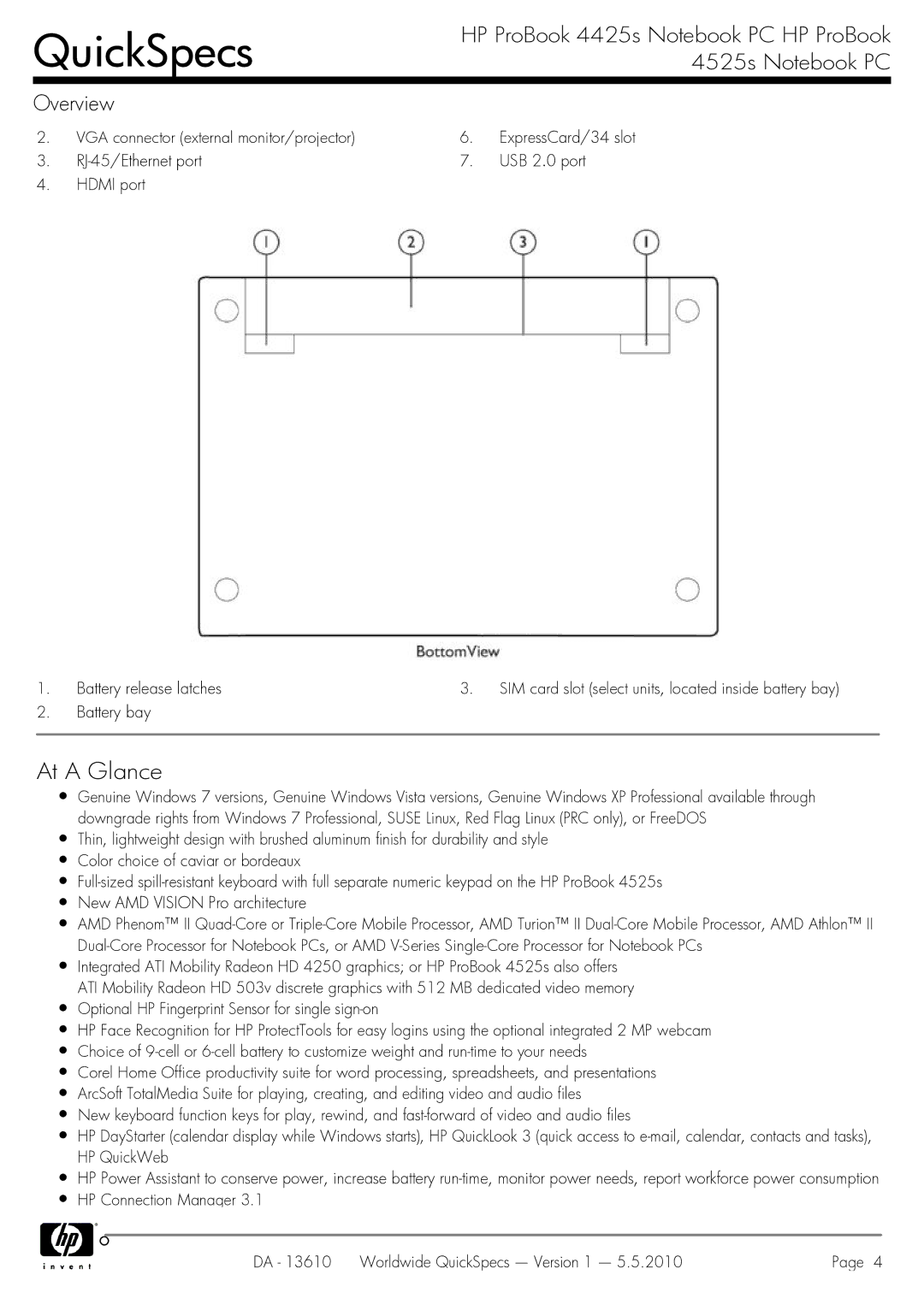QuickSpecs
HP ProBook 4425s Notebook PC HP ProBook 4525s Notebook PC
Overview
2. | VGA connector (external monitor/projector) | 6. | ExpressCard/34 slot |
3. | 7. | USB 2.0 port |
4.HDMI port
1. | Battery release latches | 3. | SIM card slot (select units, located inside battery bay) |
2.Battery bay
At A Glance
Genuine Windows 7 versions, Genuine Windows Vista versions, Genuine Windows XP Professional available through downgrade rights from Windows 7 Professional, SUSE Linux, Red Flag Linux (PRC only), or FreeDOS
Thin, lightweight design with brushed aluminum finish for durability and style Color choice of caviar or bordeaux
AMD Phenom™ II
Integrated ATI Mobility Radeon HD 4250 graphics; or HP ProBook 4525s also offers ATI Mobility Radeon HD 503v discrete graphics with 512 MB dedicated video memory Optional HP Fingerprint Sensor for single
HP Face Recognition for HP ProtectTools for easy logins using the optional integrated 2 MP webcam Choice of
Corel Home Office productivity suite for word processing, spreadsheets, and presentations ArcSoft TotalMedia Suite for playing, creating, and editing video and audio files
New keyboard function keys for play, rewind, and
HP DayStarter (calendar display while Windows starts), HP QuickLook 3 (quick access to
HP Power Assistant to conserve power, increase battery
DA - 13610 Worldwide QuickSpecs — Version 1 — 5.5.2010 | Page 4 |