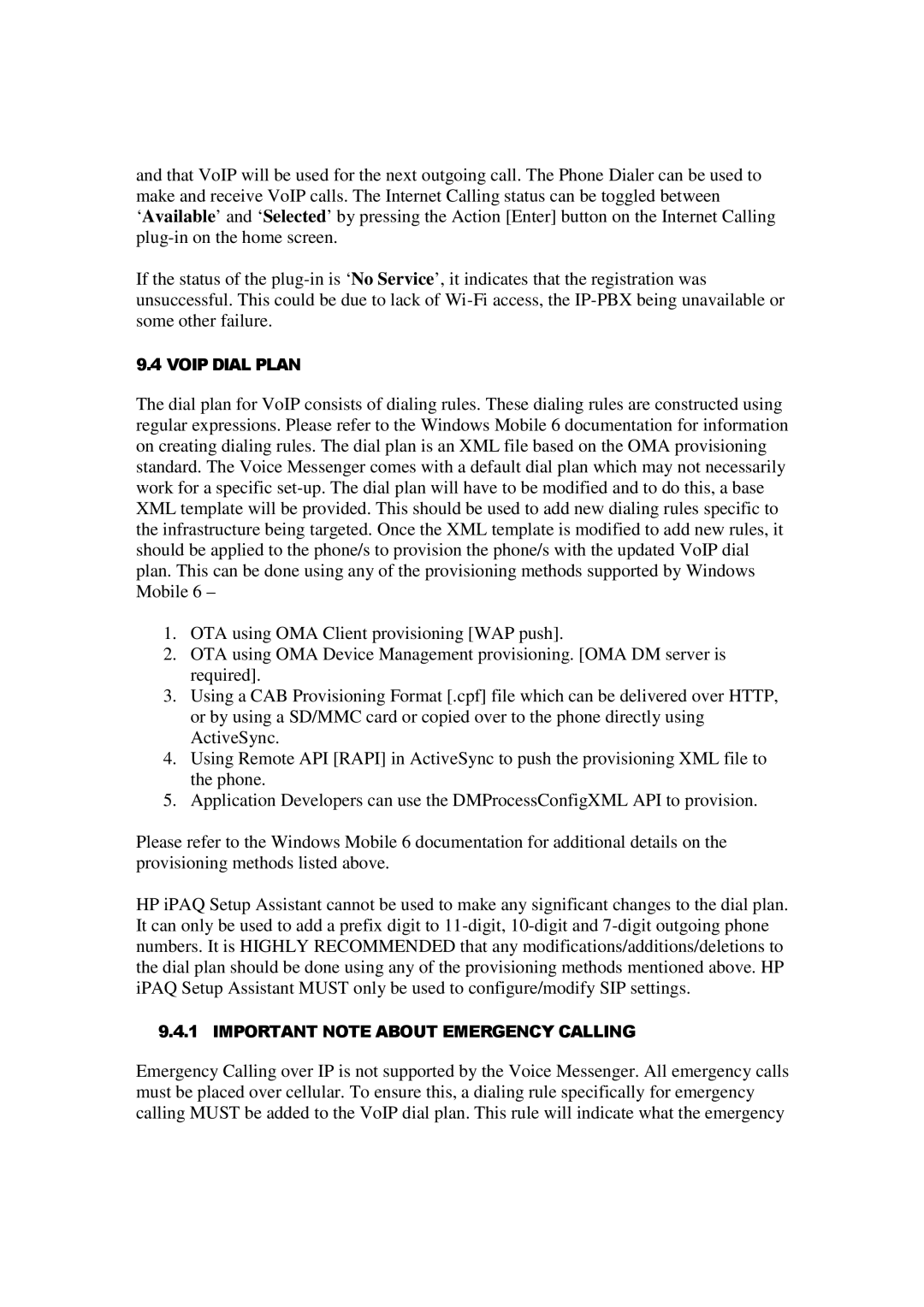512 specifications
The HP 512 is a pioneering marvel in the domain of computing, designed to cater to a multitude of users seeking reliability and performance. As an advanced model in HP's lineup, the 512 exemplifies cutting-edge technologies and features that accommodate professionals and everyday users alike.One of the primary highlights of the HP 512 is its powerful processing capabilities. The device typically integrates state-of-the-art processors, ensuring quick and efficient multitasking while handling resource-intensive applications smoothly. Whether for professional use in graphic design or simple everyday tasks like web browsing, the HP 512's processing power provides a responsive experience.
In terms of memory and storage, the HP 512 is generally equipped with ample RAM options that enhance the device's capability to run multiple programs simultaneously without lag. Coupled with high-speed SSD storage, users benefit from rapid boot times and quick access to files. This combination ensures not only efficiency but also enhances productivity by minimizing wait times.
The design of the HP 512 emphasizes user-friendliness and portability. With a sleek and lightweight construction, it is an excellent choice for on-the-go professionals as well as students. The full HD display delivers vibrant visuals and sharp details, making it suitable for various applications, from watching high-definition videos to editing documents. This impressive display is often complemented by an anti-glare feature, which aids in comfortable viewing under different lighting conditions.
Connectivity is another strong suit of the HP 512. It typically boasts a variety of ports, including USB-C, HDMI, and traditional USB connections, enabling users to connect to a range of devices and peripherals. This flexibility ensures seamless integration into existing workflows, whether at home or in a professional environment. Additionally, built-in Wi-Fi and Bluetooth capabilities guarantee fast internet access and easy connectivity to wireless devices.
Security features in the HP 512 also warrant attention. Many units integrate advanced biometric security options such as fingerprint readers, enhancing user security while providing quick login capabilities. Furthermore, HP's commitment to software security ensures users can confidently work on sensitive projects.
In conclusion, the HP 512 stands out for its blend of performance, portability, and user-centric features, making it a compelling option for anyone in search of a reliable computing device. With a focus on combining cutting-edge technology with practical functionality, it is well-suited for the demands of modern users.