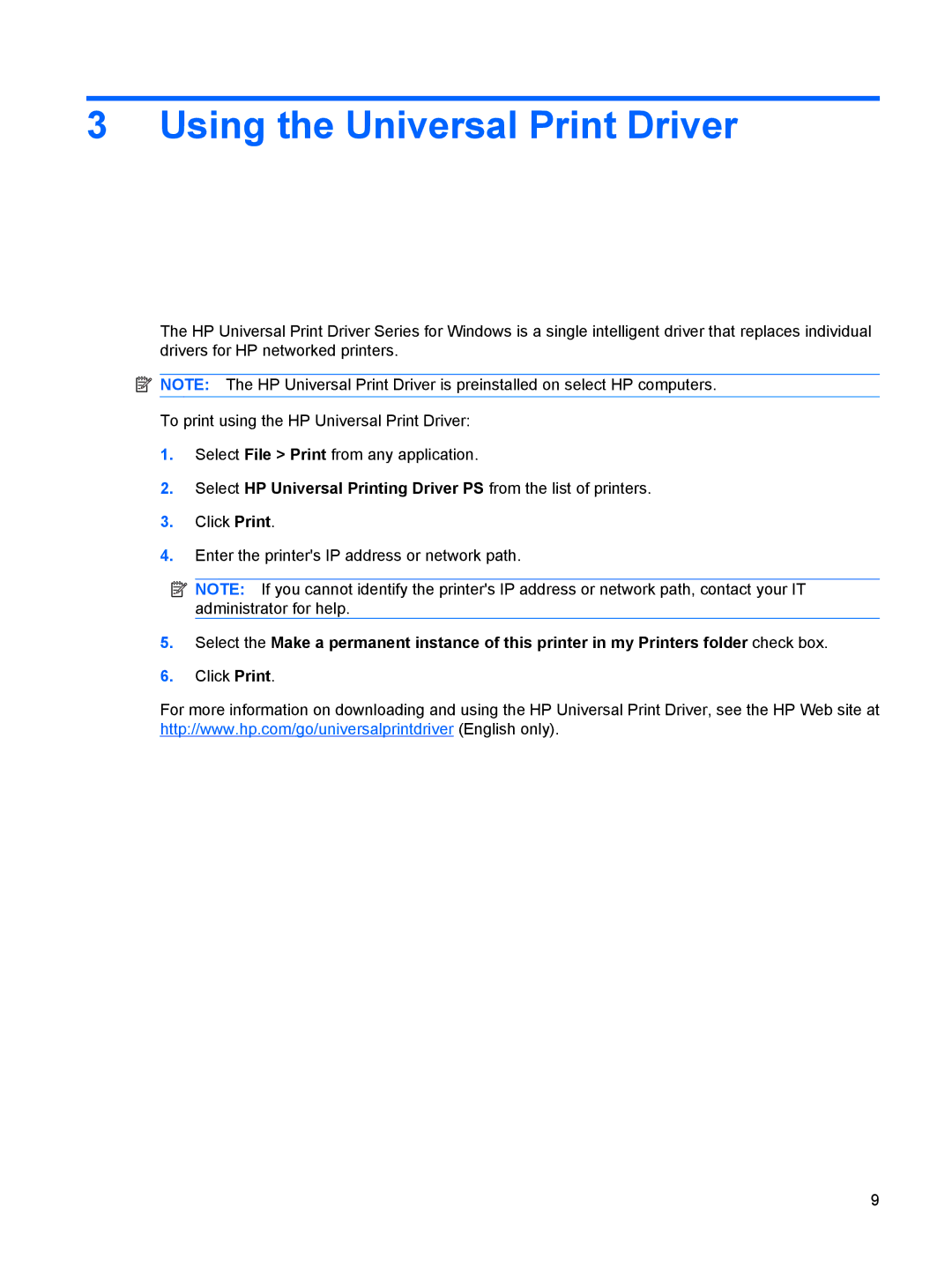3 Using the Universal Print Driver
The HP Universal Print Driver Series for Windows is a single intelligent driver that replaces individual drivers for HP networked printers.
![]() NOTE: The HP Universal Print Driver is preinstalled on select HP computers.
NOTE: The HP Universal Print Driver is preinstalled on select HP computers.
To print using the HP Universal Print Driver:
1.Select File > Print from any application.
2.Select HP Universal Printing Driver PS from the list of printers.
3.Click Print.
4.Enter the printer's IP address or network path.
![]() NOTE: If you cannot identify the printer's IP address or network path, contact your IT administrator for help.
NOTE: If you cannot identify the printer's IP address or network path, contact your IT administrator for help.
5.Select the Make a permanent instance of this printer in my Printers folder check box.
6.Click Print.
For more information on downloading and using the HP Universal Print Driver, see the HP Web site at http://www.hp.com/go/universalprintdriver (English only).
9