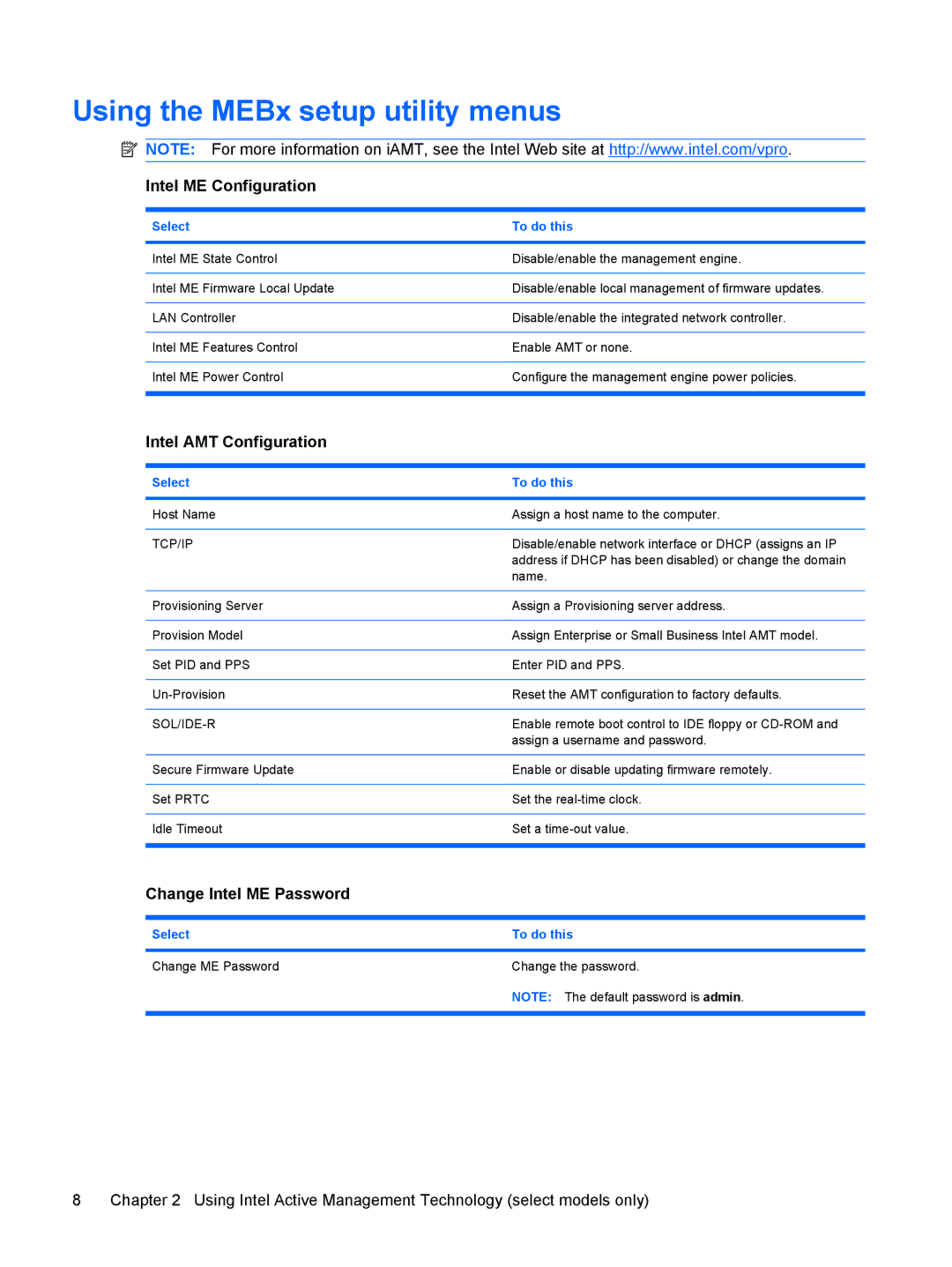Using the MEBx setup utility menus
![]() NOTE: For more information on iAMT, see the Intel Web site at http://www.intel.com/vpro.
NOTE: For more information on iAMT, see the Intel Web site at http://www.intel.com/vpro.
Intel ME Configuration
Select | To do this |
|
|
Intel ME State Control | Disable/enable the management engine. |
|
|
Intel ME Firmware Local Update | Disable/enable local management of firmware updates. |
|
|
LAN Controller | Disable/enable the integrated network controller. |
|
|
Intel ME Features Control | Enable AMT or none. |
|
|
Intel ME Power Control | Configure the management engine power policies. |
|
|
Intel AMT Configuration
Select | To do this |
|
|
Host Name | Assign a host name to the computer. |
|
|
TCP/IP | Disable/enable network interface or DHCP (assigns an IP |
| address if DHCP has been disabled) or change the domain |
| name. |
|
|
Provisioning Server | Assign a Provisioning server address. |
|
|
Provision Model | Assign Enterprise or Small Business Intel AMT model. |
|
|
Set PID and PPS | Enter PID and PPS. |
|
|
Reset the AMT configuration to factory defaults. | |
|
|
| Enable remote boot control to IDE floppy or |
| assign a username and password. |
|
|
Secure Firmware Update | Enable or disable updating firmware remotely. |
|
|
Set PRTC | Set the |
|
|
Idle Timeout | Set a |
|
|
Change Intel ME Password
Select | To do this |
|
|
Change ME Password | Change the password. |
| NOTE: The default password is admin. |
|
|
8 | Chapter 2 Using Intel Active Management Technology (select models only) |