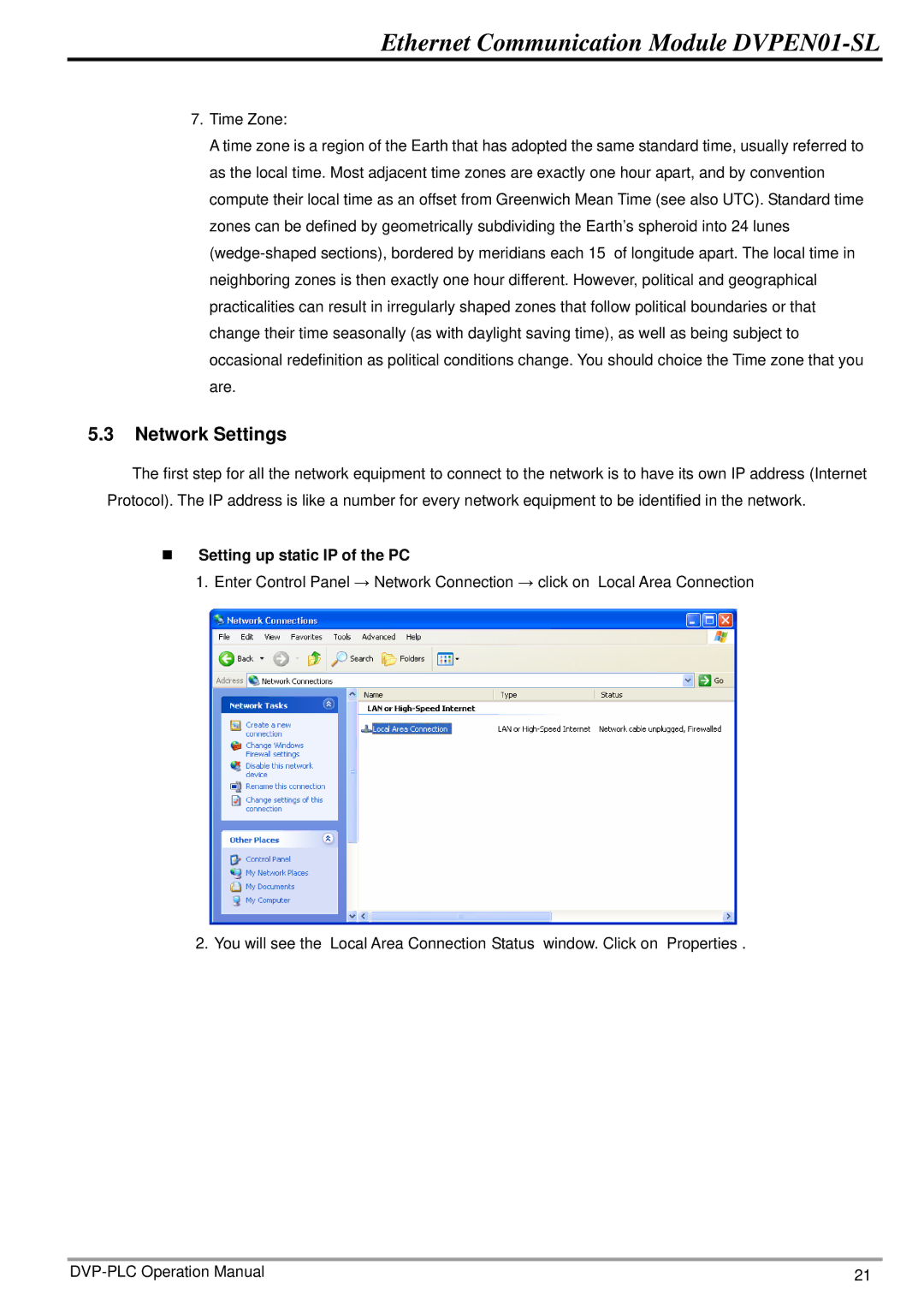Ethernet Communication Module DVPEN01-SL
7.Time Zone:
A time zone is a region of the Earth that has adopted the same standard time, usually referred to as the local time. Most adjacent time zones are exactly one hour apart, and by convention compute their local time as an offset from Greenwich Mean Time (see also UTC). Standard time zones can be defined by geometrically subdividing the Earth's spheroid into 24 lunes
5.3Network Settings
The first step for all the network equipment to connect to the network is to have its own IP address (Internet Protocol). The IP address is like a number for every network equipment to be identified in the network.
Setting up static IP of the PC
1.Enter Control Panel → Network Connection → click on “Local Area Connection”
2. You will see the “Local Area Connection Status” window. Click on “Properties”.
21 |