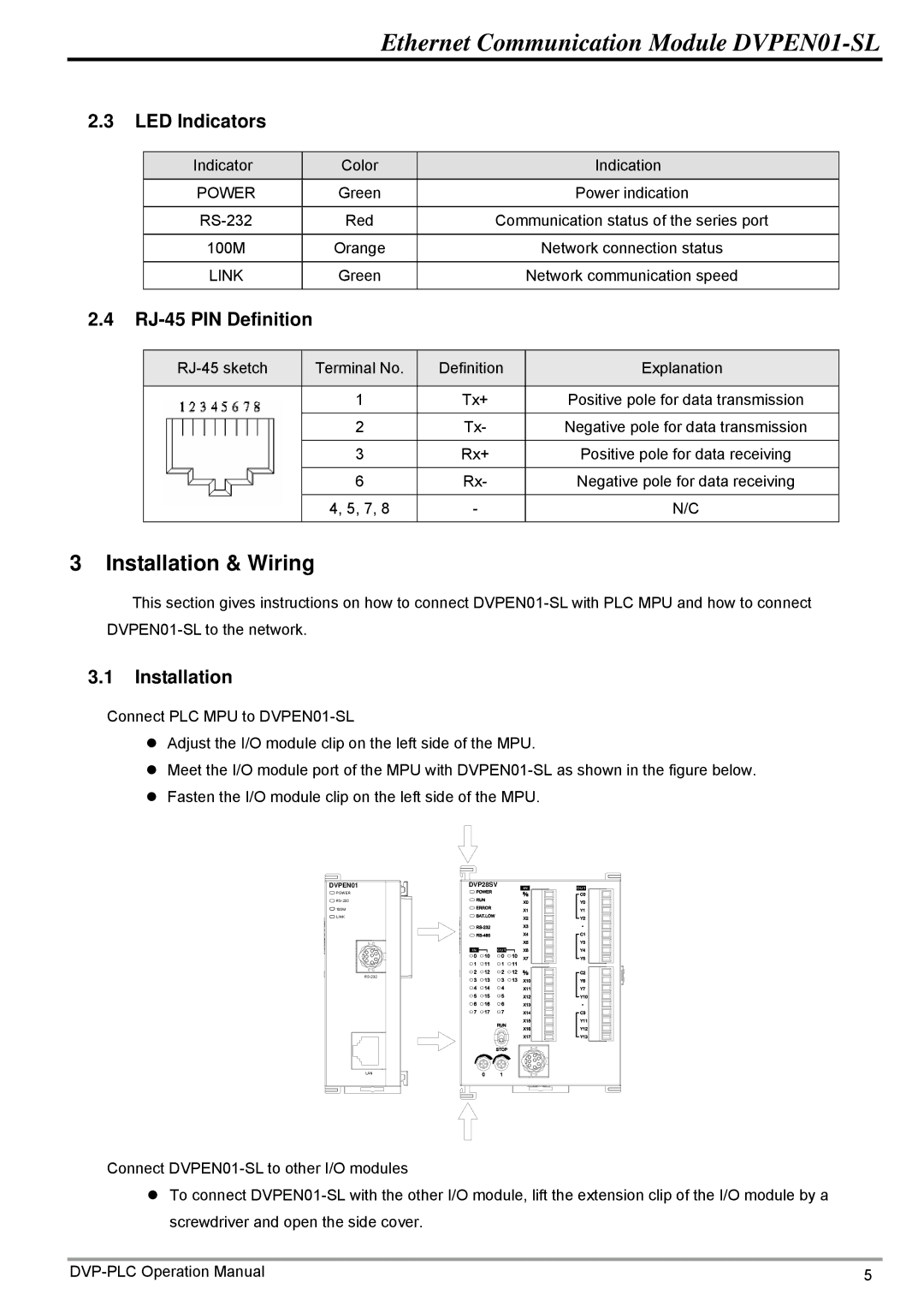Ethernet Communication Module
2.3LED Indicators
Indicator | Color | Indication |
POWER | Green | Power indication |
|
|
|
Red | Communication status of the series port | |
|
|
|
100M | Orange | Network connection status |
|
|
|
LINK | Green | Network communication speed |
|
|
|
2.4RJ-45 PIN Definition
Terminal No. | Definition | Explanation | |
|
|
|
|
| 1 | Tx+ | Positive pole for data transmission |
|
|
|
|
| 2 | Tx- | Negative pole for data transmission |
|
|
|
|
| 3 | Rx+ | Positive pole for data receiving |
|
|
|
|
| 6 | Rx- | Negative pole for data receiving |
|
|
|
|
| 4, 5, 7, 8 | - | N/C |
|
|
|
|
3 Installation & Wiring
This section gives instructions on how to connect
3.1Installation
Connect PLC MPU to
zAdjust the I/O module clip on the left side of the MPU.
zMeet the I/O module port of the MPU with
zFasten the I/O module clip on the left side of the MPU.
DVPEN01 | DVP28SV |
POWER |
|
| |
100M |
|
LINK |
|
|
LAN
Connect
zTo connect
5 |