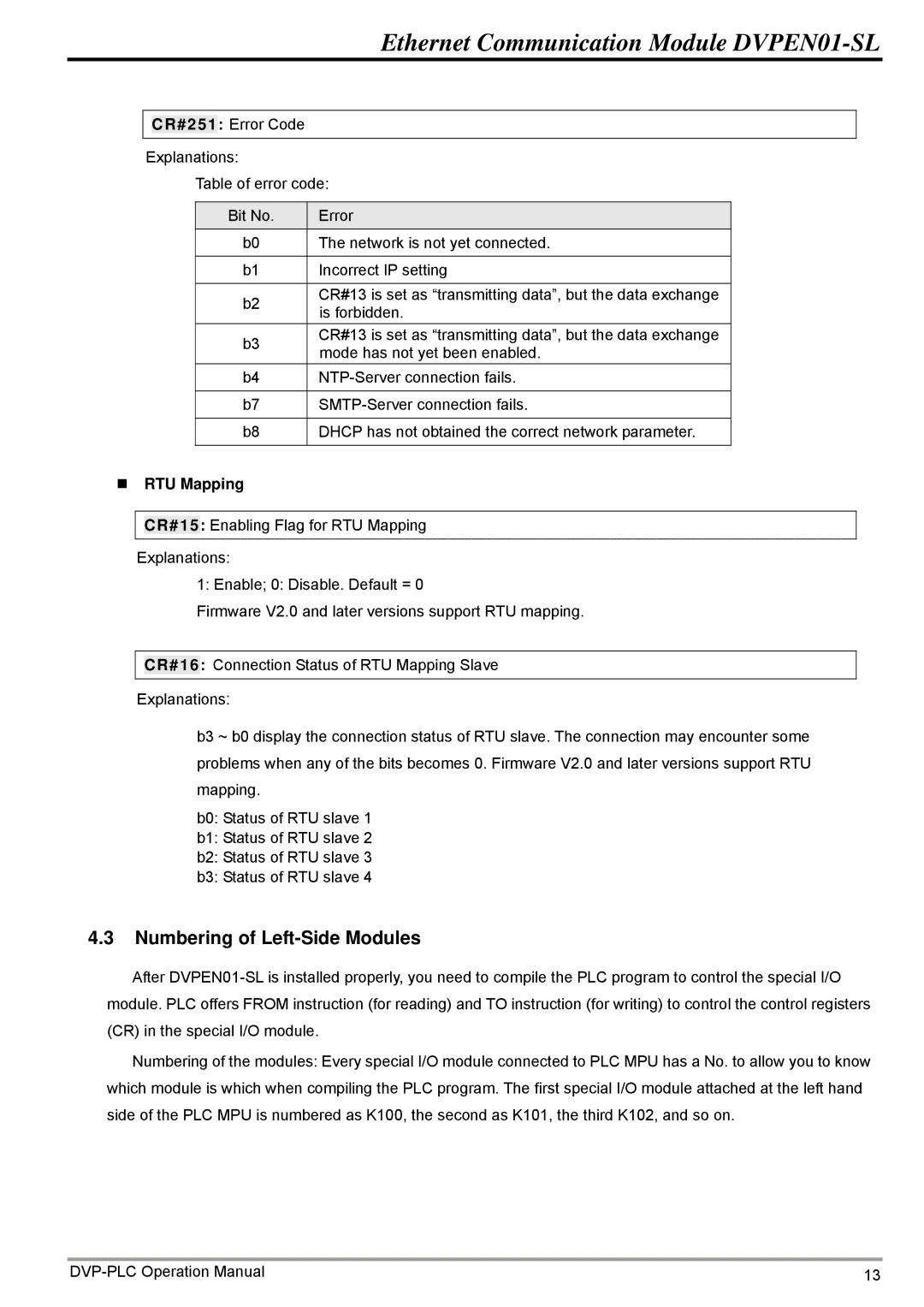Ethernet Communication Module DVPEN01-SL
CR#251: Error Code
Explanations:
Table of error code:
Bit No. | Error | |
b0 | The network is not yet connected. | |
|
| |
b1 | Incorrect IP setting | |
|
| |
b2 | CR#13 is set as “transmitting data”, but the data exchange | |
is forbidden. | ||
| ||
b3 | CR#13 is set as “transmitting data”, but the data exchange | |
mode has not yet been enabled. | ||
| ||
b4 | ||
|
| |
b7 | ||
|
| |
b8 | DHCP has not obtained the correct network parameter. | |
|
|
RTU Mapping
CR#15: Enabling Flag for RTU Mapping
Explanations:
1: Enable; 0: Disable. Default = 0
Firmware V2.0 and later versions support RTU mapping.
CR#16: Connection Status of RTU Mapping Slave
Explanations:
b3 ~ b0 display the connection status of RTU slave. The connection may encounter some problems when any of the bits becomes 0. Firmware V2.0 and later versions support RTU mapping.
b0: Status of RTU slave 1
b1: Status of RTU slave 2
b2: Status of RTU slave 3
b3: Status of RTU slave 4
4.3Numbering of Left-Side Modules
After
Numbering of the modules: Every special I/O module connected to PLC MPU has a No. to allow you to know which module is which when compiling the PLC program. The first special I/O module attached at the left hand side of the PLC MPU is numbered as K100, the second as K101, the third K102, and so on.
13 |