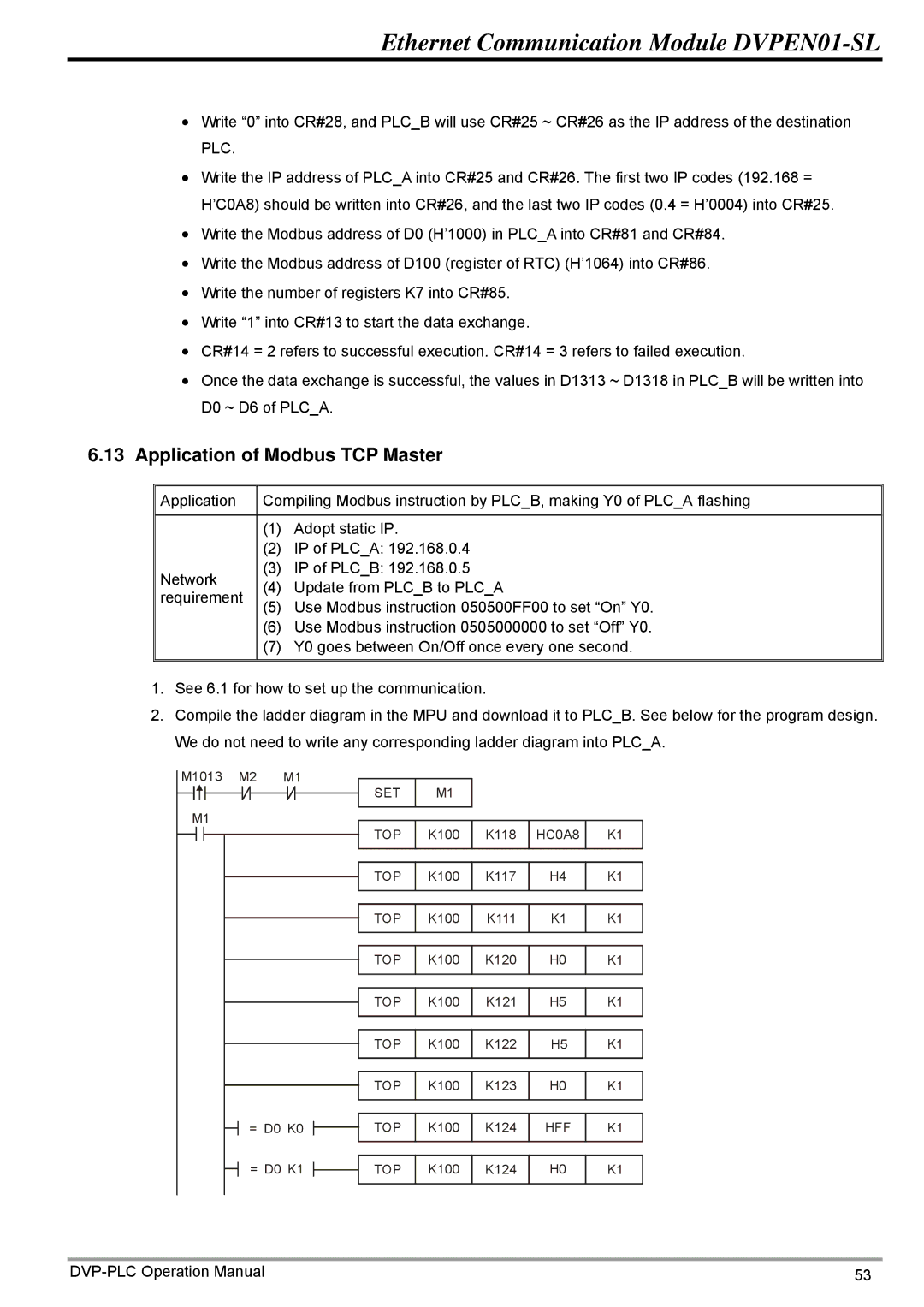Ethernet Communication Module DVPEN01-SL
•Write “0” into CR#28, and PLC_B will use CR#25 ~ CR#26 as the IP address of the destination PLC.
•Write the IP address of PLC_A into CR#25 and CR#26. The first two IP codes (192.168 = H’C0A8) should be written into CR#26, and the last two IP codes (0.4 = H’0004) into CR#25.
•Write the Modbus address of D0 (H’1000) in PLC_A into CR#81 and CR#84.
•Write the Modbus address of D100 (register of RTC) (H’1064) into CR#86.
•Write the number of registers K7 into CR#85.
•Write “1” into CR#13 to start the data exchange.
•CR#14 = 2 refers to successful execution. CR#14 = 3 refers to failed execution.
•Once the data exchange is successful, the values in D1313 ~ D1318 in PLC_B will be written into D0 ~ D6 of PLC_A.
6.13Application of Modbus TCP Master
Application
Network requirement
Compiling Modbus instruction by PLC_B, making Y0 of PLC_A flashing
(1)Adopt static IP.
(2)IP of PLC_A: 192.168.0.4
(3)IP of PLC_B: 192.168.0.5
(4)Update from PLC_B to PLC_A
(5)Use Modbus instruction 050500FF00 to set “On” Y0.
(6)Use Modbus instruction 0505000000 to set “Off” Y0.
(7)Y0 goes between On/Off once every one second.
1.See 6.1 for how to set up the communication.
2.Compile the ladder diagram in the MPU and download it to PLC_B. See below for the program design. We do not need to write any corresponding ladder diagram into PLC_A.
M1013 | M2 | M1 |
|
|
|
| |||||||||
|
|
|
|
|
|
|
|
|
|
| SET | M1 |
|
|
|
|
|
|
|
|
|
|
|
|
|
|
|
|
| ||
M1 |
|
|
|
|
|
|
| TOP | K100 | K118 | HC0A8 | K1 | |||
|
|
|
|
|
|
|
|
|
|
| |||||
|
|
|
|
|
|
|
|
|
|
| |||||
|
|
|
|
|
|
|
|
|
|
| TOP | K100 | K117 | H4 | K1 |
|
|
|
|
|
|
|
|
|
|
| |||||
|
|
|
|
|
|
|
|
|
|
| TOP | K100 | K111 | K1 | K1 |
|
|
|
|
|
|
|
|
|
|
| |||||
|
|
|
|
|
|
|
|
|
|
| TOP | K100 | K120 | H0 | K1 |
|
|
|
|
|
|
|
|
|
|
| |||||
|
|
|
|
|
|
|
|
|
|
| TOP | K100 | K121 | H5 | K1 |
|
|
|
|
|
|
|
|
|
|
| |||||
|
|
|
|
|
|
|
|
|
|
| TOP | K100 | K122 | H5 | K1 |
|
|
|
|
|
|
|
|
|
|
| |||||
|
|
|
|
|
|
|
|
|
|
| TOP | K100 | K123 | H0 | K1 |
|
|
|
|
|
|
|
|
|
|
| |||||
= D0 K0
TOP K100 K124 HFF K1
= D0 K1
TOP K100 K124 | H0 | K1 |
53 |