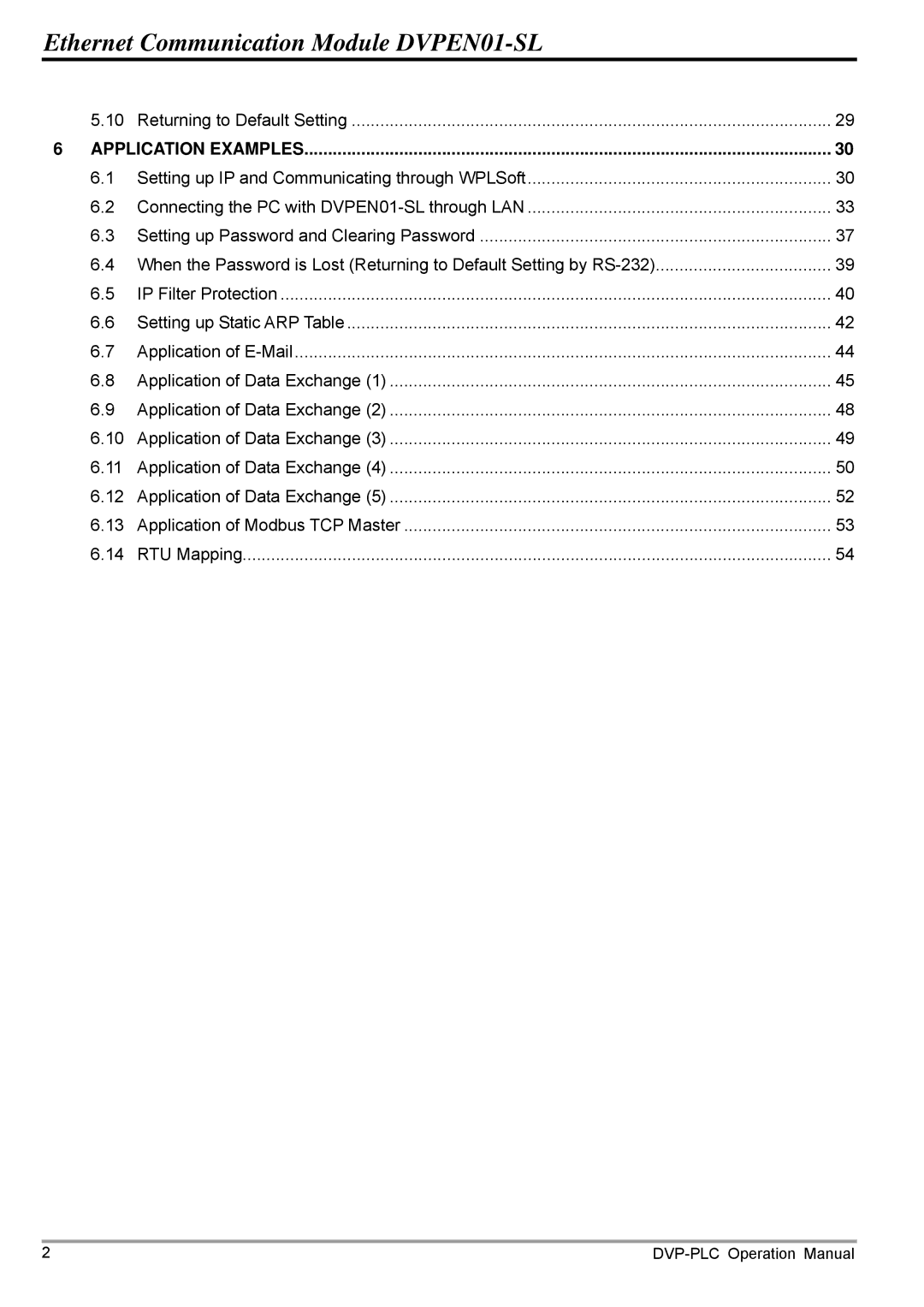Ethernet Communication Module |
| |
5.10 | Returning to Default Setting | 29 |
6 APPLICATION EXAMPLES | 30 | |
6.1 | Setting up IP and Communicating through WPLSoft | 30 |
6.2 | Connecting the PC with | 33 |
6.3 | Setting up Password and Clearing Password | 37 |
6.4 | When the Password is Lost (Returning to Default Setting by | 39 |
6.5 | IP Filter Protection | 40 |
6.6 | Setting up Static ARP Table | 42 |
6.7 | Application of | 44 |
6.8 | Application of Data Exchange (1) | 45 |
6.9 | Application of Data Exchange (2) | 48 |
6.10 | Application of Data Exchange (3) | 49 |
6.11 | Application of Data Exchange (4) | 50 |
6.12 | Application of Data Exchange (5) | 52 |
6.13 | Application of Modbus TCP Master | 53 |
6.14 | RTU Mapping | 54 |
2 |