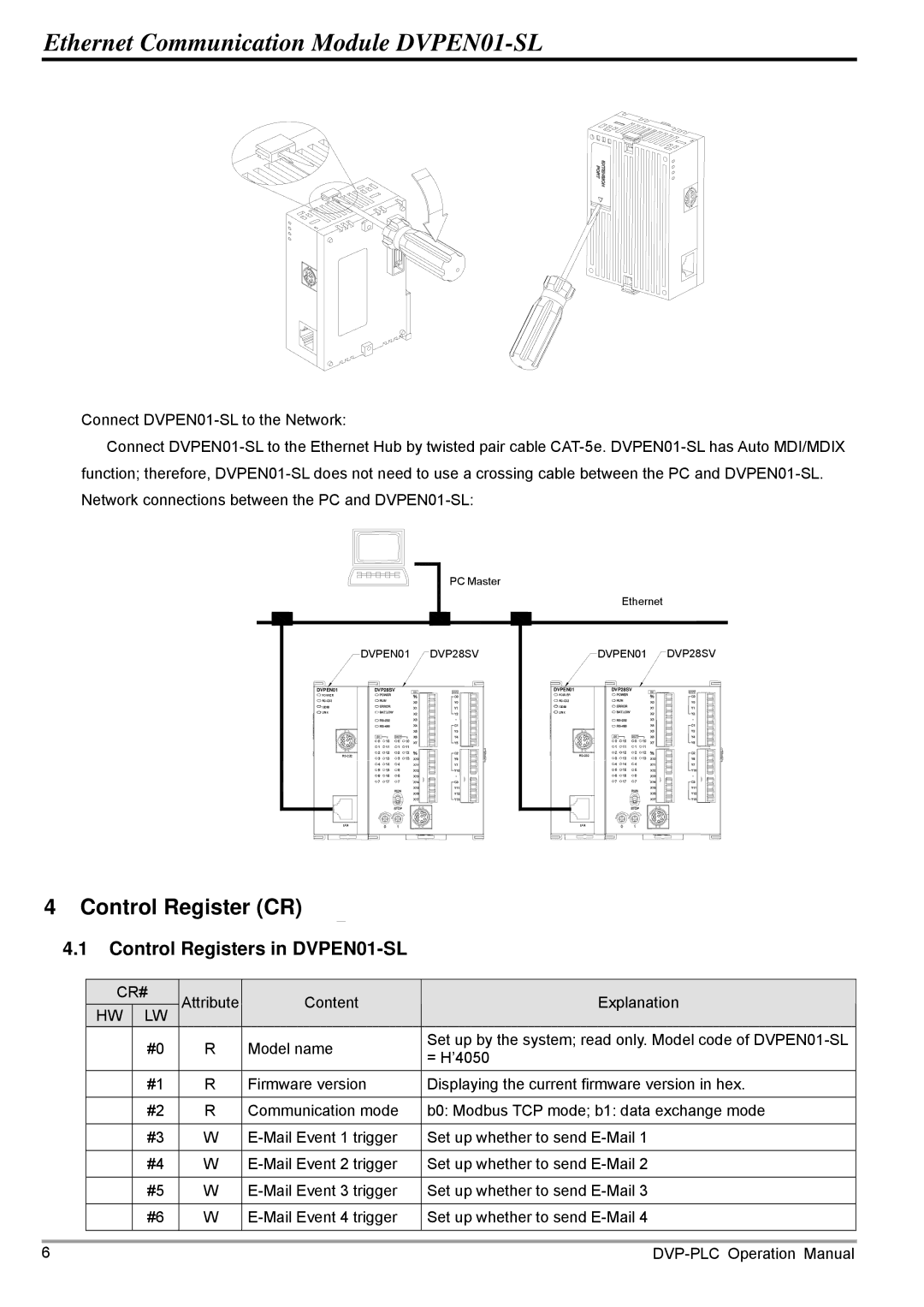Ethernet Communication Module
Connect
Connect
PC Master
|
|
| Ethernet |
| DVPEN01 DVP28SV |
| DVPEN01 DVP28SV |
DVPEN01 | DVP28SV | DVPEN01 | DVP28SV |
POWER |
| POWER |
|
|
| ||
100M |
| 100M |
|
LINK |
| LINK |
|
|
|
LAN | LAN |
4Control Register (CR)
4.1Control Registers in DVPEN01-SL
|
| CR# | Attribute | Content | Explanation | |
|
| HW | LW | |||
|
|
|
|
| ||
|
|
| #0 | R | Model name | Set up by the system; read only. Model code of |
|
| = H’4050 | ||||
|
|
|
|
|
| |
|
| #1 | R | Firmware version | Displaying the current firmware version in hex. | |
|
|
|
|
|
| |
|
| #2 | R | Communication mode | b0: Modbus TCP mode; b1: data exchange mode | |
|
|
|
|
|
| |
|
| #3 | W | Set up whether to send | ||
|
|
|
|
|
| |
|
| #4 | W | Set up whether to send | ||
|
|
|
|
|
| |
|
| #5 | W | Set up whether to send | ||
|
|
|
|
|
| |
|
| #6 | W | Set up whether to send | ||
|
|
|
|
|
| |
|
|
|
|
|
|
|
| 6 |
|
|
|
| |