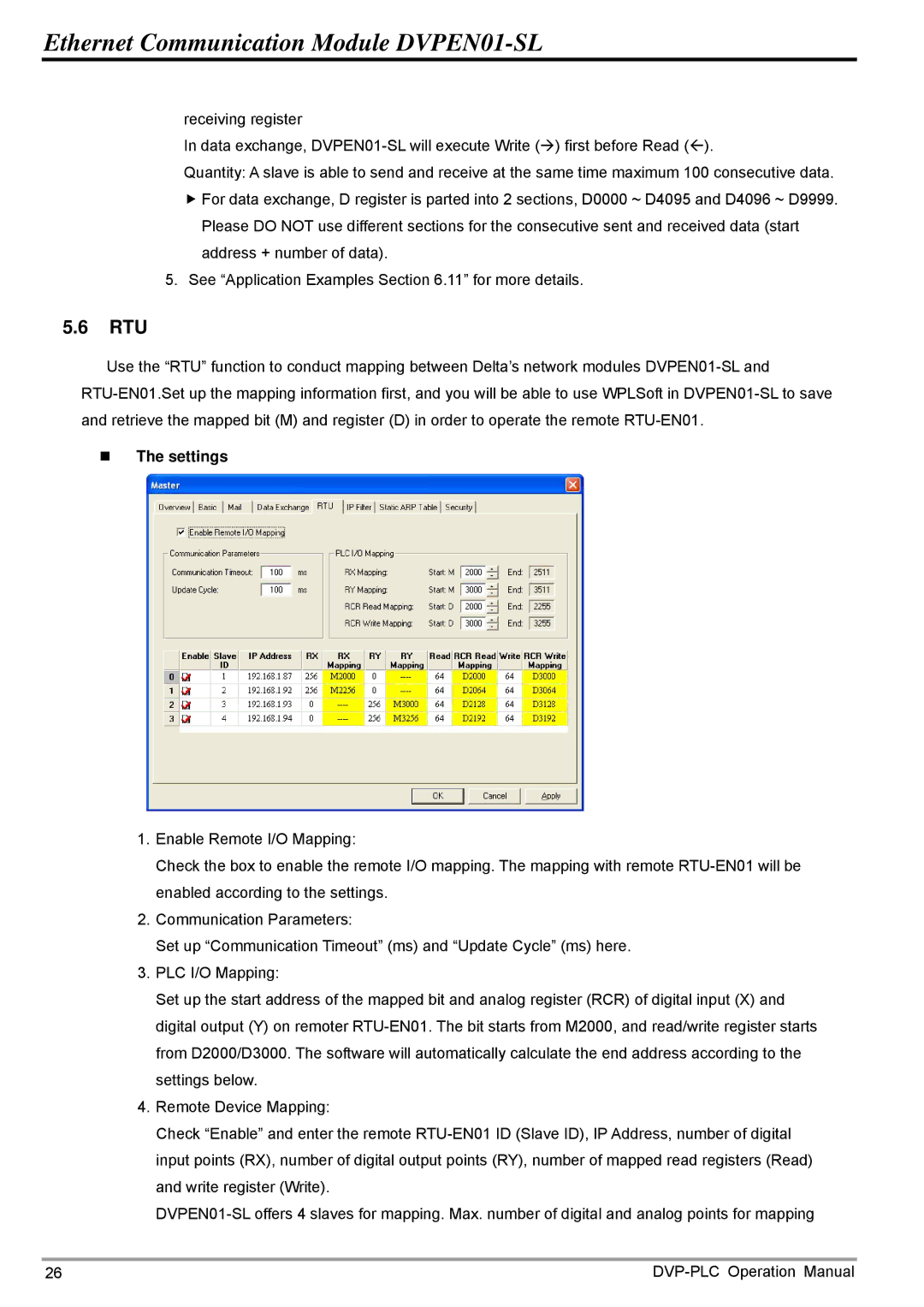Ethernet Communication Module DVPEN01-SL
receiving register
In data exchange,
Quantity: A slave is able to send and receive at the same time maximum 100 consecutive data.
fFor data exchange, D register is parted into 2 sections, D0000 ~ D4095 and D4096 ~ D9999. Please DO NOT use different sections for the consecutive sent and received data (start address + number of data).
5.See “Application Examples Section 6.11” for more details.
5.6RTU
Use the “RTU” function to conduct mapping between Delta’s network modules
The settings
1.Enable Remote I/O Mapping:
Check the box to enable the remote I/O mapping. The mapping with remote
2.Communication Parameters:
Set up “Communication Timeout” (ms) and “Update Cycle” (ms) here.
3.PLC I/O Mapping:
Set up the start address of the mapped bit and analog register (RCR) of digital input (X) and digital output (Y) on remoter
4.Remote Device Mapping:
Check “Enable” and enter the remote
26 |