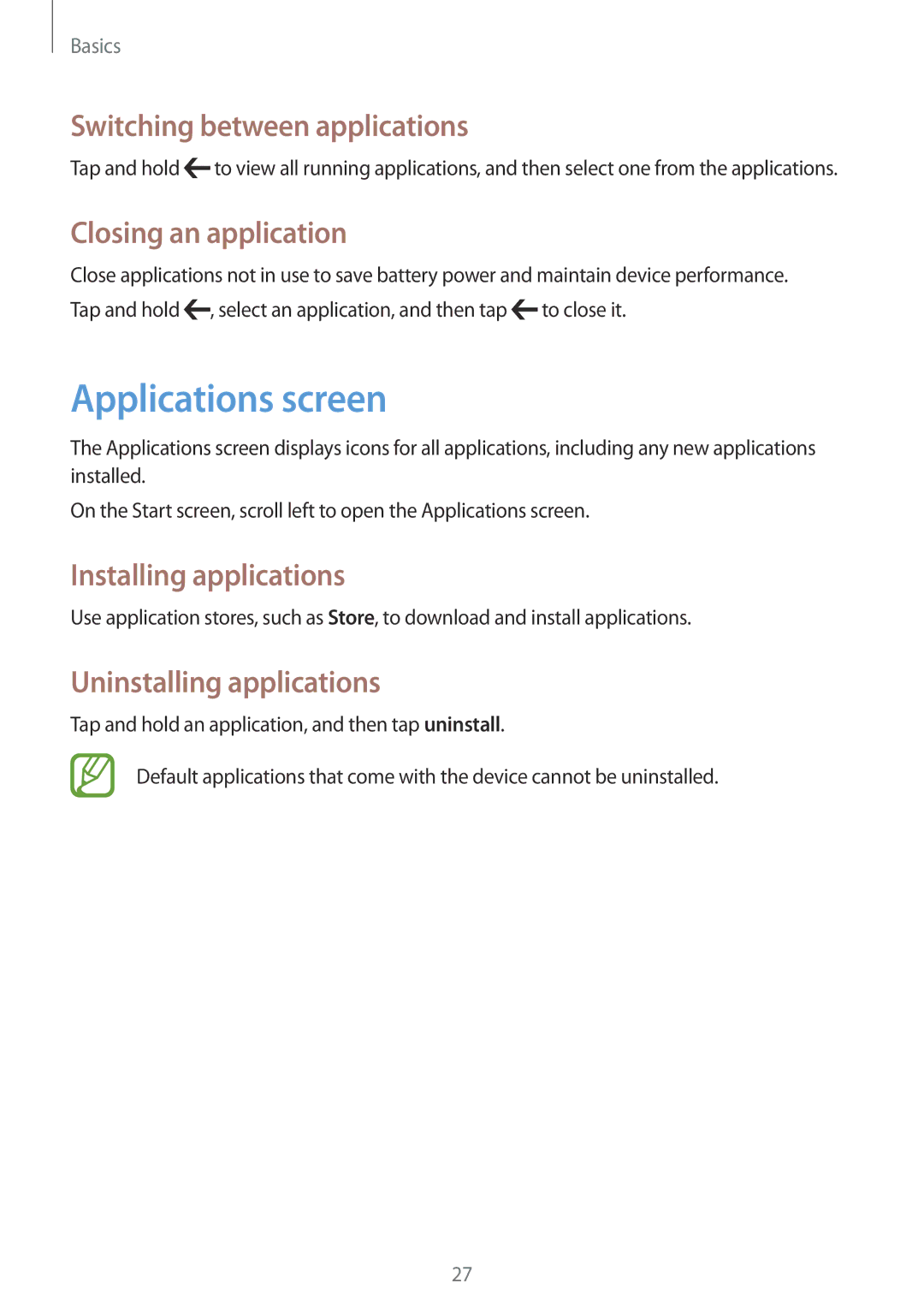GT-I8750 specifications
The Samsung GT-I8750, also known as the Samsung Ativ S, is a smartphone that represents Samsung's early foray into the Windows Phone ecosystem. Launched in late 2012, this device was notable for its hardware and design, which aimed to bring the premium feel of Samsung's Galaxy series to a different operating system.One of the most striking features of the Samsung GT-I8750 is its design. The device sports a sleek and modern look with a 4.8-inch Super AMOLED display, which offers vibrant colors and deep blacks, making it ideal for media consumption. The HD resolution of 720 x 1280 pixels ensures that content appears sharp and clear. The display is also designed to enhance usability in various lighting conditions, making it a versatile choice for users on the go.
Under the hood, the Ativ S is powered by a dual-core Qualcomm Snapdragon S4 processor, clocked at 1.5 GHz, paired with 1 GB of RAM. This combination allows for smooth multitasking and efficient performance when running Windows Phone applications. Whether browsing the web or engaging with apps, the phone maintains responsiveness, which was particularly impressive for a device in its class at the time of release.
The device comes with an 8-megapixel rear camera that delivers solid photography capabilities. Features include autofocus, LED flash, and the ability to record 1080p videos. The camera's performance in various lighting conditions was commendable, allowing users to capture memorable moments with good detail. The front-facing 1.9-megapixel camera is suitable for self-portraits and video calls, catering to the increasing social media usage of the era.
Storage options include 16 GB and 32 GB variants, allowing users to choose according to their needs. Additionally, the device supports microSD cards, providing an avenue for expandable storage, a feature that many users appreciated.
Connectivity options include HSPA and LTE support, along with Bluetooth 3.0 and Wi-Fi. The Samsung GT-I8750 also features NFC capabilities, which were becoming increasingly important for mobile payments and data transfer at the time.
All of these characteristics are wrapped in a robust 2,300 mAh battery, offering a decent lifespan for everyday use. The Ativ S runs on Windows Phone 8, providing users with a unique interface and experience that differentiated it from its Android counterparts. Overall, the Samsung GT-I8750 was a commendable device that showcased Samsung's ability to innovate within the smartphone market, even while exploring new software environments.