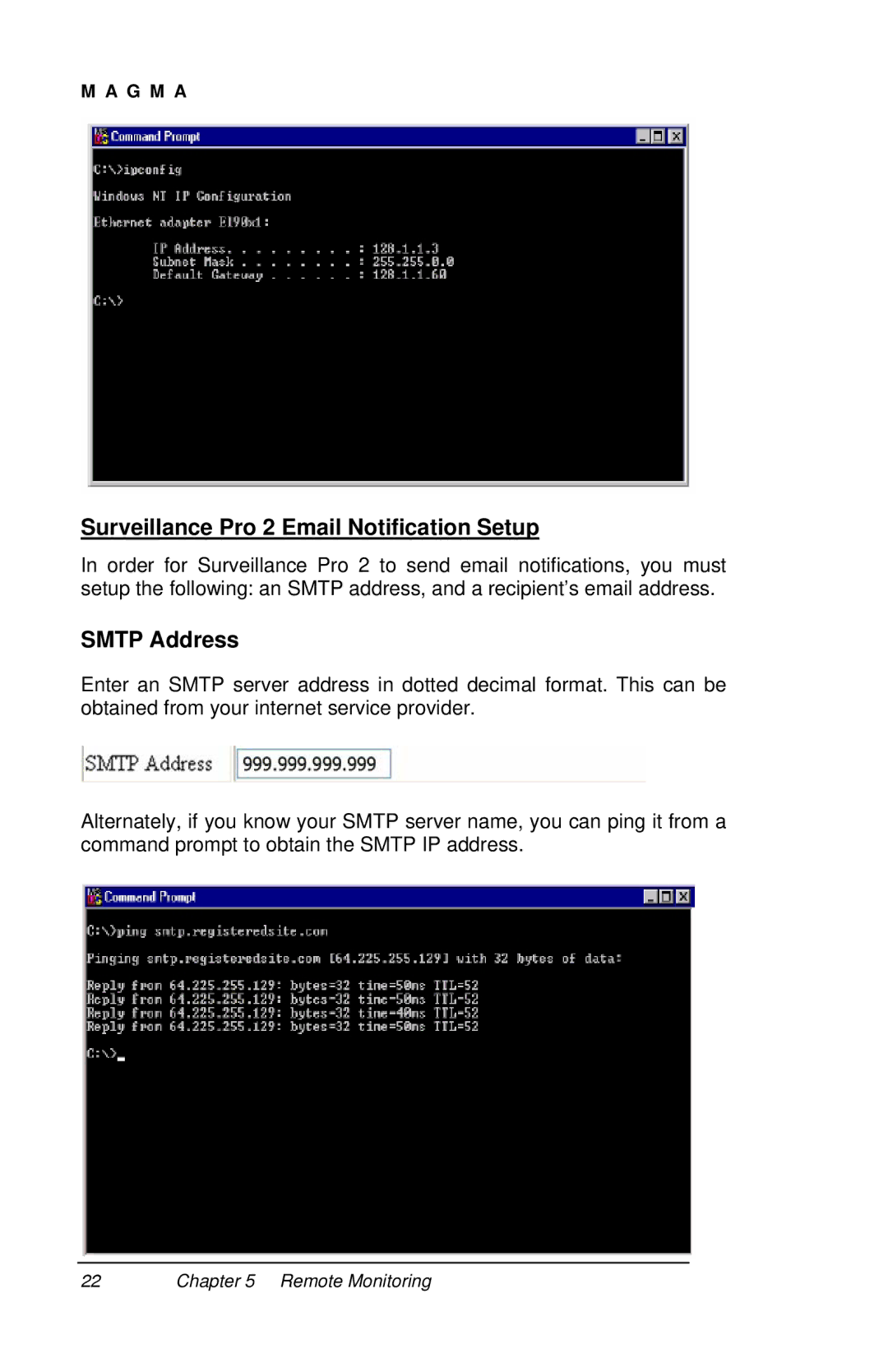M A G M A
Surveillance Pro 2 Email Notification Setup
In order for Surveillance Pro 2 to send email notifications, you must setup the following: an SMTP address, and a recipient’s email address.
SMTP Address
Enter an SMTP server address in dotted decimal format. This can be obtained from your internet service provider.
Alternately, if you know your SMTP server name, you can ping it from a command prompt to obtain the SMTP IP address.
22Chapter 5 Remote Monitoring