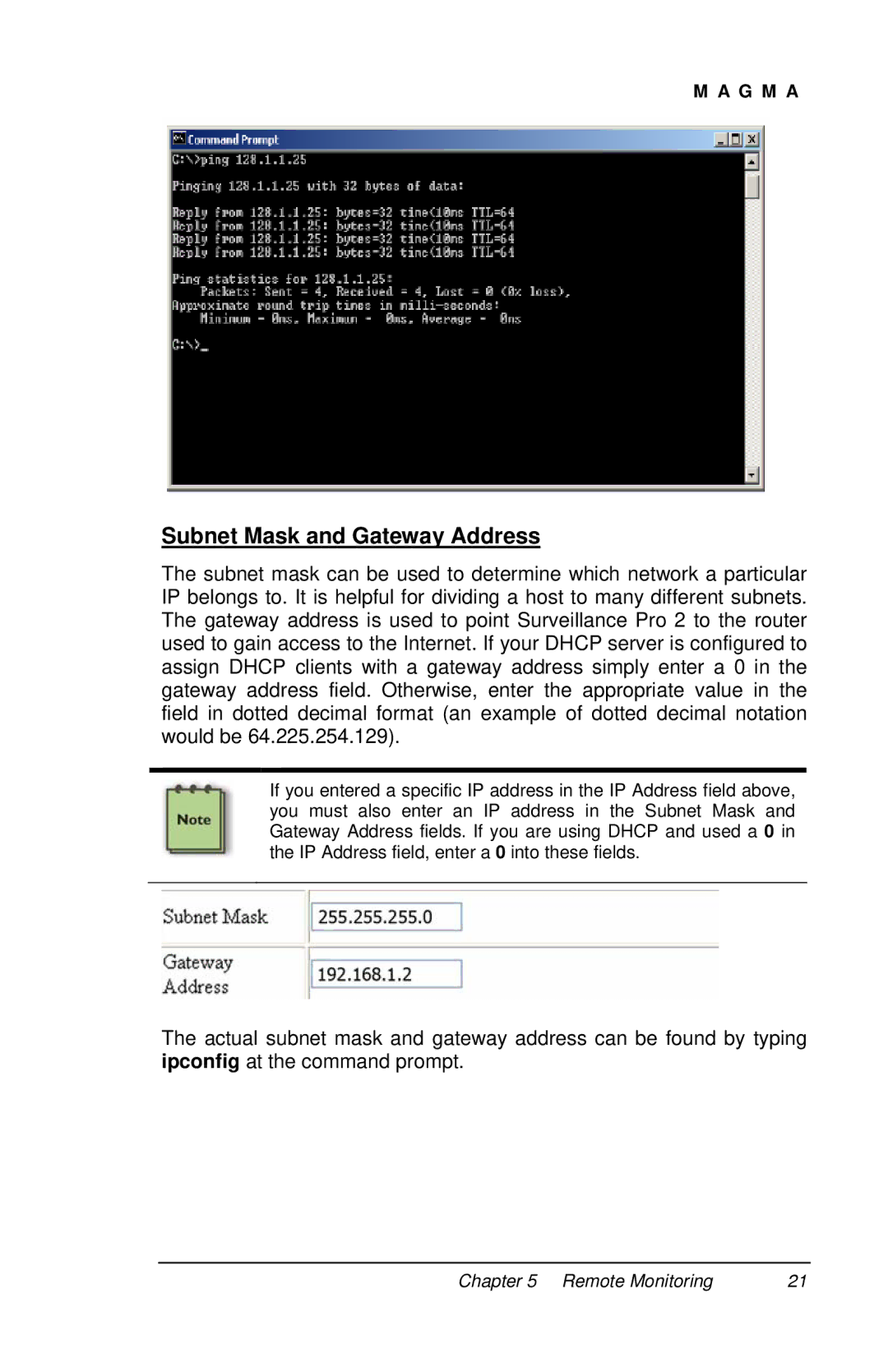M A G M A
Subnet Mask and Gateway Address
The subnet mask can be used to determine which network a particular IP belongs to. It is helpful for dividing a host to many different subnets. The gateway address is used to point Surveillance Pro 2 to the router used to gain access to the Internet. If your DHCP server is configured to assign DHCP clients with a gateway address simply enter a 0 in the gateway address field. Otherwise, enter the appropriate value in the field in dotted decimal format (an example of dotted decimal notation would be 64.225.254.129).
If you entered a specific IP address in the IP Address field above, you must also enter an IP address in the Subnet Mask and Gateway Address fields. If you are using DHCP and used a 0 in the IP Address field, enter a 0 into these fields.
The actual subnet mask and gateway address can be found by typing ipconfig at the command prompt.
Chapter 5 Remote Monitoring | 21 |