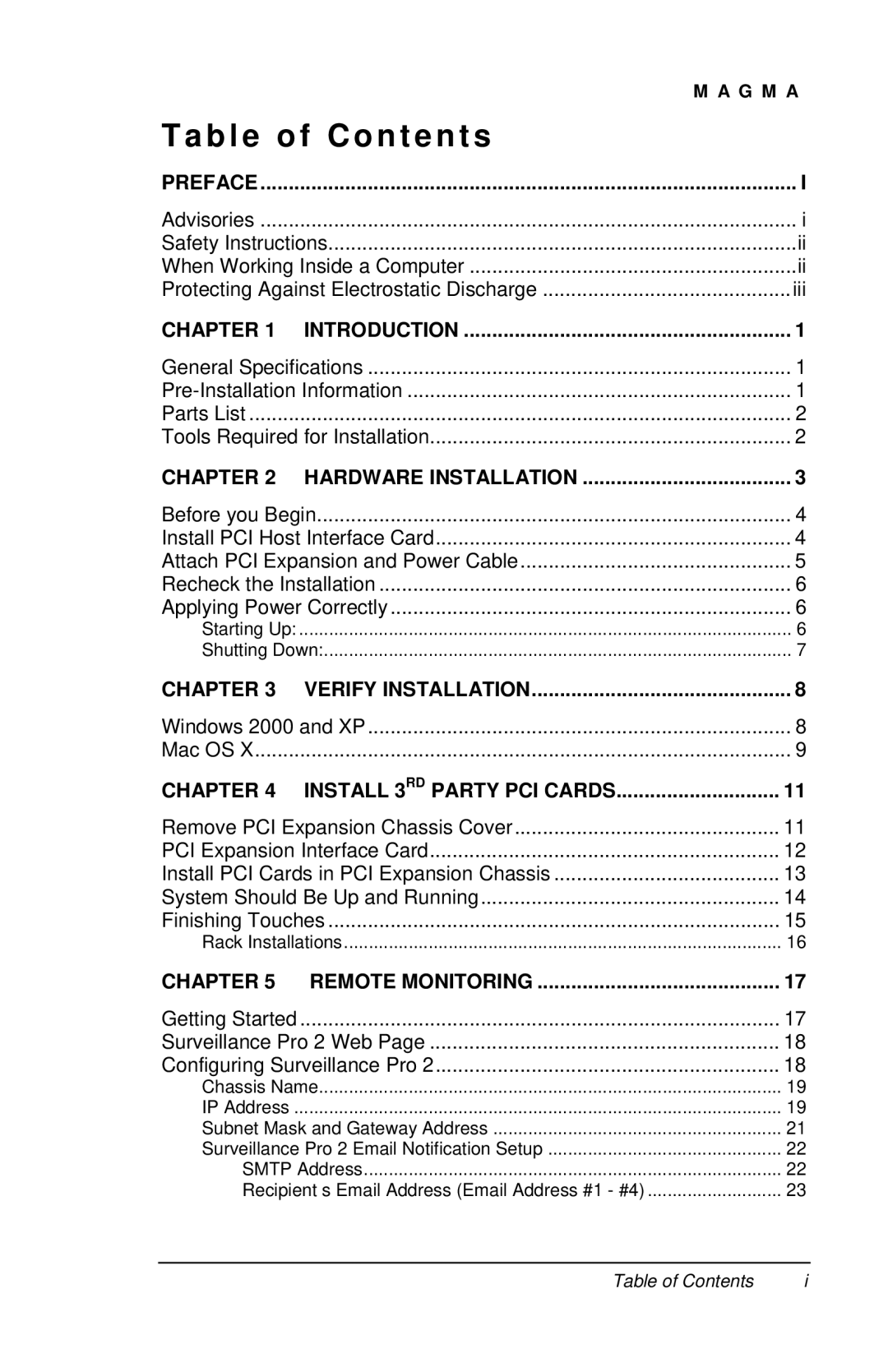|
| M A G M A |
Table of Contents |
| |
PREFACE | I | |
Advisories | i | |
Safety Instructions | ii | |
When Working Inside a Computer | ii | |
Protecting Against Electrostatic Discharge | iii | |
CHAPTER 1 | INTRODUCTION | 1 |
General Specifications | 1 | |
1 | ||
Parts List | 2 | |
Tools Required for Installation | 2 | |
CHAPTER 2 | HARDWARE INSTALLATION | 3 |
Before you Begin | 4 | |
Install PCI Host Interface Card | 4 | |
Attach PCI Expansion and Power Cable | 5 | |
Recheck the Installation | 6 | |
Applying Power Correctly | 6 | |
Starting Up: | 6 | |
Shutting Down: | 7 | |
CHAPTER 3 | VERIFY INSTALLATION | 8 |
Windows 2000 and XP | 8 | |
Mac OS X | 9 | |
CHAPTER 4 INSTALL 3RD PARTY PCI CARDS | 11 | |
Remove PCI Expansion Chassis Cover | 11 | |
PCI Expansion Interface Card | 12 | |
Install PCI Cards in PCI Expansion Chassis | 13 | |
System Should Be Up and Running | 14 | |
Finishing Touches | 15 | |
Rack Installations | 16 | |
CHAPTER 5 | REMOTE MONITORING | 17 |
Getting Started | 17 | |
Surveillance Pro 2 Web Page | 18 | |
Configuring Surveillance Pro 2 | 18 | |
Chassis Name | 19 | |
IP Address | 19 | |
Subnet Mask and Gateway Address | 21 | |
Surveillance Pro 2 Email Notification Setup | 22 | |
SMTP Address | 22 | |
Recipient’s Email Address (Email Address #1 - #4) | 23 | |
Table of Contents | i |