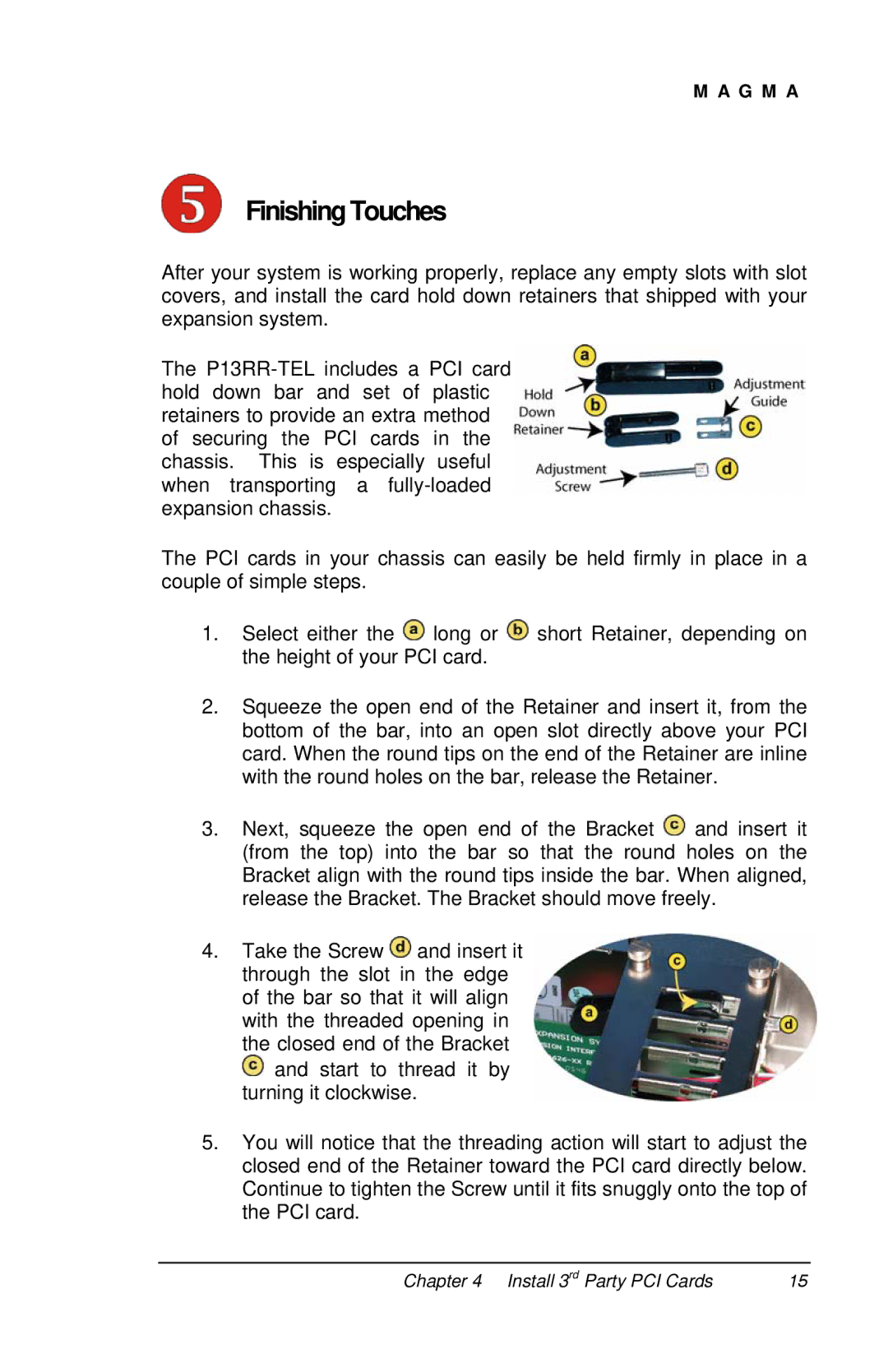M A G M A
FinishingTouches
After your system is working properly, replace any empty slots with slot covers, and install the card hold down retainers that shipped with your expansion system.
The
The PCI cards in your chassis can easily be held firmly in place in a couple of simple steps.
1.Select either the ![]() long or
long or ![]() short Retainer, depending on the height of your PCI card.
short Retainer, depending on the height of your PCI card.
2.Squeeze the open end of the Retainer and insert it, from the bottom of the bar, into an open slot directly above your PCI card. When the round tips on the end of the Retainer are inline with the round holes on the bar, release the Retainer.
3.Next, squeeze the open end of the Bracket ![]() and insert it (from the top) into the bar so that the round holes on the Bracket align with the round tips inside the bar. When aligned, release the Bracket. The Bracket should move freely.
and insert it (from the top) into the bar so that the round holes on the Bracket align with the round tips inside the bar. When aligned, release the Bracket. The Bracket should move freely.
4.Take the Screw ![]() and insert it through the slot in the edge of the bar so that it will align with the threaded opening in the closed end of the Bracket
and insert it through the slot in the edge of the bar so that it will align with the threaded opening in the closed end of the Bracket ![]() and start to thread it by turning it clockwise.
and start to thread it by turning it clockwise.
5.You will notice that the threading action will start to adjust the closed end of the Retainer toward the PCI card directly below. Continue to tighten the Screw until it fits snuggly onto the top of the PCI card.
Chapter 4 Install 3rd Party PCI Cards | 15 |