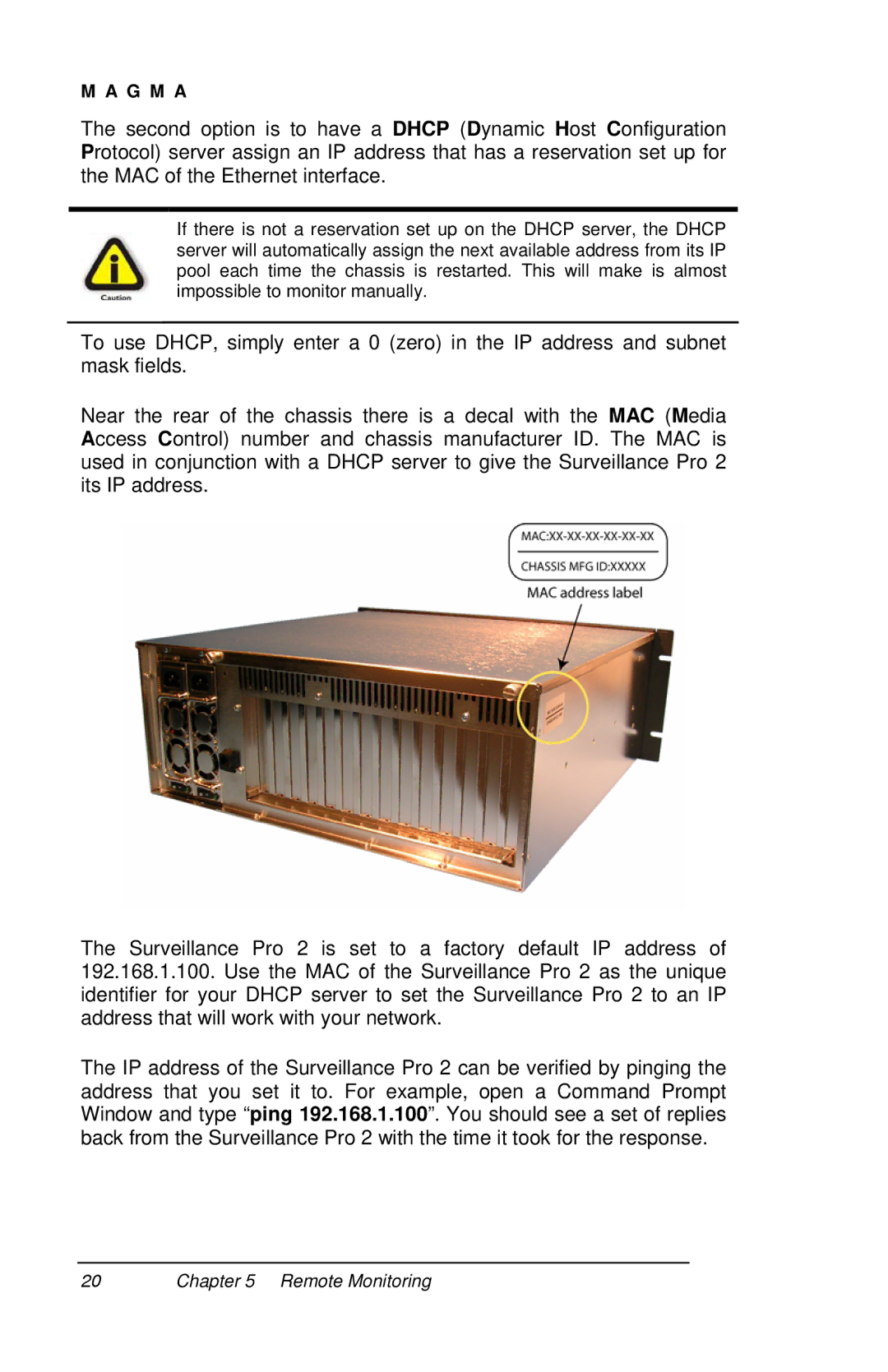M A G M A
The second option is to have a DHCP (Dynamic Host Configuration Protocol) server assign an IP address that has a reservation set up for the MAC of the Ethernet interface.
If there is not a reservation set up on the DHCP server, the DHCP server will automatically assign the next available address from its IP pool each time the chassis is restarted. This will make is almost impossible to monitor manually.
To use DHCP, simply enter a 0 (zero) in the IP address and subnet mask fields.
Near the rear of the chassis there is a decal with the MAC (Media Access Control) number and chassis manufacturer ID. The MAC is used in conjunction with a DHCP server to give the Surveillance Pro 2 its IP address.
The Surveillance Pro 2 is set to a factory default IP address of 192.168.1.100. Use the MAC of the Surveillance Pro 2 as the unique identifier for your DHCP server to set the Surveillance Pro 2 to an IP address that will work with your network.
The IP address of the Surveillance Pro 2 can be verified by pinging the address that you set it to. For example, open a Command Prompt Window and type “ping 192.168.1.100”. You should see a set of replies back from the Surveillance Pro 2 with the time it took for the response.
20Chapter 5 Remote Monitoring