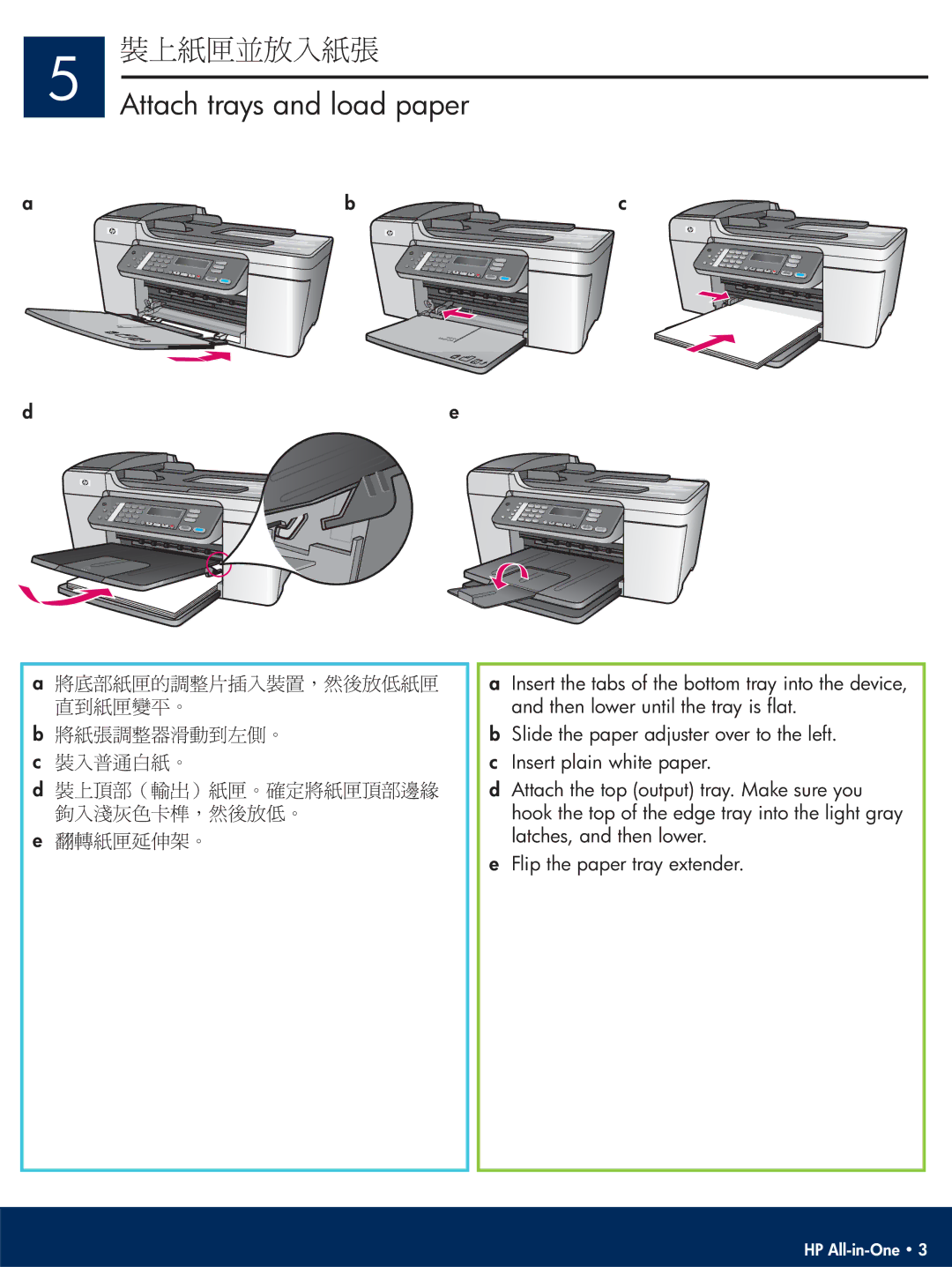5 Attach trays and load paper
a | b | c |
d |
| e |
a!
b! c! d!
e!
aInsert the tabs of the bottom tray into the device, and then lower until the tray is flat.
bSlide the paper adjuster over to the left.
cInsert plain white paper.
dAttach the top (output) tray. Make sure you hook the top of the edge tray into the light gray latches, and then lower.
eFlip the paper tray extender.
HP