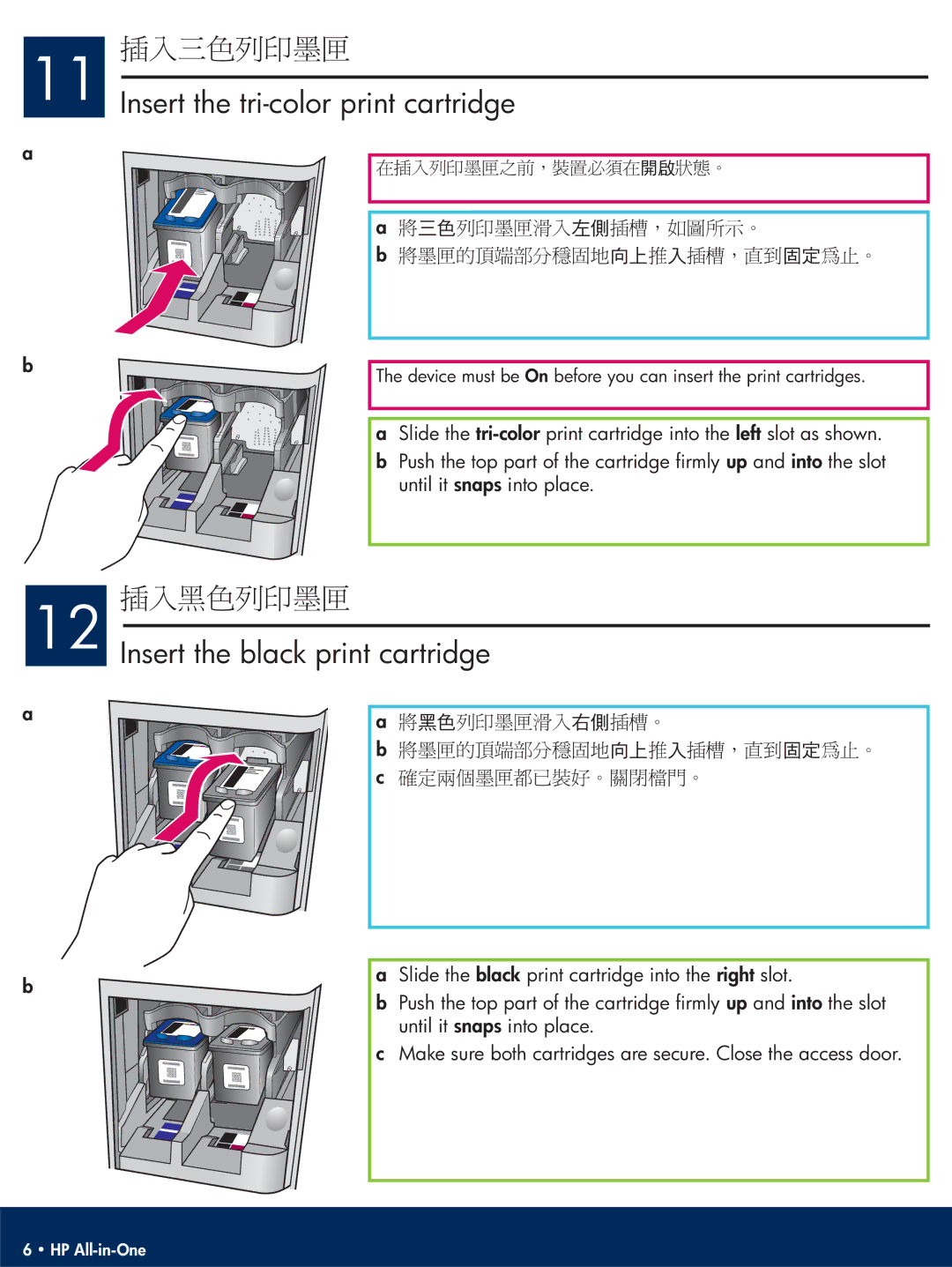11 Insert the tri-color print cartridge
a
|
|
| ! ! |
|
|
|
|
|
|
|
|
|
|
|
a! | ! ! | ! ! |
|
|
b! |
| ! | ! ! ! | ! ! |
|
|
|
|
|
b
The device must be On before you can insert the print cartridges.
aSlide the
bPush the top part of the cartridge firmly up and into the slot until it snaps into place.
12 Insert the black print cartridge
a
a! ! ! | ! ! |
|
|
b! | ! | ! ! ! | ! ! |
c! |
|
|
|
b
aSlide the black print cartridge into the right slot.
bPush the top part of the cartridge firmly up and into the slot until it snaps into place.
cMake sure both cartridges are secure. Close the access door.
6 • HP