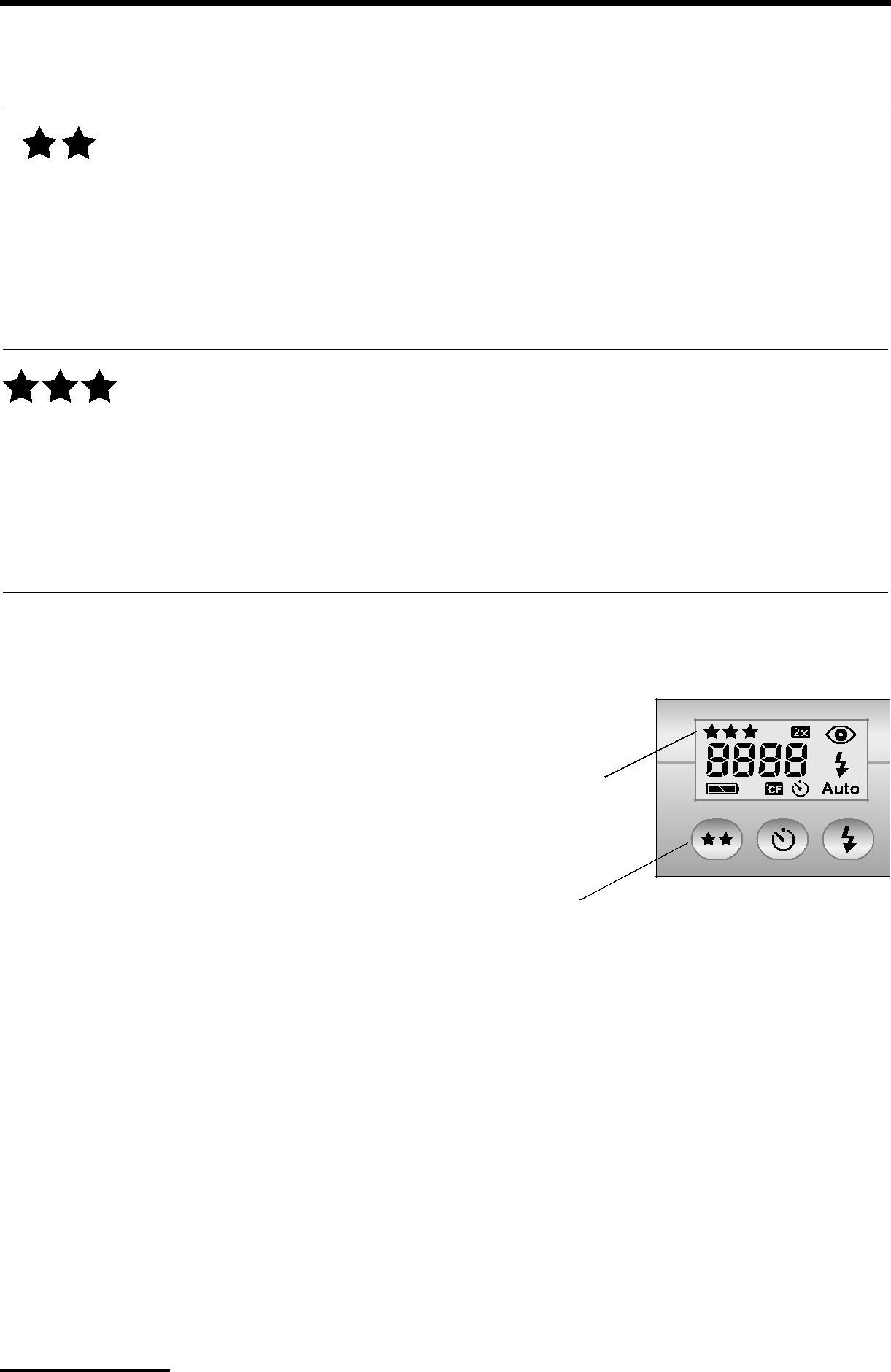
Image quality | Description | Resolution |
|
| (in pixels) |
BETTER This setting produces
Digital zoom off: 1792 by 1200 Digital zoom on: 896 by 600
BEST Produces the
Digital zoom off: 1792 by 1200 Digital zoom on: 896 by 600
To change the image quality
1Turn on the camera.
2Press the IMAGE QUALITY ( )
)
button repeatedly until the quality level you want appears on the status LCD.
image quality indicator 
image quality button
Changing the date and time
The camera has a
lWhen you turn the camera on for the first time.
lIf the camera was without battery power (the batteries lost power or were removed from the camera) for an extended period of time.
Note | For your convenience, the camera maintains the |
| date and time for at least 10 minutes after you |
| remove old batteries. |
|
|
22 | HP photosmart 612 User Guide |