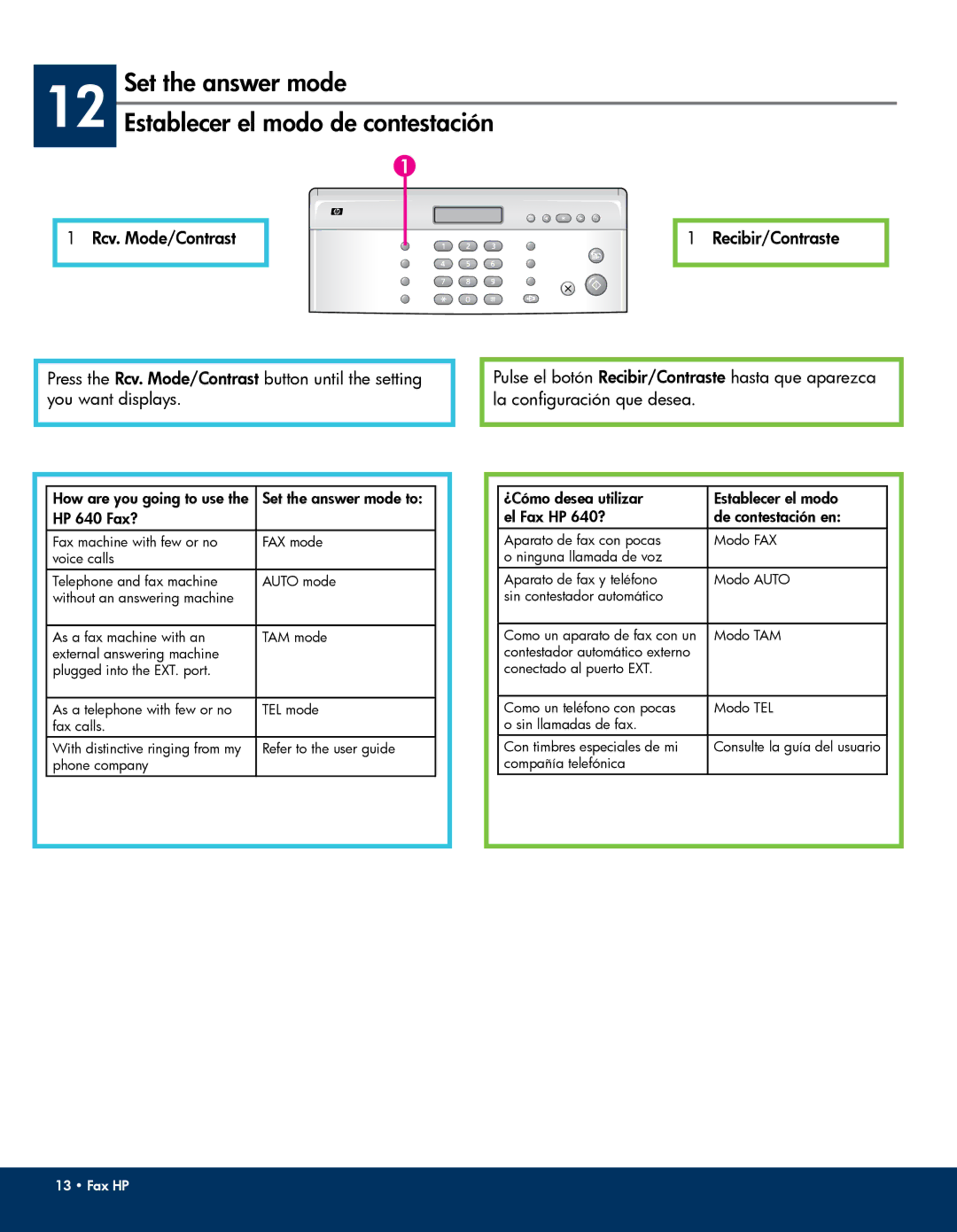12 Set the answer mode Establecer el modo de contestación
1Rcv. Mode/Contrast
1 |
|
1 | Recibir/Contraste |
Press the Rcv. Mode/Contrast button until the setting you want displays.
Pulse el botón Recibir/Contraste hasta que aparezca la configuración que desea.
|
|
|
|
| How are you going to use the | Set the answer mode to: |
|
| HP 640 Fax? |
|
|
| Fax machine with few or no | FAX mode |
|
| voice calls |
|
|
| Telephone and fax machine | AUTO mode |
|
| without an answering machine |
|
|
|
|
|
|
| As a fax machine with an | TAM mode |
|
| external answering machine |
|
|
| plugged into the EXT. port. |
|
|
|
|
|
|
| As a telephone with few or no | TEL mode |
|
| fax calls. |
|
|
| With distinctive ringing from my | Refer to the user guide |
|
| phone company |
|
|
|
|
|
|
|
|
|
|
| ¿Cómo desea utilizar | Establecer el modo |
|
| el Fax HP 640? | de contestación en: |
|
| Aparato de fax con pocas | Modo FAX |
|
| o ninguna llamada de voz |
|
|
| Aparato de fax y teléfono | Modo AUTO |
|
| sin contestador automático |
|
|
|
|
|
|
| Como un aparato de fax con un | Modo TAM |
|
| contestador automático externo |
|
|
| conectado al puerto EXT. |
|
|
|
|
|
|
| Como un teléfono con pocas | Modo TEL |
|
| o sin llamadas de fax. |
|
|
| Con timbres especiales de mi | Consulte la guía del usuario |
|
| compañía telefónica |
|
|
|
|
|
|
13 • Fax HP