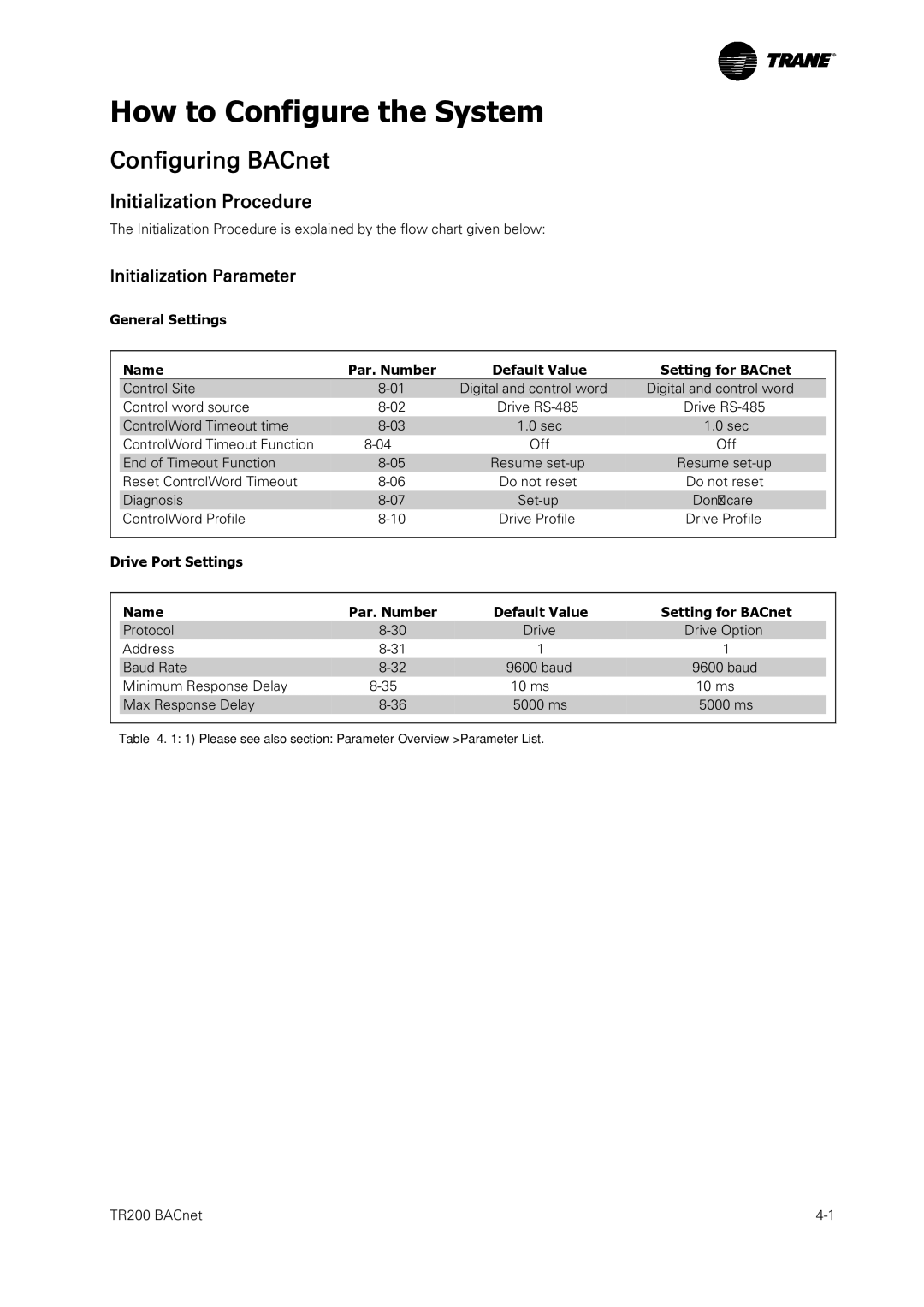How to Configure the System
Configuring BACnet
Initialization Procedure
The Initialization Procedure is explained by the flow chart given below:
Initialization Parameter
General Settings
| Name | Par. Number | Default Value | Setting for BACnet |
|
|
| Control Site | Digital and control word | Digital and control word |
|
| |
| Control word source | Drive | Drive |
|
| |
| ControlWord Timeout time | 1.0 sec | 1.0 sec |
|
| |
| ControlWord Timeout Function | Off | Off |
|
| |
| End of Timeout Function | Resume | Resume |
|
| |
| Reset ControlWord Timeout | Do not reset | Do not reset |
|
| |
| Diagnosis | Don’t care |
|
| ||
| ControlWord Profile | Drive Profile | Drive Profile |
|
| |
|
|
|
|
|
| |
|
|
|
|
|
|
|
Drive Port Settings |
|
|
|
|
| |
| Name | Par. Number | Default Value | Setting for BACnet |
|
|
| Protocol | Drive | Drive Option |
|
| |
| Address | 1 | 1 |
|
| |
| Baud Rate | 9600 baud | 9600 baud |
|
| |
| Minimum Response Delay | 10 ms | 10 ms |
|
| |
| Max Response Delay | 5000 ms | 5000 ms |
|
| |
|
|
|
|
|
|
|
|
|
|
|
|
|
|
Table 4. 1: 1) Please see also section: Parameter Overview >Parameter List.
TR200 BACnet |