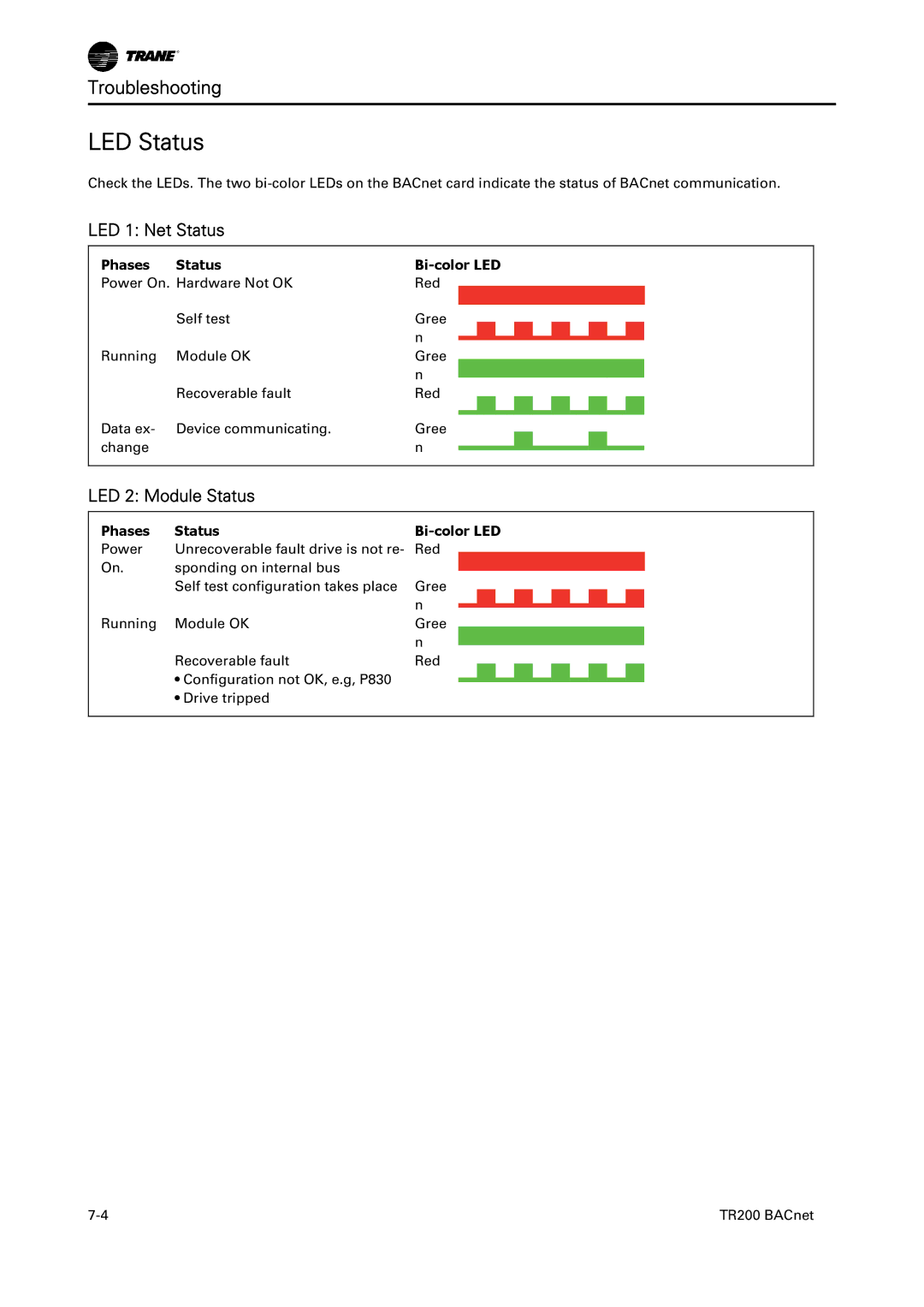Troubleshooting
LED Status
Check the LEDs. The two
LED 1: Net Status
Phases Status |
|
Power On. Hardware Not OK | Red | |
| Self test | Gree |
|
| n |
Running | Module OK | Gree |
|
| n |
| Recoverable fault | Red |
Data ex- | Device communicating. | Gree |
change |
| n |
▂█▂█▂█▂█▂█
██████████
LED 2: Module Status
Phases | Status |
| ||||||||||||
Power | Unrecoverable fault drive is not re- | Red |
|
|
|
|
|
|
|
|
|
|
|
|
On. | sponding on internal bus |
|
|
|
|
|
|
|
|
|
|
|
|
|
| Self test configuration takes place | nGree | ▂█▂█▂█▂█▂█ |
| ||||||||||
Running | Module OK | nGree | ██████████ |
| ||||||||||
| Recoverable fault | Red |
|
|
|
|
|
|
|
|
|
|
|
|
|
|
|
|
|
|
|
|
|
|
|
|
| ||
| • Configuration not OK, e.g, P830 |
|
|
|
|
|
|
|
|
|
|
|
|
|
|
|
|
|
|
|
|
|
|
|
|
|
|
| |
| • Drive tripped |
|
|
|
|
|
|
|
|
|
|
|
|
|
|
|
|
|
|
|
|
|
|
|
|
|
|
|
|
|
|
|
|
|
|
|
|
|
|
|
|
|
|
|
TR200 BACnet |