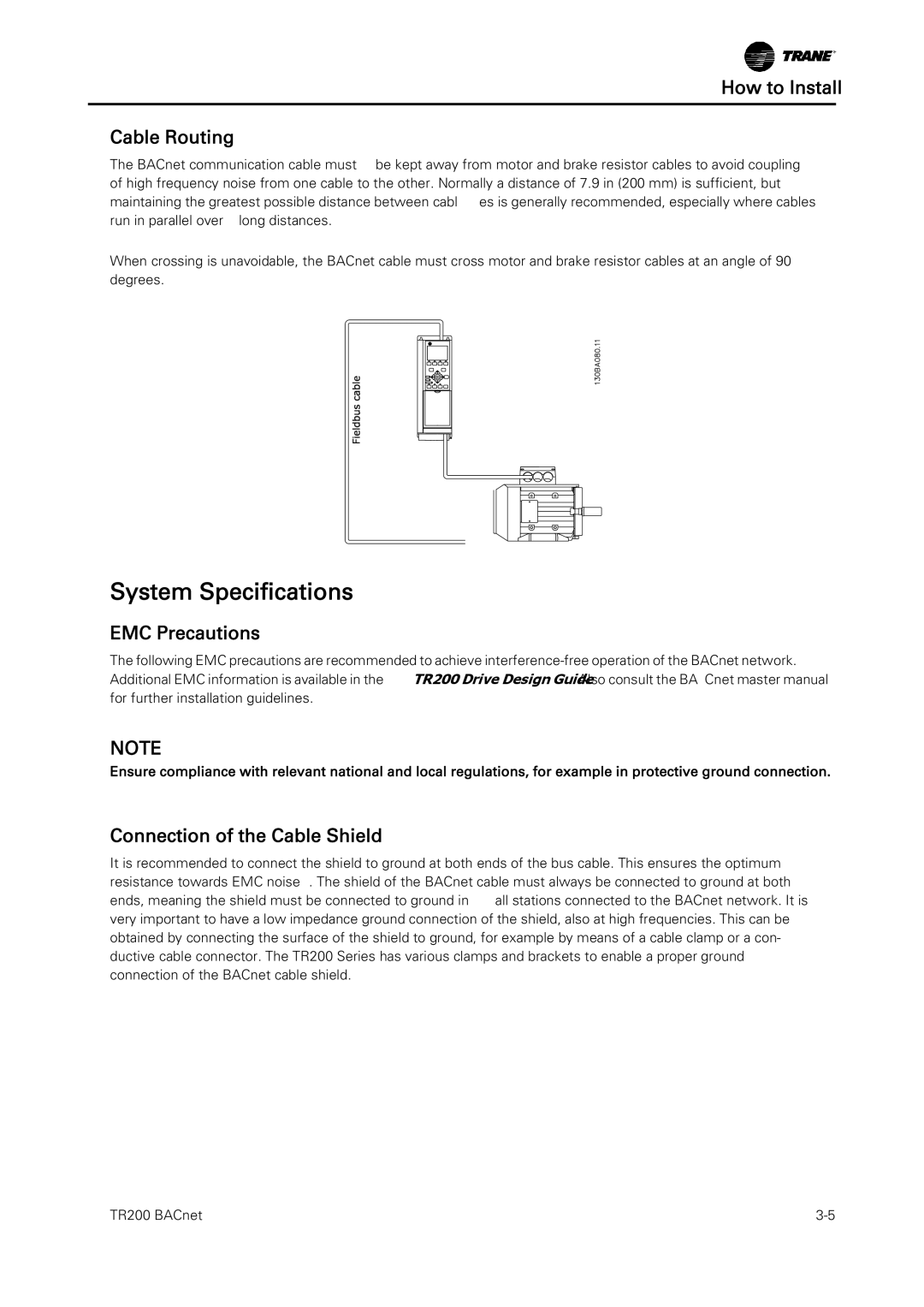How to Install
Cable Routing
The BACnet communication cable must be kept away from motor and brake resistor cables to avoid coupling of high frequency noise from one cable to the other. Normally a distance of 7.9 in (200 mm) is sufficient, but maintaining the greatest possible distance between cables is generally recommended, especially where cables run in parallel over long distances.
When crossing is unavoidable, the BACnet cable must cross motor and brake resistor cables at an angle of 90 degrees.
System Specifications
EMC Precautions
The following EMC precautions are recommended to achieve
for further installation guidelines.
NOTE
Ensure compliance with relevant national and local regulations, for example in protective ground connection.
Connection of the Cable Shield
It is recommended to connect the shield to ground at both ends of the bus cable. This ensures the optimum resistance towards EMC noise. The shield of the BACnet cable must always be connected to ground at both ends, meaning the shield must be connected to ground in all stations connected to the BACnet network. It is very important to have a low impedance ground connection of the shield, also at high frequencies. This can be obtained by connecting the surface of the shield to ground, for example by means of a cable clamp or a con- ductive cable connector. The TR200 Series has various clamps and brackets to enable a proper ground connection of the BACnet cable shield.
TR200 BACnet |