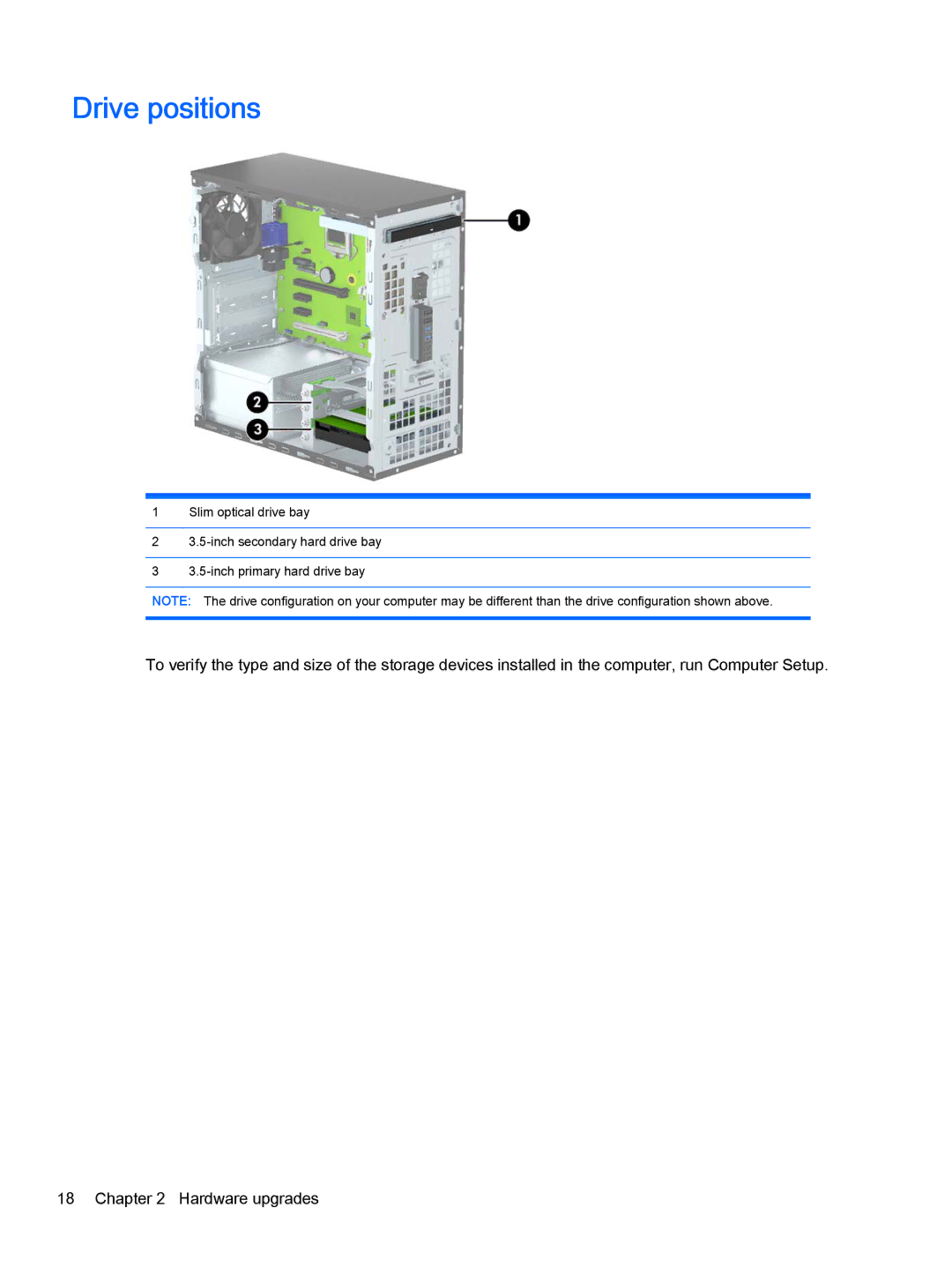Drive positions
1Slim optical drive bay
2
3
NOTE: The drive configuration on your computer may be different than the drive configuration shown above.
To verify the type and size of the storage devices installed in the computer, run Computer Setup.
18 Chapter 2 Hardware upgrades