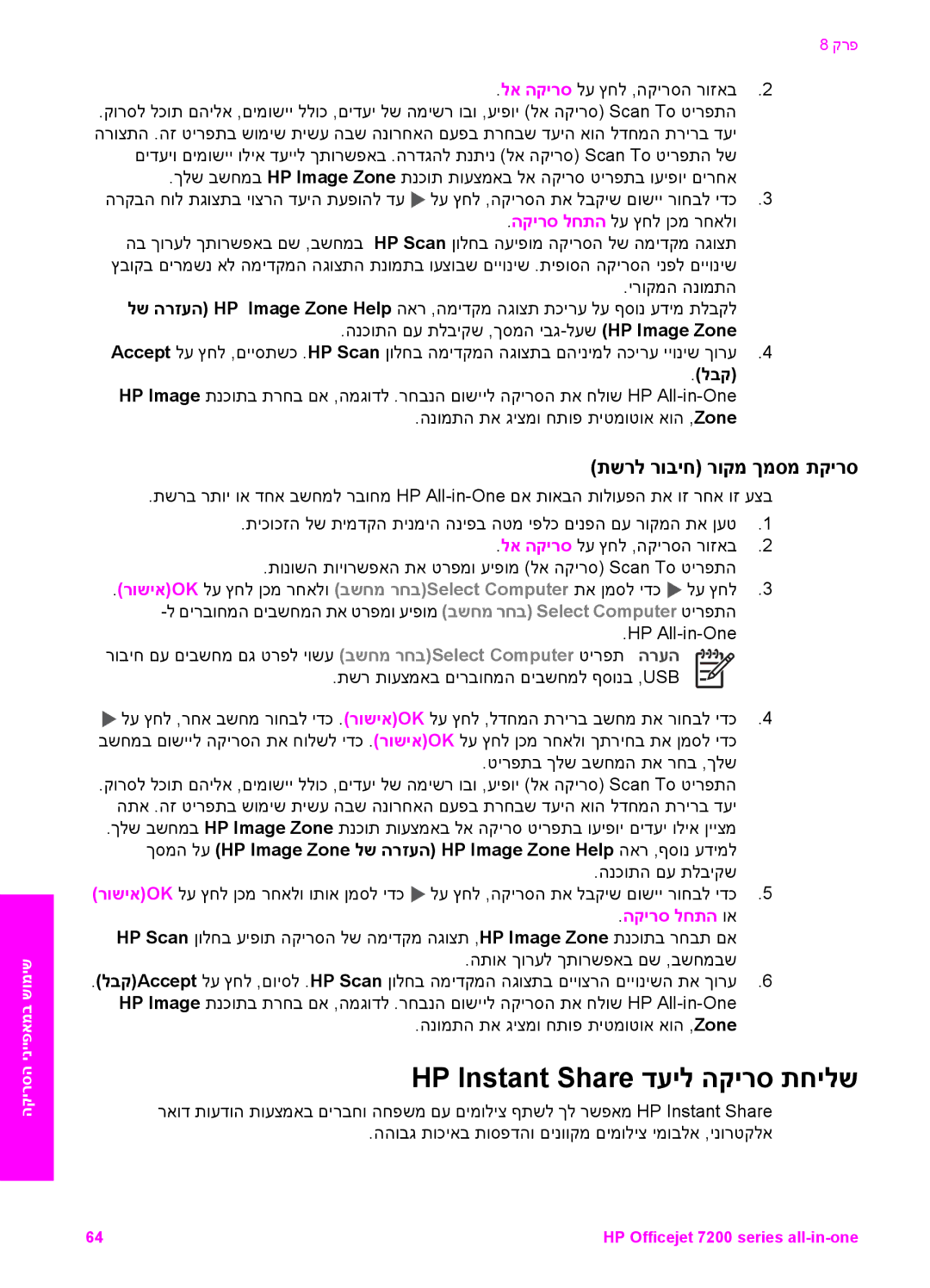HP Officejet 7200 All-in-One series
שמתשמל ךירדמ
העדוה
תוחיטב עדימ
םימוליצ םע הדובע
םיניינע ןכות
HP All-in-One לע תיללכ הריקס
ףסונ עדימ רותיא רוביח לע עדימ
הקתעהה ינייפאמב שומיש
PictBridge תמלצמב וא ןורכיז סיטרכב שומיש
הקירסה ינייפאמב שומיש
סקפ תרדגה
בשחמהמ הספדה
סקפה ינייפאמב שומיש
תשרה תרדגה
HP Instant Share-ב שומיש
HP-מ הכימת תלבק
םילכתמ םירמוח תנמזה
HP All-in-One תקוזחת
תויעב ןורתפל עדימ
ינכט עדימ
תלבגומ תוירחא תרהצה Hewlett-Packard
סקדניא
רואית תיוות
HP All-in-One לע תיללכ הריקס
HP All-in-One לע טבמ
HP Image Zone תנכותל
רואיתו םש תיוות
הרקבה חול תריקס
רואיתו םש תיוות
סקפ טירפת
טירפת תריקס
תורדגה טירפת
הנטקה/הלדגה טירפת
הקתעה טירפת
USB תועצמאב רבוחמ Windows
םוליצ טירפת
ההגה ןוילג טירפת
לא קורס טירפת
HP Image Zone ןולח איה Zone
USB תועצמאב רבוחמ Macintosh
תשרל רבוחמ
HP Director ןולח איה
הרטמו םש ןצחל
Windows HP Image Zone תנכותל השיג
HP Director תא חותפל ידכ
שדחמ התוא ןקתהו הנכותה תא רסה ב תוטרופמה תוטישה תועצמאב
הרטמ ןייפאמ
םיתוריש/םירצומProducts/Services תויסיטרכה לש הגוצתה רוזא
ךליאו Macintosh OS 10.1.5 HP Image Zone תנכות תא חתפ
HP Image Zone לש הרזעהHP Image Zone Help
הרטמו ןייפאמ למס
HP Image Zone ןולח תא חותפל ידכ
עיפומ HP Image Zone ןולח
םירצומ
םיתוריש
הרטמ למס
ApplicationsHewlett-PackardHP- Photo and Imaging Software
עיפומ HP Director ןולח
םינקתה תומישמ
ףותישו לוהינ הרטמ למס
םינקתה תומישמ הרטמ למס
ףותישו לוהינ
ףסונ עדימ רותיא
Readme
רושיאOK לע ץחל
לש ץלמומ רפסמ רואית םירבוחמ םיבשחמ רתויב םיבוטה םיעוציבל
רוביח לע עדימ
הכימת םרובע שיש רוביח יגוס
הנקתה תויחנה םיכמתנ הנכות ינייפאמ
Macintosh OS X תוספדמ ףותישב שומיש
Ethernet תועצמאב רוביח
USB לבכ תועצמאב רוביח
Windows הלעפה תכרעמב תוספדמ ףותישב שומיש
Macintosh תועצמאב םימוליצ תרבעה
םימוליצ םע הדובע
םימוליצ תרבעה
Windows הלעפה תכרעמ םע בשחמ תועצמאב םימוליצ תרבעה
Windows הלעפה תכרעמ םע בשחמ תועצמאב םימוליצ תכירע
םימוליצ תכירע
Macintosh תועצמאב םימוליצ תכירע
םימוליצ ףותיש
Windows הלעפה תכרעמ םע בשחמ תועצמאב םימוליצ ףותיש
Macintosh תועצמאב םימוליצ ףותיש
Windows הלעפה תכרעמ םע בשחמ תועצמאב םימוליצ תספדה
םימוליצ תספדה
Macintosh תועצמאב םימוליצ תספדה
תיכוכזה לע רוקמה
ריינ תניעטו רוקמ יכמסמ תניעט
רוקמה יכמסמ תניעט
יטמוטואה םיכמסמה ןיזמ ךותל רוקמ ךמסמ תניעט
תיכוכזה לע רוקמ ךמסמ ןועטל ידכ
הקתעהו הספדהל תוריינ רחב
תיכוכזה לע רוקמה ךמסמ תניעט
םיצלמומ ריינ יגוס
םיאבה ריינה יגוס לע קיתעהל םיצילממ אל ונא
ריינ תניעט
ונממ ענמיהל שיש ריינ
םיאבה ריינה יגוס לע סיפדהל םיצילממ אל ונא
אלמ לדוגב ריינ ןועטל ידכ
אלמ לדוגב ריינ תניעט
ךסמה לע תגצומה HP Image Zone לש הרזע HP Image Zone Help
ץניא 4 x 6 מס 10 x 15 לדוגב םוליצ ריינ ןעט
ישארה הנזהה שגמב מס 10 x 15 לדוגב םוליצ ריינ ןועטל ידכ
תופטעמ תניעט
Hagaki יסיטרכ וא תויולג תניעט
תופטעמ ןועטל ידכ
ריינ לש םירחא םיגוס תניעט
תוצע ריינ
ריינ תומיסחמ תוענמיה
הקתעהו הספדהל
המלצמה תאיציו ןורכיזה יסיטרכ יצירח
תמלצמב וא ןורכיז סיטרכב שומיש PictBridge
ןורכיז סיטרכ-PictBridge
ואולמב סנכוה אל סיטרכה Card is not fully inserted וא ךופה
ךלש בשחמל תוילטיגיד תונומת רבעה
לכהAll םינורחא20Last20 תישיא םאתומ חווטCustom Range
ההגה ןוילגמ םימוליצ תספדה
ההגה ןוילג תספדה
ההגה ןוילג תספדה Proof Sheet
ןורכיז סיטרכמ תורישי םימוליצ תספדה
ההגהה ןוילג תמלשה
ההגה ןוילג תקירס ףיעסל ךשמה
םימוליצ תספדה תויורשפא תרדגה
ההגה ןוילג תקירס
םימוליצ תספדהל תויורשפא רידגהל ידכ םוליצ Photo טירפתב שמתשה
רואית תורדגה
רושיא
ןורכיז סיטרכמ תורישי םימוליצ תספדה
םימוליצ תספדהל תויורשפא יוניש
םוליצ תספדה תויורשפא לש תושדח לדחמ תורירב תעיבק
םיילוש אלל תוספדה תריצי
םידיחי םימוליצ תספדה
םימוליצ תספדה תינסחמב
םימוליצ תריחב לוטיב
HP Image Zone-ה תנכותל תפרוצמה ,Troubleshooting Help
PictBridge תמאתומ תילטיגיד המלצממ םימוליצ תספדה
יחכונה םוליצה תספדה
המלצמב ורחבנש םימוליצ סיפדהל ידכ
Dpof ץבוק תספדה
הרקבה חולמ ריינה לדוג תא רידגהל ידכ
הקתעהה ינייפאמב שומיש
הקתעהה ריינ לדוג תרדגה
ריהמFast
תוצלמומ ריינ לדוג תורדגה ריינ גוס
הקתעהה ריינ גוס תרדגה
הרקבה חול תרדגה ריינ גוס
תיבטימBest מ רתוי הריהמ הליגרNormal
הקתעהה תוכיא וא תוריהמ תלדגה
הרקבה חולמ הקתעהה תוכיא תא תונשל ידכ
רוקמה ותוא לש םיבורמ םיקתעה תנכה
הקתעהל הנזה שגמ תריחב
הרקבה חולב טלק שגמ רוחבל ידכ
רושיאOK ץחל ןכמ
ןבלו רוחשב םידומע ינש ןב ךמסמ תקתעה
םיידדצ-וד םיקתעה תריצי
רוחש קתעה לחתה לע ץחל
אלמ לדוגב דומעל םוליצ תקתעה
םוליצ לש םיילוש אלל קתעה תריצי
הנטקה/הלדגה לע ץחל
הנטקה
דחא דומע לע םימעפ רפסמ םוליצ תקתעה
HP All-in-One יוקינ האר ,ףסונ
םלש דומע אלמEntire
הרקבה חולמ דחא דומע לע םימעפ רפסמ םוליצ קיתעהל ידכ
A4 וא letter לדוגב ריינל םיאתיש ךכ רוקמ יוניש
תונומת
וטראווק לדוגב ריינ לע legal לדוגב ךמסמ תקתעה
תישיא תומאתומ תורדגה תועצמאב רוקמ לדוג הנש
סקפב םימעפ רפסמ רגושש ךמסמ תקתעה
יוהד רוקמ תקתעה
הרקבה חולמ שטשוטמ ךמסמ קיתעהל ידכ
הרקבה חולמ הדימה לע רתי ףשחנש םוליצ קיתעהל ידכ
קתעהה לש םיריהב םיקלח רופיש
רטסופ תנכה
אללNone וא םוליצPhoto
תוצלוחל תינועבצ ץוהיג תקבדמ תנכה
הקתעה תריצע
הקתעהל לדחמ תורירב תורדגה יוניש
ךסמה לע תגצומה HP Image Zone לש הרזע Help
HP Image Zone תנכות לש
הקירסה ינייפאמב שומיש
םושייל הקירס
USB רוביח רוקמ ךמסמ תקירס
הקירס לחתה וא
HP Instant Share דעיל הקירס תחילש
תשרל רוביח רוקמ ךמסמ תקירס
לבק
תשרל רוביח הקורס הנומתב החפשמ יבורקו םירבח ףותיש
USB-ב רבוחמה ןקתה הקורס הנומתב החפשמ יבורקו םירבח ףותיש
HP Instant Share תא טילבהל ידכ
תשרל רוביח HP All-in-One-ב ןועטה ןורכיז סיטרכל הקירסה תחילש
לוטיבCancel
ןורכיז סיטרכל הקירס תחילש
הקירסה תקספה
ךסמה יבג-לעש HP Image Zone לש הרזעהHP Image Zone Help
בשחמהמ הספדה
הנכות םושיימ הספדה
HP Image Zone
רושיאOK לע ץחל
דומע תרדגהPage Setup רחב ,ךלש הנכותב ץבוקFile טירפתה ךותמ
הספדה תורדגה יוניש
Windows ישמתשמ
תורחאה הספדהה תורדגה לכ תא תונשל ידכ
הספדה תדובע תריצע
Macintosh ישמתשמ
HP All-in-One-מ הספדה תדובע תריצעל
סקפ תוחיש
סקפ תרדגה
תצלמומ סקפ תרדגה סקפה וק תא םיקלוחה םירחא םיתוריש/דויצ
אלל
דרפנ סקפ וק םע ךתושרבש HP All-in-One תא ןיקתהל ידכ
תוילוק תוחיש תולבקתמ אל דרפנ סקפ וק א תורשפא
DSL םע ךלש HP All-in-One -ה תנקתה ב תורשפא
HP All-in-One לש ירוחא הארמ
DSL םע HP All-in-One תא ןיקתהל ידכ
ותכראה ןפוא לע עדימל .ךורא קיפסמ וניא ילשHP All-in-One
ןופלט וק ותואב ןחבומ לוצלצ תוריש םע סקפ ד תורשפא
ןחבומ לוצלצ תוריש םע ךתושרבש HP All-in-One תא ןיקתהל ידכ
ףתושמ לוק/סקפ וק םע ךתושרבש HP All-in-One תא ןיקתהל ידכ
ףתושמ סקפ/לוק וק ה תורשפא
ילוק את םע HP All-in-One תא ןיקתהל ידכ
ילוק ראוד םע ףתושמ סקפ/לוק וק ו תורשפא
סקפ תקידב תלעפה
ךלש סקפה תרדגה תא קודב
הרקבה חולמ ךלש סקפה תנקתה תא קודבל ידכ
אלמ לדוגב ריינ תניעט ו הספדהה תוינסחמ תפלחה האר ,ףסונ עדימל
ךלשHP All-in-One----המ רתוי קיפהל ידכHP Image Zone
סקפה ינייפאמב שומיש
םיסקפ לבקל ידכ HP All-in-One תא רדגה
ךלש ךרעמה רובע ץלמומה הנעמה בצמב רחב
ץלמומ הנעמ בצמ
הנעמה בצמ תא תרדגה
םירחא םיתוריש/דויצ לש ןופלטה וק תא םיקלוחש סקפה
רוחש סקפ לחתה לע ץחל
סקפ רוגיש
יסיסב סקפ רוגיש
םיסקפ רושיא תוחוד תספדה האר ,ףסונ עדימל .םיסקפ
סקפ רושיא Confirmation
םיסקפ רושיא תוחוד תספדה
םיידדצ-וד רוקמ יכמסמ רוגיש
הלבקו רוגיש Receive
היהשה/רזוח גויח לע ץחל
ןופלטמ ינדי סקפ רוגיש
רזוח גויח תרזעב סקפ רוגיש
תושדח לדחמ תרירב תורדגה רידגהל
רושיאOK לע
ריהמ גויח תועצמאב סקפ רוגיש
סקפל ןמז עבק
ןמז ול עבקנש סקפ לוטיב
ןורכיזהמ סקפ תחילש
סקפ תלבק
גויח רוטינ תועצמאב סקפ רוגיש
רושיאOK
הנעמה ינפל םילוצלצ רפסמ תעיבק
םיידדצ-וד וא םיידדצ-דח םיסקפ תספדהל HP All-in-One תרדגה
הרקבה חולמ הנעמ ינפל םילוצלצה רפסמ תא רידגהל ידכ
סקפ תלבקל לואשית
ינדי ןפואב סקפ תלבק
231 ץחלתש ינפל עיפות תמרומ תרפופשהPhone-Off Hook תעדוהש
סקפה תרתוכ תרדגה
העשהו ךיראתה תרדגה
HP Image Zone תנכות תנקתה
הרקבה חולב ירמונה םישקמה חול תועצמאב טסקט ןיזהל ידכ
םילמסו טסקט ןזה
סקפ תואיגש חוד Report
תוחוד תספדה
סקפ לש תואיגש תוחוד תספדה
םירחא תוחוד תספדה
ריהמ גויח תרדגה
ריהמ גויח תרדגה
ריהמ גויח יכרע תריצי
ריהמ גויח יכרע תצובק תריצי
סקפ תיצולוזר יוניש
רתוי ההכ/רתוי ריהב תורדגהו סקפ תיצולוזר יוניש
ריהמ גויח יכרע ןוכדע
ריהמ גויח יכרע תקיחמ
תושדח לדחמ
רתוי ההכ/רתוי ריהב הרדגהה יוניש
הרקבה חולב היצולוזרה תא תונשל ידכ
הדחFine
םיפקתמ וא םילילצ גויח תרדגה
סקפ תויורשפא תרדגה
תושדח לדחמ תרירב תורדגה רידגהל ידכ
םיסנכנ םיסקפ רובע ריינה לדוג תרדגה
סקפ תרבעה לטב
פיבו לוצלצ תמצוע Ring and Beep Volume תורשפאה תא
לוקה תמצוע תמאתה
רחא רפסמל םיסקפ תרבעה
הנעמה בצמ תא
הנעמ אלל וא סופת רפסמל יטמוטוא שדחמ גויח
םיסנכנ םיסקפל תיטמוטוא הנטקה רידגהל ידכ
הרקבה חולב הנעמ לוצלצ סופד תא תונשל ידכ
סקפה תוריהמ תרדגה האר , סקפה תוריהמ
םיסקפ תלבק יוביג תרדגה
תואיגש ןוקית בצמב שומיש
הרקבה חולב םיסקפ תלבק יוביג רידגהל ידכ
הריהמ Fast
ןורכיזב םירומשש םיסקפ קוחמל וא תינש סיפדהל ידכ
סקפה תוריהמ תרדגה
סקפ תוריהמ סקפ תויוריהמ תורדגה
הרקבה חולמ סקפ רוגיש קיספהל ידכ
טנרטניאה ךרד סקפ תרבעה
סקפ רוגיש תריצע
הרקבה חולמ ןורכיזב םירומשה םיסקפה לכ תא קוחמל ידכ
תיללכ הריקס
HP Instant Share-ב שומיש
HP All-in-One תועצמאב תונומת
HP Instant Share
םינושאר םידעצ
HP All-in-One תועצמאב תונומת חלש
ןורכיז סיטרכמ םימוליצ תחילש
הדובע רוזאב עיפומ ןווקמל רובע Go Online ךסמה
HP Image Zone לש הרזעהHP Image Zone Help לש
Windows הלעפה תכרעמ תנקתומ וב בשחמב שמתשמ התא םא
HP Image Zone ןולחב העיפומ HP Instant Share היסיטרכה
הקירס
HP Passport-ב ךלש המסיסpassword הו שמתשמה
הקורס הנומת חלש
ינורטקלא ראוד HP Instant Share E-mail תועצמאב
Macintosh -ב שמתשמ התא םא
ךלש בשחמה תועצמאב תונומת חלש
הקירסה ינייפאמב שומיש האר ,ףסונ
ךסמה לע תגצומה HP Image Zone לש הרזע
HP Image Zone תנכותב שמתשהל ידכ
HP Image Zoneלש הרזעהHP Image Zone Help ךסמה לע תגצומה הרזעב
HP Director תרגסמב ינורטקלא ראוד תורשפאב שמתשהל ידכ
Macintosh OS 9 HP Director תועצמאב תונומת ףתש
ינורטקלא ראודE-mail לע ץחל
תשר רוביחל USB רוביחמ רובעל ידכ
תשרה תרדגה
תשר רוביחל USB רוביחמ רבעמ
תצלמומ Ethernet תשר תריחב
בשחמ רעש
בתנ רעש
Ethernet תשרל רוביח האר ,רוביח תוארוהל
HP Instant Share-ב שומיש האר ,Share
םדומ תועצמאב טנרטניאל השיג םע תיווק תשרל Ethernet רוביח
טנרטניא אלל תטווחמ תשרל Ethernet רוביח
Ethernet תשרל רוביח האר ,רוביח
תשרל רוביחל הנכותה
Ethernet תשרל רוביח
תיווק תשרל Ethernet רוביח
שורד המ
HP All-in-One -ה רוביח
HP All-in-One -ה תנכות תנקתה
Setup.exe ץבוקה לע
תשרל רוביחל הנכותה תנקתה
Windows רובע
HP All-in-One לש הרקבה חולב שמתשה
םיפסונ םיבשחמ רוביח
תשרה לוהינ
Macintosh רובע
רושיאOK וא 1 שקה
ץבושמה טנרטניאה תרשב שומיש
הרדגהSetup לע ץחל
תויללכ תשר תורדגה
הרוצת דומע תורדגה
לחהApply לע ץחל .ד
תויללכ תשר תורדגה תיטוחלא תשר תורדגה תונוש
רואית רטמרפ
Ssid
תיטוחלא תשר תורדגה
118
תונוש
תשר יחנומ ןולימ
ץבושמה
DNS-SD
ךירדמ שמתשמל 121
HP-ב תרזוח הנמזה רפסמ הספדה תוינסחמ
םילכתמ םירמוח תנמזה
םירחא הספדה יעצמא וא םיפקש ,ריינ תנמזה
הספדה תוינסחמ תנמזה
HP invent1-800-HP-474-6836 לא רשקתה ,הדנקב וא בהראב
םירזיבא תנמזה
םירחא םילכתמ םירמוח תנמזה
רואית HP םגד רפסמו רזיבא
הדנקו בהרא
דומעל המאתה Fit to Page ןוגכ םינייפאמ
HP All-in-One תקוזחת
HP All-in-One יוקינ
תיכוכזה יוקינ
תימצע הקידב חוד תספדה האר ,ףסונ עדימ תלבקל
וידה תומר תקידב
הסכמה ךמות יוקינ
ינוציחה קלחה יוקינ
תשרה
תימצע הקידב חוד תספדה
Macintosh HP Image Zone תנכות ךותמ וידה תומר תא קודבל ידכ
הספדה תוינסחמ םע הדובע
הספדהה תוינסחמ תפלחה
הספדהה תוינסחמב לופיטה
וידה תומר תקידב
הספדהה תוינסחמ תא ףילחהל ידכ
ךירדמ שמתשמל 131
תשוחנ עבצב םיעגמ
הרופא םימוליצ תספדה תינסחמב שומיש
םימוליצ תספדה תינסחמב שומיש
הספדהה תינסחמ ןגממ הספדהה תינסחמ תא ריסהל ידכ
הספדהה תינסחמ ןגמב שומיש
הספדהה תוינסחמ רושיי
הספדהה תינסחמ ןגמ ךותל הספדה תינסחמ סינכהל ידכ
תע לכב הרקבה חולמ תוינסחמה תא רשייל ידכ
הספדהה תוינסחמ יוקינ
הרקבה חולמ הספדהה תוינסחמ תא תוקנל ידכ
הספדהה תוינסחמ תפלחה האר ,הספדה
הספדהה תינסחמ יעגמ יוקינ
הספדהה תינסחמ יעגמ תא תוקנל ידכ
הספדהה תוינסחמ יוקינ האר ,ףסונ עדימל .HP Image Zone
וידה יריחנ ביבס רוזאה יוקינ
וידה ירירחל ביבסמ רוזאה תא תוקנל ידכ
הלילג תוריהמ רדגה
ןקתהה תורדגה יוניש
הלילגה תוריהמ תרדגה
הליגר Normal איה לדחמה תרירב .תיטיא Slow
העדוהה תייהשה ךשמ תרדגה
הרדגהSetup
תימצע הקוזחת ילילצ
למשחב ןוכסחל ןמזה ךשמ תרדגה
Readme-ה ץבוקב הפצ האר ,ףסונ
תויעב ןורתפל עדימ
HP לש הכימתל רשקתתש ינפל
ךסמה יבג-לעHP Image Zoneלש הרזע Zone Help
HP All-in-One תא ליעפהל ןתינ אל עצבל הסנ ןורתפ
Readme-ה ץבוקב הפצ
הנקתהה ךלהמב תויעב ןורתפ
הרמוח תנקתה ךלהמב תויעב ןורתפ
רבוחמ וניא ילש USB-ה לבכ
תימצע הקידב חוד Self-Test Report
הנוכנ אל הפש הגיצמ הרקבה חול תגוצת
ןורתפ
רוזא/הנידמו הפש תרדגה Language & Country/Region
לשכנ הספדהה תינסחמ רושייש הרקבה חול תגוצתב העדוה לבקמ ינא
הספדהה תוינסחמ רושיי האר ,ףסונ
הביס
סיפדמ וניא HP All-in-One
הספדהה תוינסחמ רושיי האר ,הספדהה תוינסחמ
הנכות הנקתה תויעב ןורתפ
HP Image Zone תנכות תועצמאב Setup Assistant
USB לש רוביחה תעדוהב עיפומ םודא X ןמיס
HP Director-ב םירסח םילמסהמ קלח
רבד הרוק אל ,םירוטילקתה ןנוכל רוטילקתה תסנכה תעב
תכרעמה תושירד םומינימ תקידב ךסמ עיפומ
שדחמ התוא ןקתהו הנכותה תא רסה האר ,ףסונ עדימ תלבקל
סקפ רגשSend Fax ,ךמסמ קורסScan Document
העודי אל האיגש העריאש העדוה יתלביק
שדחמ התוא ןקתהו הנכותה תא רסה
לעפומ וניא סקפה תרדגה ףשאFax Setup Wizard
אבה ןפואב סקפה תרדגה ףשאFax Setup Wizard תא לעפה
HP Director
Windows לש Start לחתה טירפתב הנימז הניא
Macintosh בשחממ הנקתה ריסהל ידכ
Reinstall שדחמ הנקתה תא לעפה
הנקתה טירפתSetup Menu -ל רוזחל ידכ רושיאOK לע ץחל
סקפ תנקתהב תויעב ןורתפ
הלשכנ סקפה תרמוח תקידב
הלשכנ סקפה תקידב
הלשכנ ריקב ליעפה ןופלטה עקשל רבוחמה סקפה תקידב ןורתפ
הלשכנ סקפה וק בצמ תקידב
סקפה תקידבב לשכנ הנוכנה הסינכל רבוחמה ןופלטה טוח
הלשכנ גויחה לילצ יוליג תקידב ןורתפ
ךורא קיפסמ וניא ילשHP All-in-One-ה םע עיגהש ןופלטה טוח
םיסקפ לש הלבקו החילשב תויעבב תלקתנ HP All-in-One-ה
DSL םע ךלשHP All-in-One
ןחבומ לוצלצ הנעמה לוצלצ סופד יוניש האר
סקפ
ינדי ןפואב סקפ תלבק האר ,ינדי ןפואב
הנעמה ינפל םילוצלצ רפסמ תעיבק האר ,הנעמ ינפל םילוצלצה
םיסקפ לבקל ידכHP All-in-One
ןחבומ לוצלצ הנעמה לוצלצ סופד יוניש
םיסקפ לבקל ידכHP All-in-One תא רדגה האר
ןובישמב םיטלקומ סקפ לילצ ןורתפ
טנרטניאה תועצמאב סקפ תולועפ עצבל ישוקב לקתנ ינא
ךורא קיפסמ וניא ילשHP All-in-One
ךורא קיפסמ וניא ילש HP All-in-One-ה םע עיגהש ןופלטה טוח
ךלש ןופלטה טוח תא ךיראהל ידכ
HP All-in-One תא םסח ריינ ןורתפ
ילועפת תויעב ןורתפ
ריינל תורושקה תויעב ןורתפ
ריינ תומיסחמ תוענמיה האר ,ףסונ
דומע ףא וא םידומע ידמ רתוי םירמ יטמוטואה םיכמסמה
יטמוטואה םיכמסמה ןיזמ תא םסח ריינ ןורתפ
דומע ףא וא םידומע ידמ רתוי םירמ יטמוטואה םיכמסמה ןיזמ
תילנויצפוא תידדצ-וד הספדהל רזיבאב ריינ תמיסח העריא
יטמוטואה םיכמסמה ןיזמ תיזחמ ימדקה הסכמה תא ריסהל ידכ
רויא
רוגס טעמכ הסכמהש דע הסכמה תכמנה םע זיזה לע ךיתועבצא תא קזחה
יטמוטואה םיכמסמה ןיזמ תיזח לא ימדקה הסכמה תא בוש רבחל ידכ
דירפמה תיחול תא וא תולגלגה תא תוקנל ידכ
זיז 1 יטסלפ ספת
10 רויא
הספדה תינסחמ לש תויעב ןורתפ
Status בצמ לע ץחל ,HP Director
הספדה תויעב ןורתפ
ןורכיז סיטרכ לש תויעב ןורתפ
ביגמ אל ךמסמה
Windows ןקתה ןוכדע
ןקתה ןוכדע
Macintosh ןקתה ןוכדע
תוירחא יגורדש
HP-מ הכימת תלבק
תוריש תלבקל HP All-in-One תרזחה
תורישה יוהיז רפסמלו ךלש ירודיסה רפסמל השיג
ךירדמ שמתשמל 173
תינקירפא םורדה
ליעפ אל HP All-in-One-מ הספדה תוינסחמ תרסה
ליעפ HP All-in-One-מ הספדה תוינסחמ תרסה
HP All-in-One-ל
הצע
HP All-in-One תזיראו הרקבה חול יוסיכ תרסה
178
תוירחא תרהצה Hewlett-Packardתלבגומ18
תוירחאה תלבגה
ךירדמ שמתשמל 181
ריינ ישגמ תלוביק
ינכט עדימ
ריינ ילדוג
הספדה ילוש יטרפמ
הספדה יטרפמ
סקפ יטרפמ
קיטסלפ יקלח
הביבסה תנגה
ןוזוא תקפה
ריינב שומיש
םילכתמ ויד תקרזה ירמוחל רוזחימ תינכות
רוזחימ תינכות
Declaration of Conformity
הניקת םגד יוהיז רפסמ
ךירדמ שמתשמל 189
סקדניא
טסקט תנזה HP All-in-One תרזחה 175
ךירדמ שמתשמל 191
USB
ךירדמ שמתשמל 193
EWS
Q5560-90132