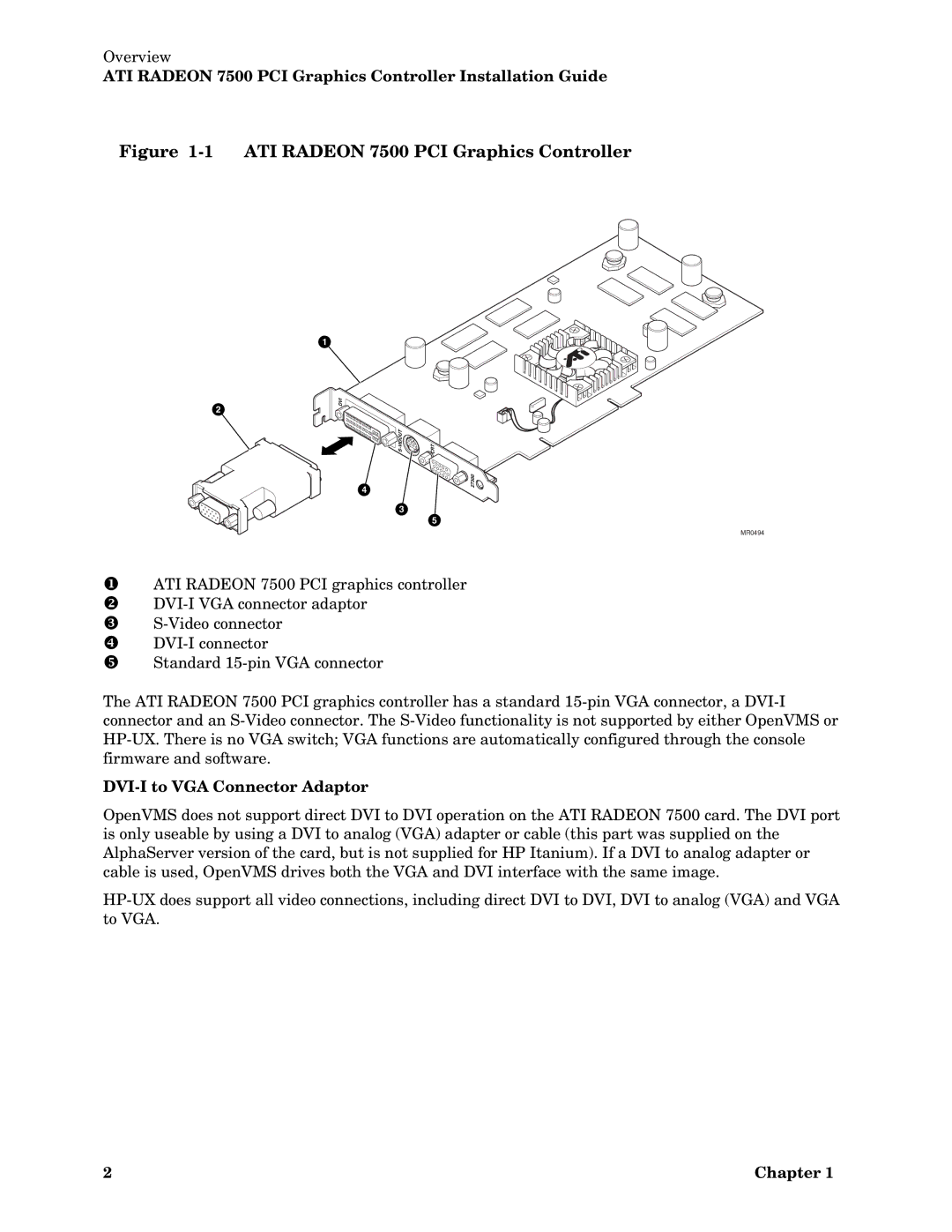Overview
ATI RADEON 7500 PCI Graphics Controller Installation Guide
Figure 1-1 ATI RADEON 7500 PCI Graphics Controller
1 |
2 |
DVI
CRT |
4 | 27300 |
|
3 |
5 |
MR0494
XATI RADEON 7500 PCI graphics controller Y
Z
\ Standard
The ATI RADEON 7500 PCI graphics controller has a standard
DVI-I to VGA Connector Adaptor
OpenVMS does not support direct DVI to DVI operation on the ATI RADEON 7500 card. The DVI port is only useable by using a DVI to analog (VGA) adapter or cable (this part was supplied on the AlphaServer version of the card, but is not supplied for HP Itanium). If a DVI to analog adapter or cable is used, OpenVMS drives both the VGA and DVI interface with the same image.
2 | Chapter 1 |