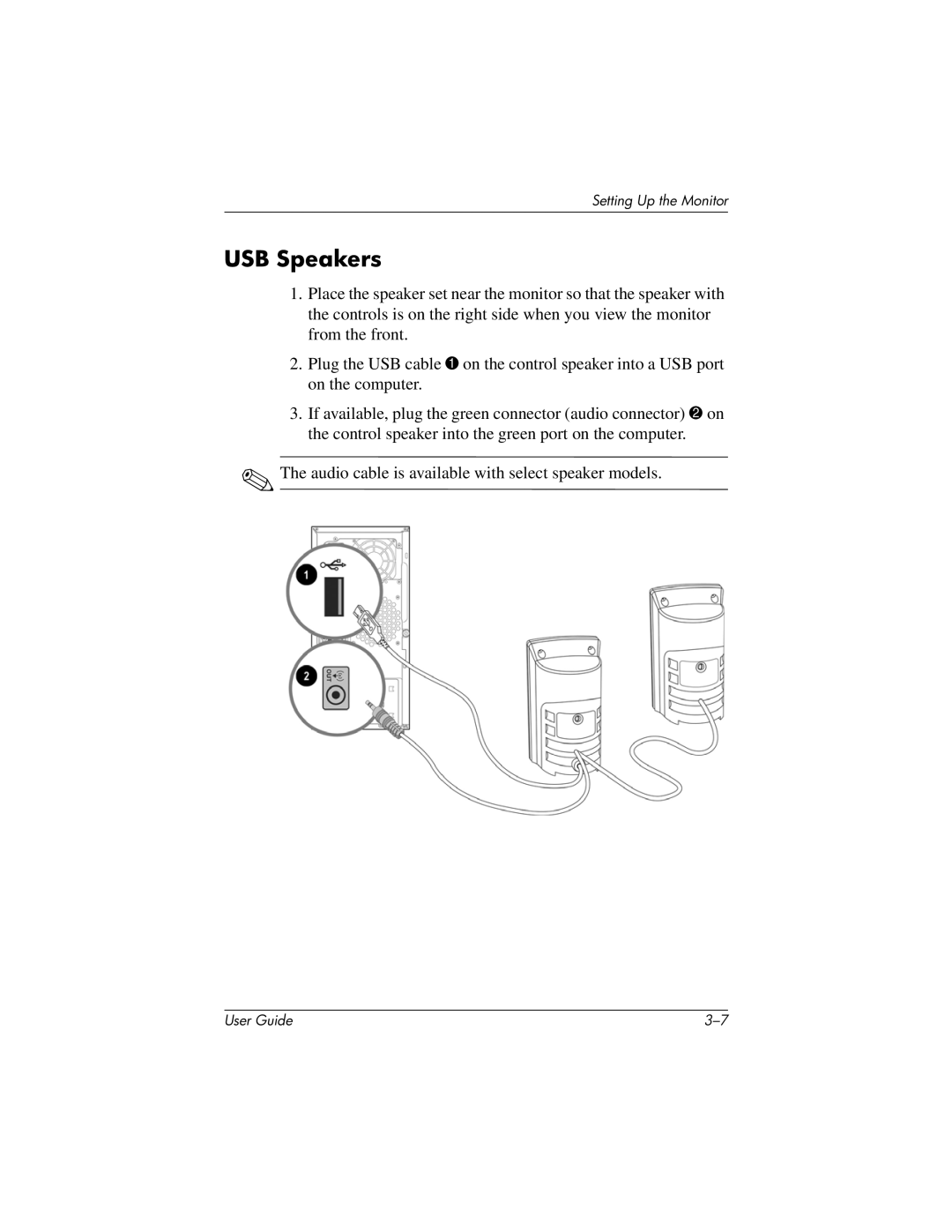Setting Up the Monitor
USB Speakers
1.Place the speaker set near the monitor so that the speaker with the controls is on the right side when you view the monitor from the front.
2.Plug the USB cable 1 on the control speaker into a USB port on the computer.
3.If available, plug the green connector (audio connector) 2 on the control speaker into the green port on the computer.
✎The audio cable is available with select speaker models.
User Guide |