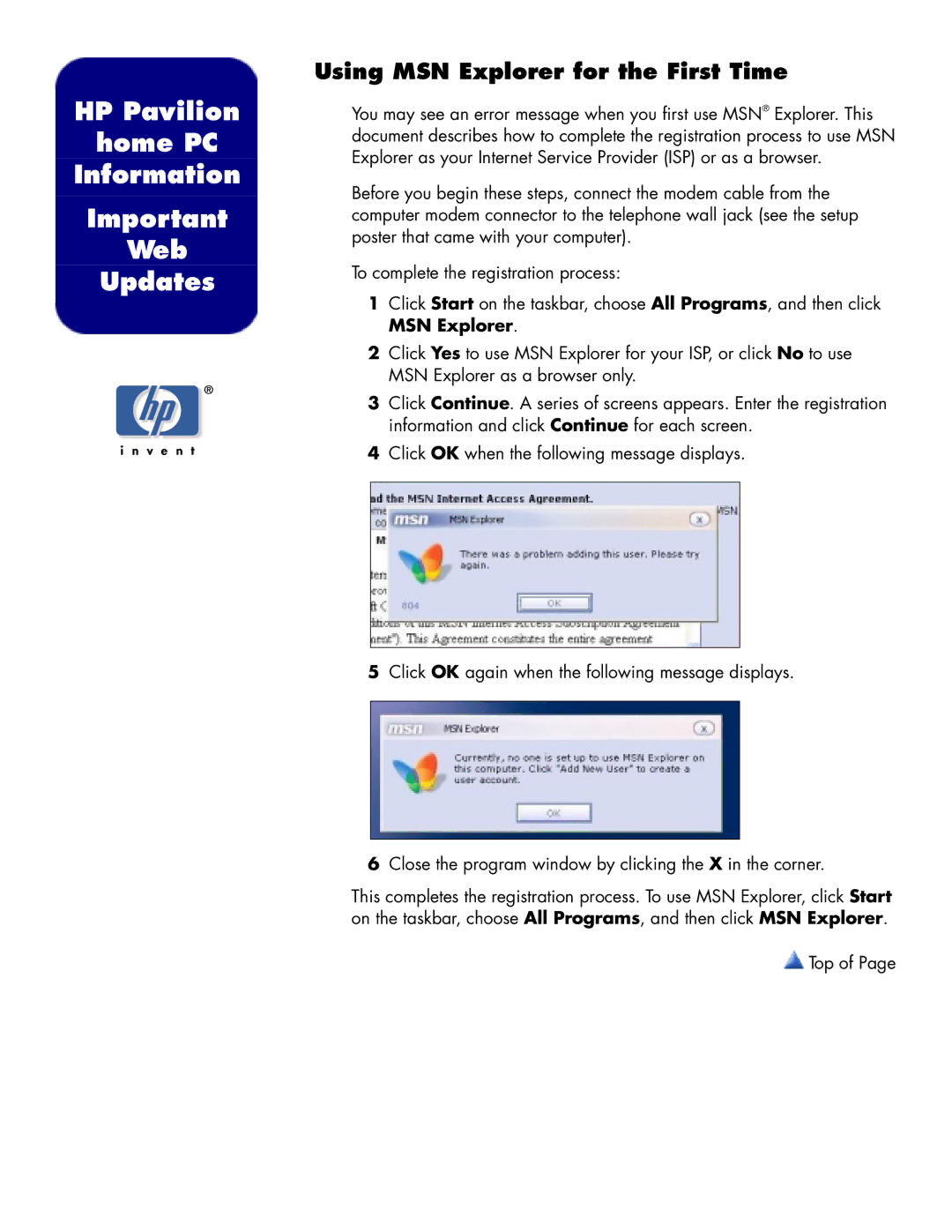7965 (US/CAN), 7955 (US/CAN), 7935 (US/CAN), 7975 (US/CAN), 7917 (CAN) specifications
The HP 7975, 7950, 7955, and 7965 are integral components of HP's powerful series of printers designed to deliver high-quality printing solutions for various needs. Each model brings unique features, technologies, and characteristics that cater to different user requirements, making them suitable for home offices, small businesses, and larger enterprises.The HP 7975, for instance, stands out with its advanced printing capabilities and high-resolution output. This model is designed for users who demand exceptional image quality and vibrant colors, making it ideal for printing professional presentations, marketing materials, and photos. With its fast printing speed, the 7975 can handle high-volume tasks efficiently, ensuring that users can meet tight deadlines without compromising on quality.
On the other hand, the HP 7950 is geared towards versatility and ease of use. This model supports a wide array of media types, including envelopes and cardstock, enabling users to explore their creative potential. It features user-friendly functionality with an intuitive touchscreen interface, making the printing process seamless and accessible for individuals of all skill levels.
The HP 7955 offers a balance between quality and cost-effectiveness. It provides reliable printing performance, making it an excellent choice for everyday tasks. This model is equipped with HP’s Smart Ink technology, which optimizes ink usage and reduces the overall cost per page. Furthermore, the 7955 supports wireless connectivity, allowing users to print directly from their smartphones and tablets, enhancing convenience in mobile printing.
Lastly, the HP 7965 is designed for efficiency and productivity in demanding environments. With its robust build and high-capacity paper trays, this model is capable of handling large print jobs without interruptions. Its advanced security features ensure that sensitive documents remain protected, making it suitable for businesses that prioritize data security.
In conclusion, the HP 7975, 7950, 7955, and 7965 exemplify HP’s commitment to innovation in printing technology. Each model’s standout features cater to different user needs, from high-quality graphics and ease of use to cost efficiency and enhanced productivity. Together, they represent a comprehensive solution for users seeking reliable, high-performing printers to support their diverse printing tasks.