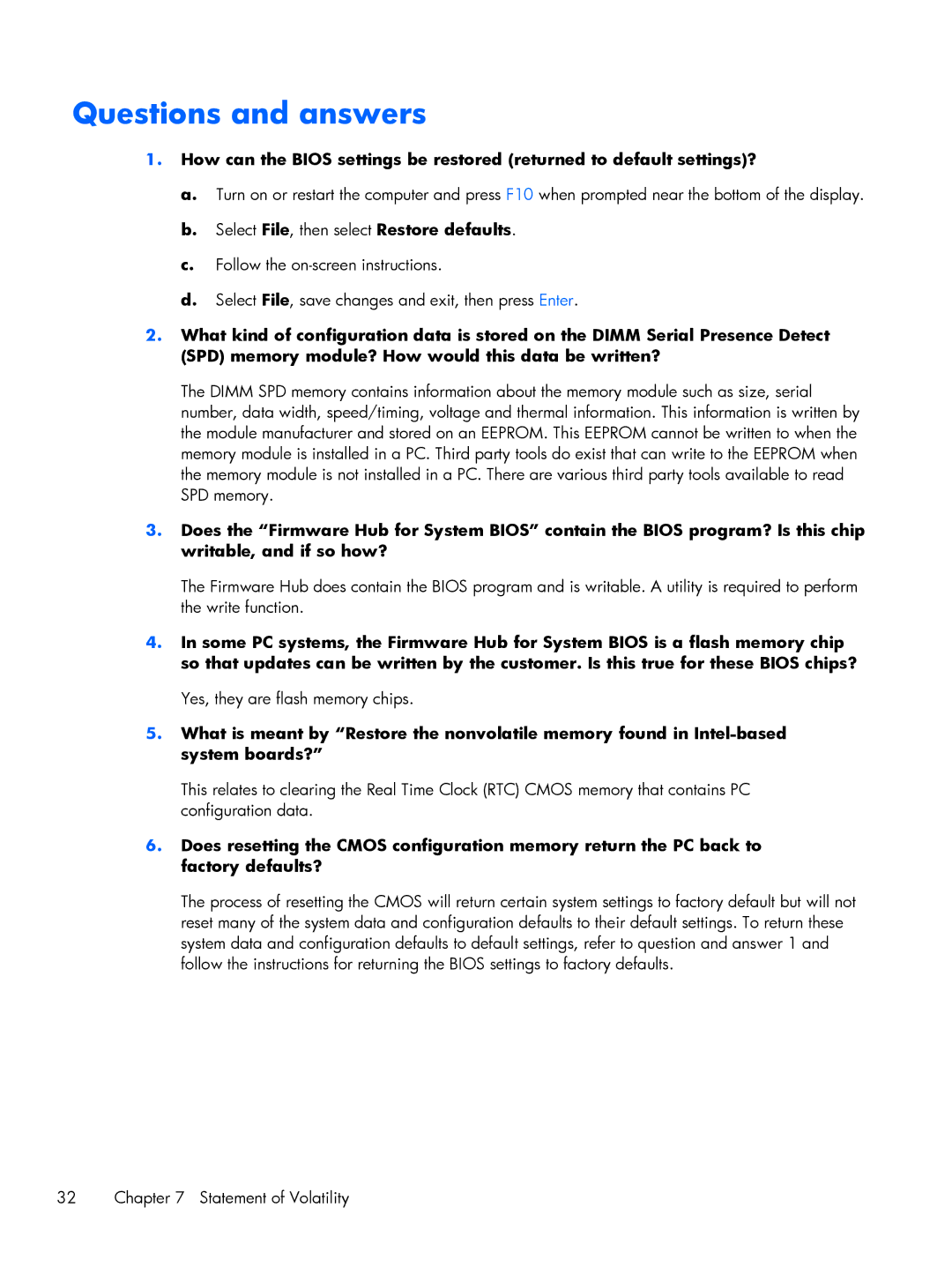7 Plus 1301, 7 Plus 1302us specifications
The HP 7 Plus series represents a notable entry in the world of budget-friendly tablets, particularly the HP 7 Plus 1302us and HP 7 Plus 1301 models. These devices are designed to deliver a mix of performance, portability, and essential features, catering to users who seek a reliable companion for their everyday tasks.One of the defining characteristics of the HP 7 Plus 1302us and 1301 is their 7-inch display, which provides a resolution of 1024 x 600 pixels. This size is ideal for reading, browsing the internet, watching videos, and playing casual games. The compact nature of the tablet allows for easy handling and comfortable usage, whether at home or on the go.
Powering these tablets is a quad-core processor that ensures smooth multitasking and a responsive user experience. Coupled with 1GB of RAM, users can expect decent performance when running everyday applications and light gaming. The internal storage option, typically 8GB, can be expanded via a microSD card slot, allowing users to store more photos, applications, and media files without worrying about space limitations.
The HP 7 Plus tablets run on Android, providing access to a vast ecosystem of apps through the Google Play Store. This operating system enables users to enjoy a variety of applications ranging from productivity tools to entertainment options.
For connectivity, both models come equipped with Wi-Fi support, ensuring users can easily connect to the internet for streaming, browsing, or downloading content. The inclusion of a front-facing camera is perfect for video calls, while a rear camera allows users to capture photos and videos on the fly.
The build quality of the HP 7 Plus series is noteworthy for a device in its price range. The lightweight design ensures portability, making it a suitable option for students and professionals alike. Battery life is also commendable, providing users with several hours of usage on a single charge, making it an ideal travel companion.
In summary, the HP 7 Plus 1302us and 1301 tablets provide essential features and decent performance in an affordable package, appealing to users looking for accessibility without sacrificing quality. With their user-friendly interface and practical design, they stand out as reliable devices in the competitive tablet market.