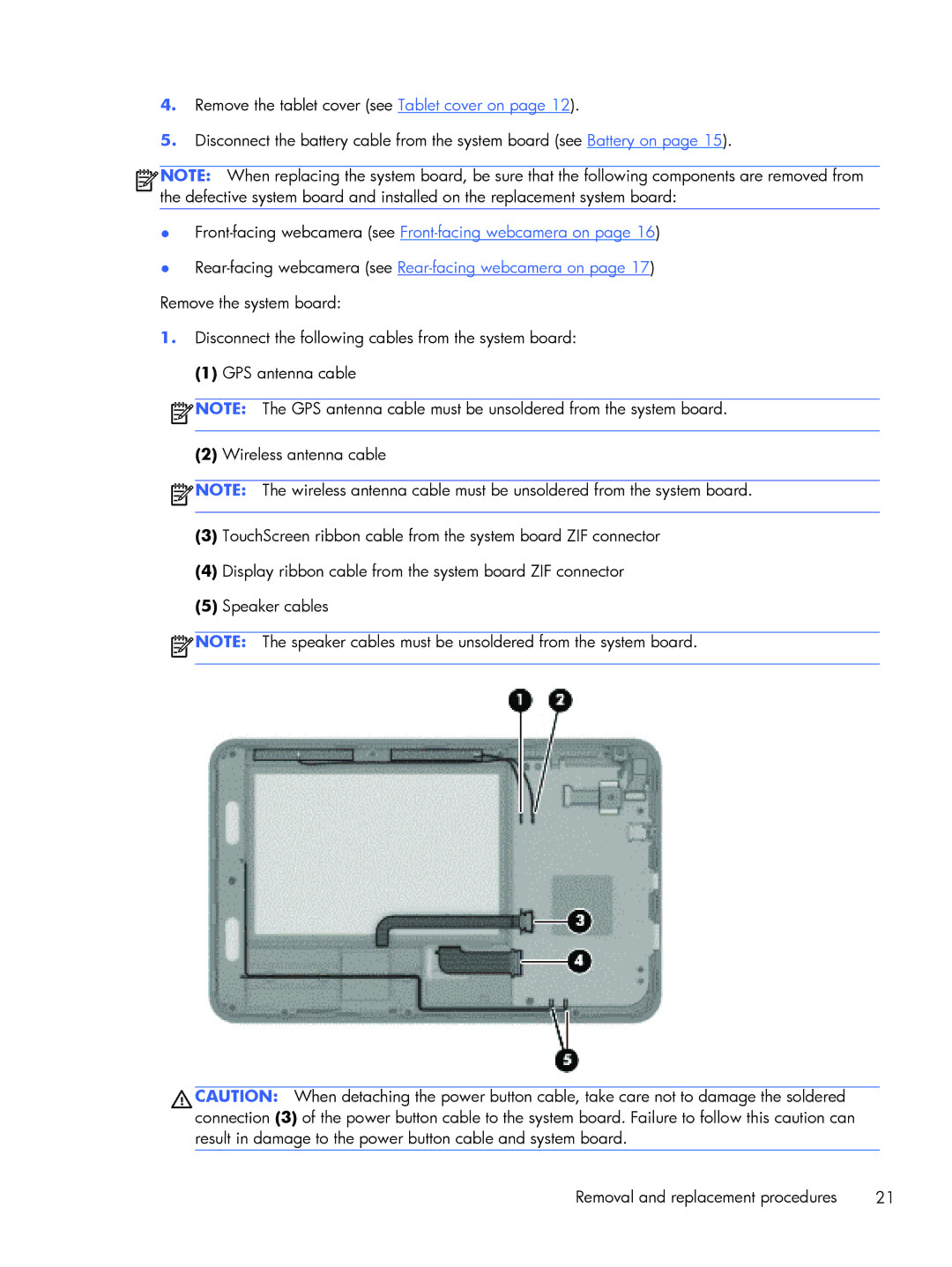7 Plus 4200ca, 7 Plus 4200us specifications
The HP 7 Plus 4200us and 4200ca are versatile tablets designed to cater to a wide array of user needs, enhancing productivity, and entertainment experiences. Both models come equipped with a 7-inch display, providing a compact form factor that is perfect for on-the-go usage, whether for browsing the web, reading, or streaming videos.One of the main features of the HP 7 Plus 4200us and 4200ca is their impressive processing capabilities. Powered by a quad-core processor, these tablets deliver smooth performance for multitasking and running demanding apps. With 1GB of RAM, users can expect decent responsiveness when switching between various applications.
The storage options on these models enhance their usability, as they come with 8GB of internal storage. For users requiring more space for apps, multimedia files, and documents, both models support microSD cards, allowing for extensive storage expansion of up to 32GB. This feature is especially valuable for those who prefer to take their media library on the go.
In terms of connectivity, the HP 7 Plus tablets come equipped with Wi-Fi capabilities, ensuring users can stay connected to their favorite online content. The inclusion of a front and rear camera adds versatility, enabling video calls and photography, which is a great addition for both personal and professional use.
The tablets run on the Android operating system, providing access to the vast Google Play Store, where users can download thousands of applications, games, and other digital content. The intuitive interface allows for seamless navigation, making it user-friendly for individuals of all ages.
Battery life is another significant aspect of the HP 7 Plus series. With a robust battery included, users can enjoy extended use without frequent recharges, making it convenient for travel or long workdays.
In summary, the HP 7 Plus 4200us and 4200ca bring together essential features and capabilities that make them suitable for both casual users and those seeking a reliable device for productivity. Their lightweight design, powerful processing, expandable storage, and robust operating system ensure a valuable addition to anyone's tech arsenal. Whether for work, communication, or entertainment, these tablets stand out as practical devices that cater to diverse user needs.