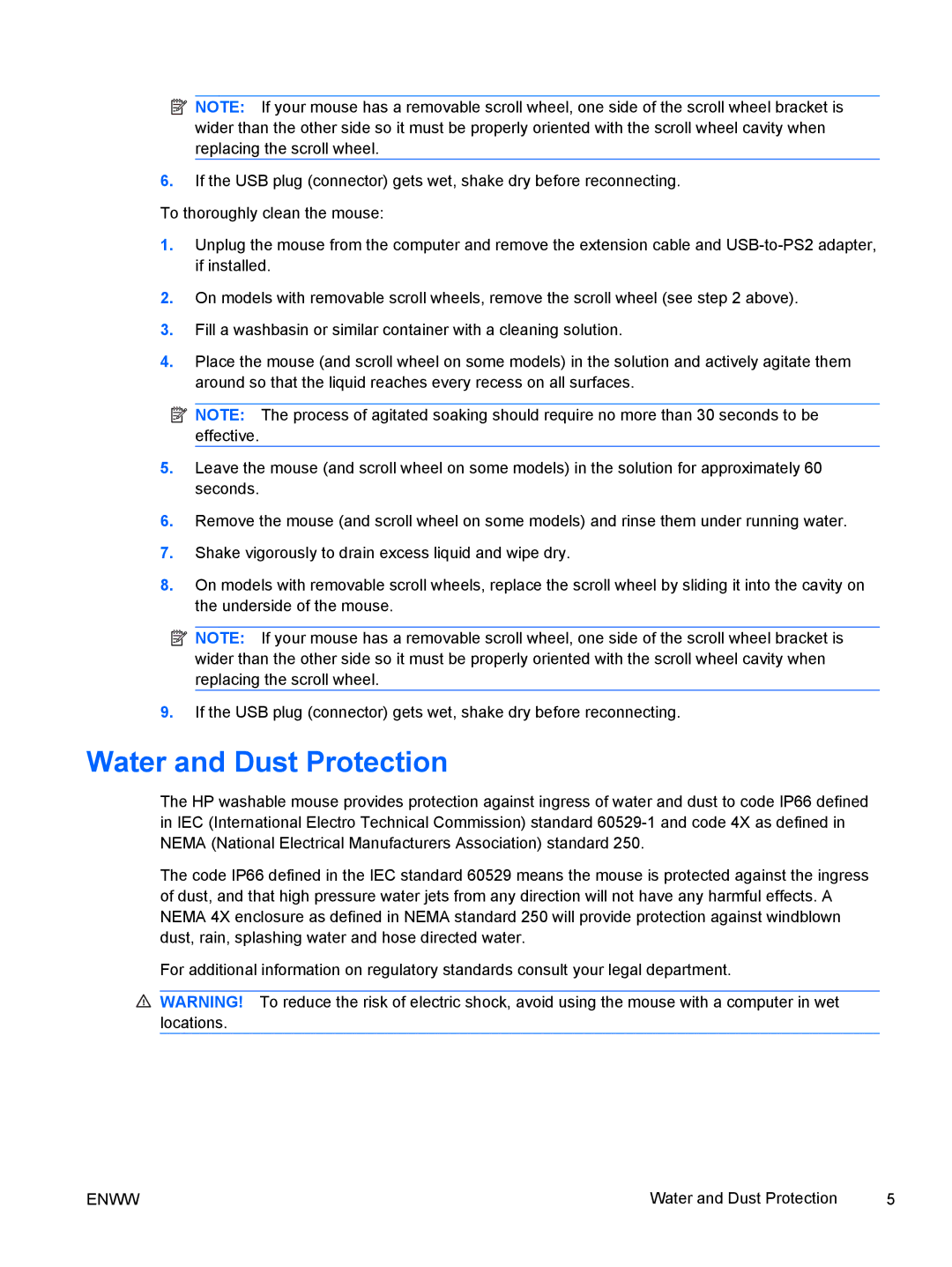![]() NOTE: If your mouse has a removable scroll wheel, one side of the scroll wheel bracket is wider than the other side so it must be properly oriented with the scroll wheel cavity when replacing the scroll wheel.
NOTE: If your mouse has a removable scroll wheel, one side of the scroll wheel bracket is wider than the other side so it must be properly oriented with the scroll wheel cavity when replacing the scroll wheel.
6.If the USB plug (connector) gets wet, shake dry before reconnecting. To thoroughly clean the mouse:
1.Unplug the mouse from the computer and remove the extension cable and
2.On models with removable scroll wheels, remove the scroll wheel (see step 2 above).
3.Fill a washbasin or similar container with a cleaning solution.
4.Place the mouse (and scroll wheel on some models) in the solution and actively agitate them around so that the liquid reaches every recess on all surfaces.
![]() NOTE: The process of agitated soaking should require no more than 30 seconds to be effective.
NOTE: The process of agitated soaking should require no more than 30 seconds to be effective.
5.Leave the mouse (and scroll wheel on some models) in the solution for approximately 60 seconds.
6.Remove the mouse (and scroll wheel on some models) and rinse them under running water.
7.Shake vigorously to drain excess liquid and wipe dry.
8.On models with removable scroll wheels, replace the scroll wheel by sliding it into the cavity on the underside of the mouse.
![]() NOTE: If your mouse has a removable scroll wheel, one side of the scroll wheel bracket is wider than the other side so it must be properly oriented with the scroll wheel cavity when replacing the scroll wheel.
NOTE: If your mouse has a removable scroll wheel, one side of the scroll wheel bracket is wider than the other side so it must be properly oriented with the scroll wheel cavity when replacing the scroll wheel.
9.If the USB plug (connector) gets wet, shake dry before reconnecting.
Water and Dust Protection
The HP washable mouse provides protection against ingress of water and dust to code IP66 defined in IEC (International Electro Technical Commission) standard
The code IP66 defined in the IEC standard 60529 means the mouse is protected against the ingress of dust, and that high pressure water jets from any direction will not have any harmful effects. A NEMA 4X enclosure as defined in NEMA standard 250 will provide protection against windblown dust, rain, splashing water and hose directed water.
For additional information on regulatory standards consult your legal department.
![]() WARNING! To reduce the risk of electric shock, avoid using the mouse with a computer in wet locations.
WARNING! To reduce the risk of electric shock, avoid using the mouse with a computer in wet locations.
ENWW | Water and Dust Protection | 5 |