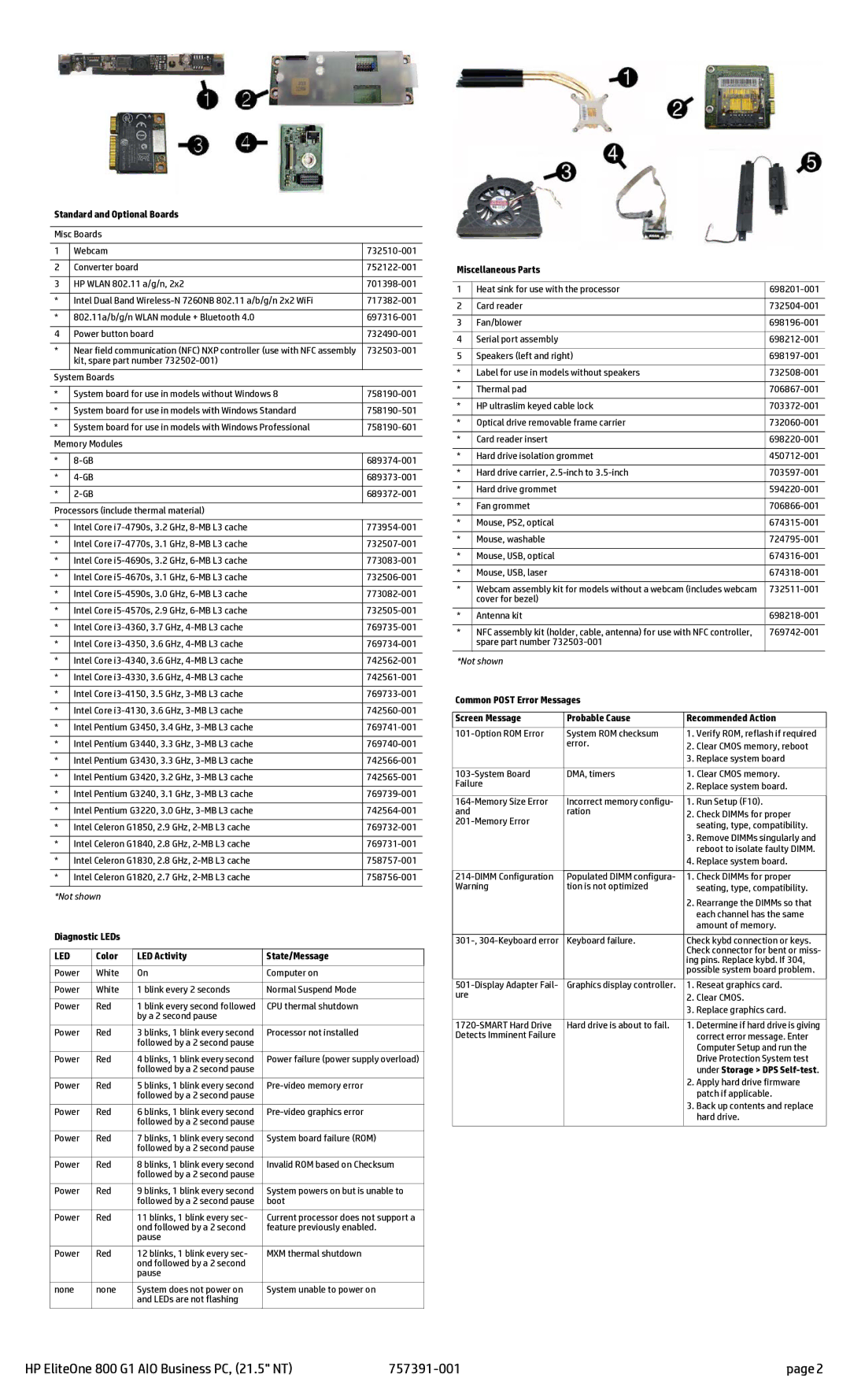Standard and Optional Boards
Misc Boards
1 | Webcam | |
|
|
|
2 | Converter board | |
|
|
|
3 | HP WLAN 802.11 a/g/n, 2x2 | |
|
|
|
* | Intel Dual Band | |
|
|
|
* | 802.11a/b/g/n WLAN module + Bluetooth 4.0 | |
|
|
|
4 | Power button board | |
|
|
|
* | Near field communication (NFC) NXP controller (use with NFC assembly | |
| kit, spare part number |
|
System Boards |
| |
|
|
|
* | System board for use in models without Windows 8 | |
|
|
|
* | System board for use in models with Windows Standard | |
|
|
|
* | System board for use in models with Windows Professional | |
|
|
|
Memory Modules |
| |
|
|
|
* | ||
|
|
|
* | ||
|
|
|
* | ||
|
|
|
Processors (include thermal material) |
| |
|
|
|
* | Intel Core | |
|
|
|
* | Intel Core | |
|
|
|
* | Intel Core | |
|
|
|
* | Intel Core | |
|
|
|
* | Intel Core | |
|
|
|
* | Intel Core | |
|
|
|
* | Intel Core | |
|
|
|
* | Intel Core | |
|
|
|
* | Intel Core | |
|
|
|
* | Intel Core | |
|
|
|
* | Intel Core | |
|
|
|
* | Intel Core | |
|
|
|
* | Intel Pentium G3450, 3.4 GHz, | |
|
|
|
* | Intel Pentium G3440, 3.3 GHz, | |
|
|
|
* | Intel Pentium G3430, 3.3 GHz, | |
|
|
|
* | Intel Pentium G3420, 3.2 GHz, | |
|
|
|
* | Intel Pentium G3240, 3.1 GHz, | |
|
|
|
* | Intel Pentium G3220, 3.0 GHz, | |
|
|
|
* | Intel Celeron G1850, 2.9 GHz, | |
|
|
|
* | Intel Celeron G1840, 2.8 GHz, | |
|
|
|
* | Intel Celeron G1830, 2.8 GHz, | |
|
|
|
* | Intel Celeron G1820, 2.7 GHz, | |
|
|
|
*Not shown |
|
| |
Diagnostic LEDs |
|
| |
|
|
|
|
LED | Color | LED Activity | State/Message |
|
|
|
|
Power | White | On | Computer on |
|
|
|
|
Power | White | 1 blink every 2 seconds | Normal Suspend Mode |
|
|
|
|
Power | Red | 1 blink every second followed | CPU thermal shutdown |
|
| by a 2 second pause |
|
Power | Red | 3 blinks, 1 blink every second | Processor not installed |
|
| followed by a 2 second pause |
|
Power | Red | 4 blinks, 1 blink every second | Power failure (power supply overload) |
|
| followed by a 2 second pause |
|
|
|
|
|
Power | Red | 5 blinks, 1 blink every second | |
|
| followed by a 2 second pause |
|
Power | Red | 6 blinks, 1 blink every second | |
|
| followed by a 2 second pause |
|
Power | Red | 7 blinks, 1 blink every second | System board failure (ROM) |
|
| followed by a 2 second pause |
|
|
|
|
|
Power | Red | 8 blinks, 1 blink every second | Invalid ROM based on Checksum |
|
| followed by a 2 second pause |
|
Power | Red | 9 blinks, 1 blink every second | System powers on but is unable to |
|
| followed by a 2 second pause | boot |
Power | Red | 11 blinks, 1 blink every sec- | Current processor does not support a |
|
| ond followed by a 2 second | feature previously enabled. |
|
| pause |
|
Power | Red | 12 blinks, 1 blink every sec- | MXM thermal shutdown |
|
| ond followed by a 2 second |
|
|
| pause |
|
|
|
|
|
none | none | System does not power on | System unable to power on |
|
| and LEDs are not flashing |
|
Miscellaneous Parts
1 | Heat sink for use with the processor | |
|
|
|
2 | Card reader | |
|
|
|
3 | Fan/blower | |
|
|
|
4 | Serial port assembly | |
|
|
|
5 | Speakers (left and right) | |
|
|
|
* | Label for use in models without speakers | |
|
|
|
* | Thermal pad | |
|
|
|
* | HP ultraslim keyed cable lock | |
|
|
|
* | Optical drive removable frame carrier | |
|
|
|
* | Card reader insert | |
|
|
|
* | Hard drive isolation grommet | |
|
|
|
* | Hard drive carrier, | |
|
|
|
* | Hard drive grommet | |
|
|
|
* | Fan grommet | |
|
|
|
* | Mouse, PS2, optical | |
|
|
|
* | Mouse, washable | |
|
|
|
* | Mouse, USB, optical | |
|
|
|
* | Mouse, USB, laser | |
|
|
|
* | Webcam assembly kit for models without a webcam (includes webcam | |
| cover for bezel) |
|
* | Antenna kit | |
|
|
|
* | NFC assembly kit (holder, cable, antenna) for use with NFC controller, | |
| spare part number |
|
*Not shown |
|
|
| |
Common POST Error Messages |
|
| ||
|
|
| ||
Screen Message | Probable Cause | Recommended Action | ||
|
|
|
| |
System ROM checksum | 1. | Verify ROM, reflash if required | ||
| error. | 2. | Clear CMOS memory, reboot | |
|
| 3. | Replace system board | |
|
|
| ||
DMA, timers | 1. Clear CMOS memory. | |||
Failure |
| 2. | Replace system board. | |
|
|
|
| |
Incorrect memory configu- | 1. | Run Setup (F10). | ||
and | ration | 2. | Check DIMMs for proper | |
|
| seating, type, compatibility. | ||
|
|
| ||
|
| 3. Remove DIMMs singularly and | ||
|
|
| reboot to isolate faulty DIMM. | |
|
| 4. | Replace system board. | |
|
|
|
| |
|
|
| ||
Populated DIMM configura- | 1. | Check DIMMs for proper | ||
Warning | tion is not optimized |
| seating, type, compatibility. | |
|
| 2. | Rearrange the DIMMs so that | |
|
|
| each channel has the same | |
|
|
| amount of memory. | |
|
|
| ||
Keyboard failure. | Check kybd connection or keys. | |||
|
| Check connector for bent or miss- | ||
|
| ing pins. Replace kybd. If 304, | ||
|
| possible system board problem. | ||
|
|
|
| |
Graphics display controller. | 1. | Reseat graphics card. | ||
ure |
| 2. | Clear CMOS. | |
|
| 3. | Replace graphics card. | |
|
|
|
| |
Hard drive is about to fail. | 1. | Determine if hard drive is giving | ||
Detects Imminent Failure |
|
| correct error message. Enter | |
|
|
| Computer Setup and run the | |
|
|
| Drive Protection System test | |
|
|
| under Storage > DPS | |
|
| 2. | Apply hard drive firmware | |
|
|
| patch if applicable. | |
|
| 3. | Back up contents and replace | |
|
|
| hard drive. | |
|
|
|
| |
HP EliteOne 800 G1 AIO Business PC, (21.5" NT) | page 2 |