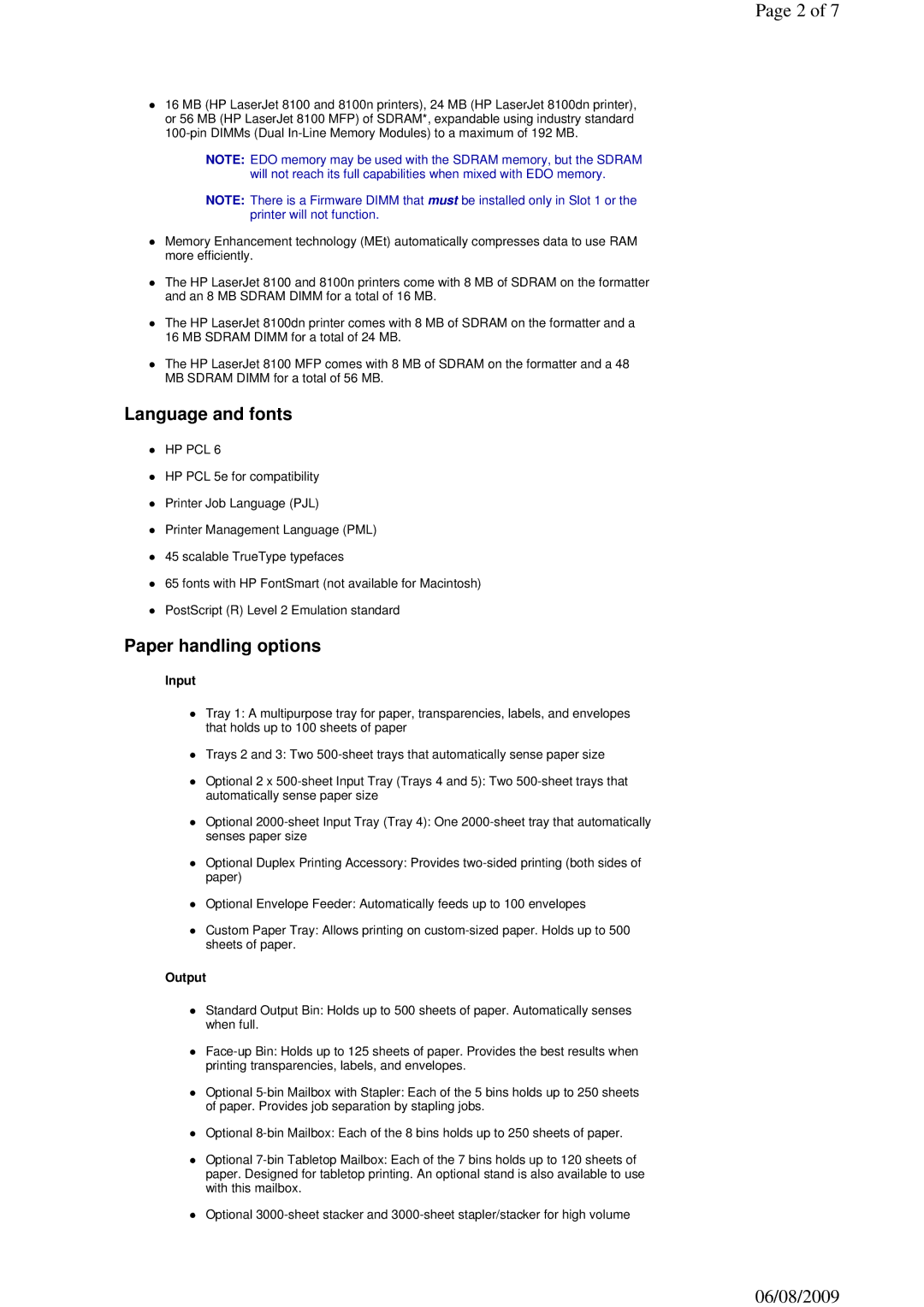8100 MFP specifications
The HP 8100 MFP series stands as a powerhouse in the realm of multifunction printers, designed to meet the needs of modern businesses seeking efficiency, quality, and reliability. This versatile device performs multiple functions, including printing, scanning, copying, and faxing, making it an all-in-one solution for offices of all sizes.One of the key features of the HP 8100 MFP is its impressive printing speed. Capable of producing up to 55 pages per minute, it significantly reduces wait times, particularly during high-volume print jobs. Additionally, the first-page-out time is remarkably fast, ensuring that users can get their documents quickly when time is of the essence.
The HP 8100 MFP utilizes advanced laser printing technology, known for its sharp text and vibrant graphics. It boasts a printing resolution of up to 1200 x 1200 dpi, delivering professional-quality prints suitable for business reports, presentations, and marketing materials. The device supports a variety of media types and sizes, allowing businesses to print everything from standard letter-sized documents to custom-sized labels and brochures.
Connectivity options are another standout feature of the HP 8100 MFP. It offers built-in Ethernet and USB capabilities, as well as wireless printing options through Wi-Fi and mobile printing solutions such as Apple AirPrint and Google Cloud Print. This flexibility allows multiple users to connect seamlessly, enhancing collaboration and productivity within the office.
In terms of security, the HP 8100 MFP includes features like secure printing and user authentication, ensuring that confidential documents remain protected. This is especially critical for businesses handling sensitive information.
Another significant aspect of the HP 8100 MFP is its user-friendly interface. The printer is equipped with a color touchscreen display that simplifies navigation and operation. With customizable shortcuts and an intuitive menu, users can easily access frequently used functions, reducing the learning curve for new employees.
The HP 8100 MFP also emphasizes sustainability with energy-efficient technologies that help reduce power consumption. It is designed to meet Energy Star certification standards, contributing to lower operational costs for businesses.
In summary, the HP 8100 MFP combines speed, quality, connectivity, security, and user-friendliness, making it an ideal choice for businesses looking to enhance productivity while maintaining high standards of print quality. Its multifunction capabilities equip offices with all the essential tools for efficient workflow management, solidifying its position as a valuable asset in the workplace.