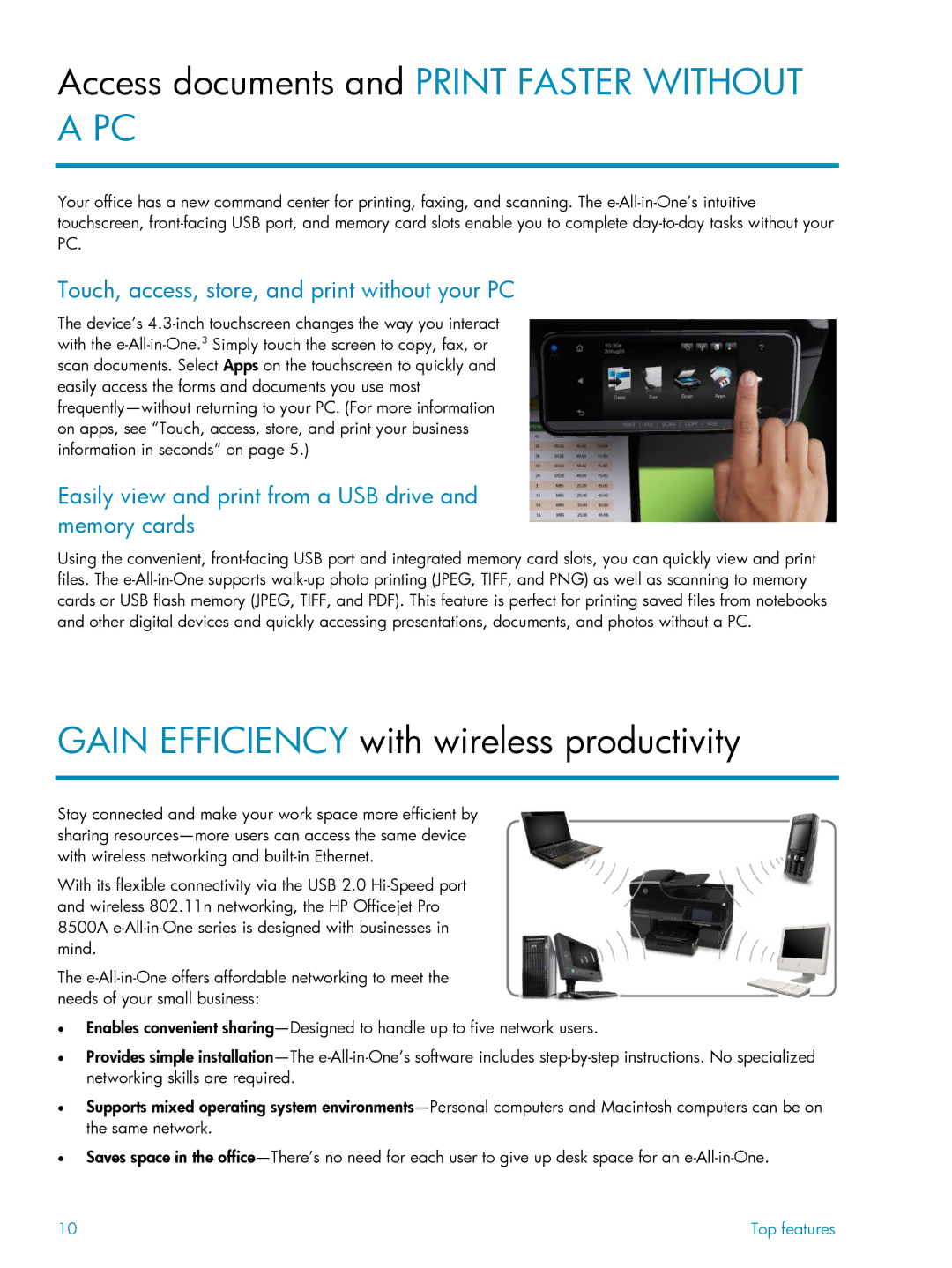Access documents and PRINT FASTER WITHOUT A PC
Your office has a new command center for printing, faxing, and scanning. The e-All-in-One’s intuitive touchscreen, front-facing USB port, and memory card slots enable you to complete day-to-day tasks without your PC.
Touch, access, store, and print without your PC
The device’s 4.3-inch touchscreen changes the way you interact with the e-All-in-One.3Simply touch the screen to copy, fax, or scan documents. Select Apps on the touchscreen to quickly and easily access the forms and documents you use most frequently—without returning to your PC. (For more information on apps, see “Touch, access, store, and print your business information in seconds” on page 5.)
Easily view and print from a USB drive and memory cards
Using the convenient, front-facing USB port and integrated memory card slots, you can quickly view and print files. The e-All-in-One supports walk-up photo printing (JPEG, TIFF, and PNG) as well as scanning to memory cards or USB flash memory (JPEG, TIFF, and PDF). This feature is perfect for printing saved files from notebooks and other digital devices and quickly accessing presentations, documents, and photos without a PC.
GAIN EFFICIENCY with wireless productivity
Stay connected and make your work space more efficient by sharing resources—more users can access the same device with wireless networking and built-in Ethernet.
With its flexible connectivity via the USB 2.0 Hi-Speed port and wireless 802.11n networking, the HP Officejet Pro 8500A e-All-in-One series is designed with businesses in mind.
The e-All-in-One offers affordable networking to meet the needs of your small business:
•Enables convenient sharing—Designed to handle up to five network users.
•Provides simple installation—The e-All-in-One’s software includes step-by-step instructions. No specialized networking skills are required.
•Supports mixed operating system environments—Personal computers and Macintosh computers can be on the same network.
•Saves space in the office—There’s no need for each user to give up desk space for an e-All-in-One.