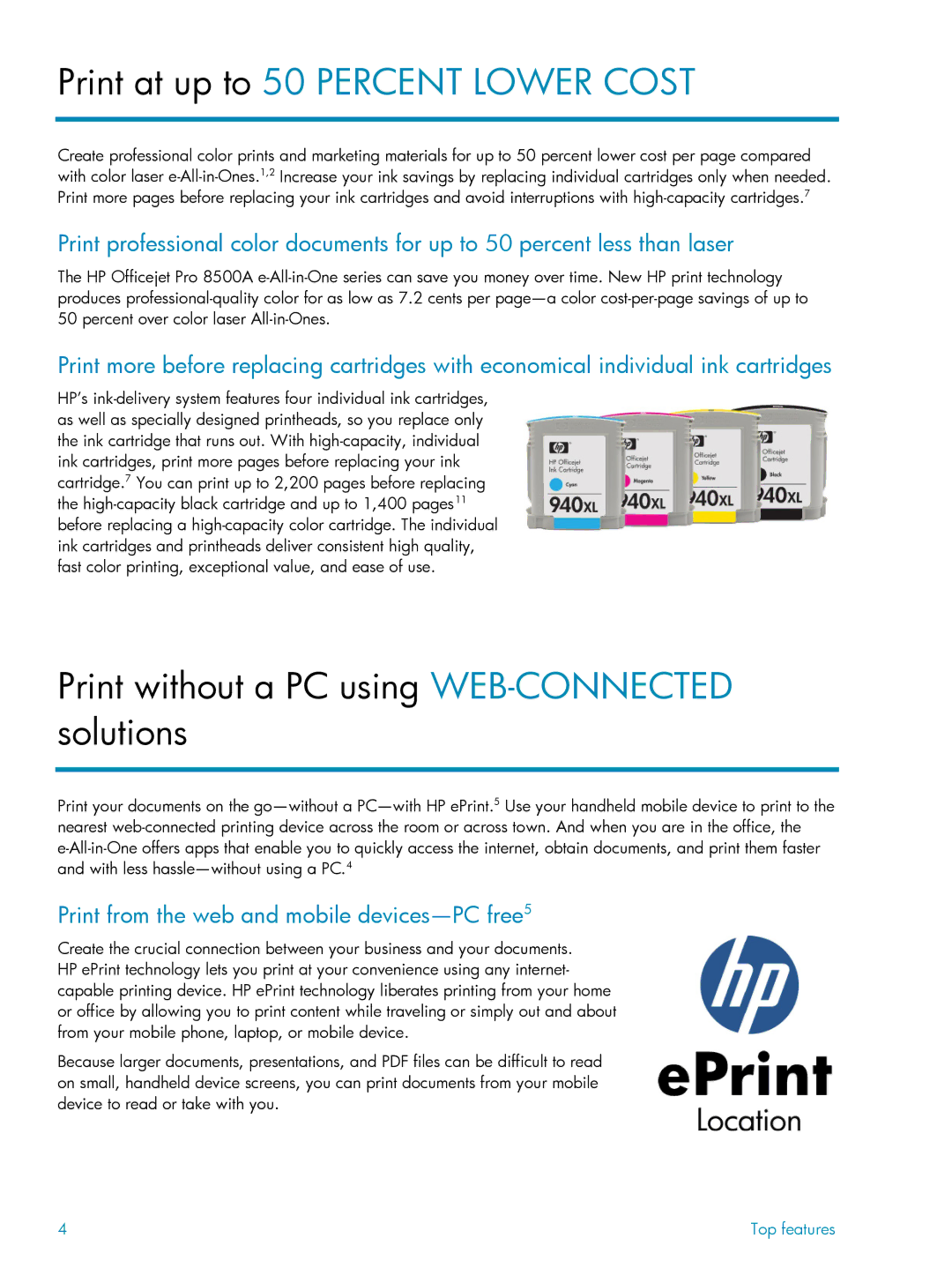Print at up to 50 PERCENT LOWER COST
Create professional color prints and marketing materials for up to 50 percent lower cost per page compared with color laser e-All-in-Ones.1,2Increase your ink savings by replacing individual cartridges only when needed. Print more pages before replacing your ink cartridges and avoid interruptions with high-capacity cartridges.7
Print professional color documents for up to 50 percent less than laser
The HP Officejet Pro 8500A e-All-in-One series can save you money over time. New HP print technology produces professional-quality color for as low as 7.2 cents per page—a color cost-per-page savings of up to 50 percent over color laser All-in-Ones.
Print more before replacing cartridges with economical individual ink cartridges
HP’s ink-delivery system features four individual ink cartridges, as well as specially designed printheads, so you replace only the ink cartridge that runs out. With high-capacity, individual ink cartridges, print more pages before replacing your ink cartridge.7 You can print up to 2,200 pages before replacing the high-capacity black cartridge and up to 1,400 pages11 before replacing a high-capacity color cartridge. The individual ink cartridges and printheads deliver consistent high quality, fast color printing, exceptional value, and ease of use.
Print without a PC using WEB-CONNECTEDsolutions
Print your documents on the go—without a PC—with HP ePrint.5 Use your handheld mobile device to print to the nearest web-connected printing device across the room or across town. And when you are in the office, the e-All-in-One offers apps that enable you to quickly access the internet, obtain documents, and print them faster and with less hassle—without using a PC.4
Print from the web and mobile devices—PC free5
Create the crucial connection between your business and your documents. HP ePrint technology lets you print at your convenience using any internet- capable printing device. HP ePrint technology liberates printing from your home or office by allowing you to print content while traveling or simply out and about from your mobile phone, laptop, or mobile device.
Because larger documents, presentations, and PDF files can be difficult to read on small, handheld device screens, you can print documents from your mobile device to read or take with you.