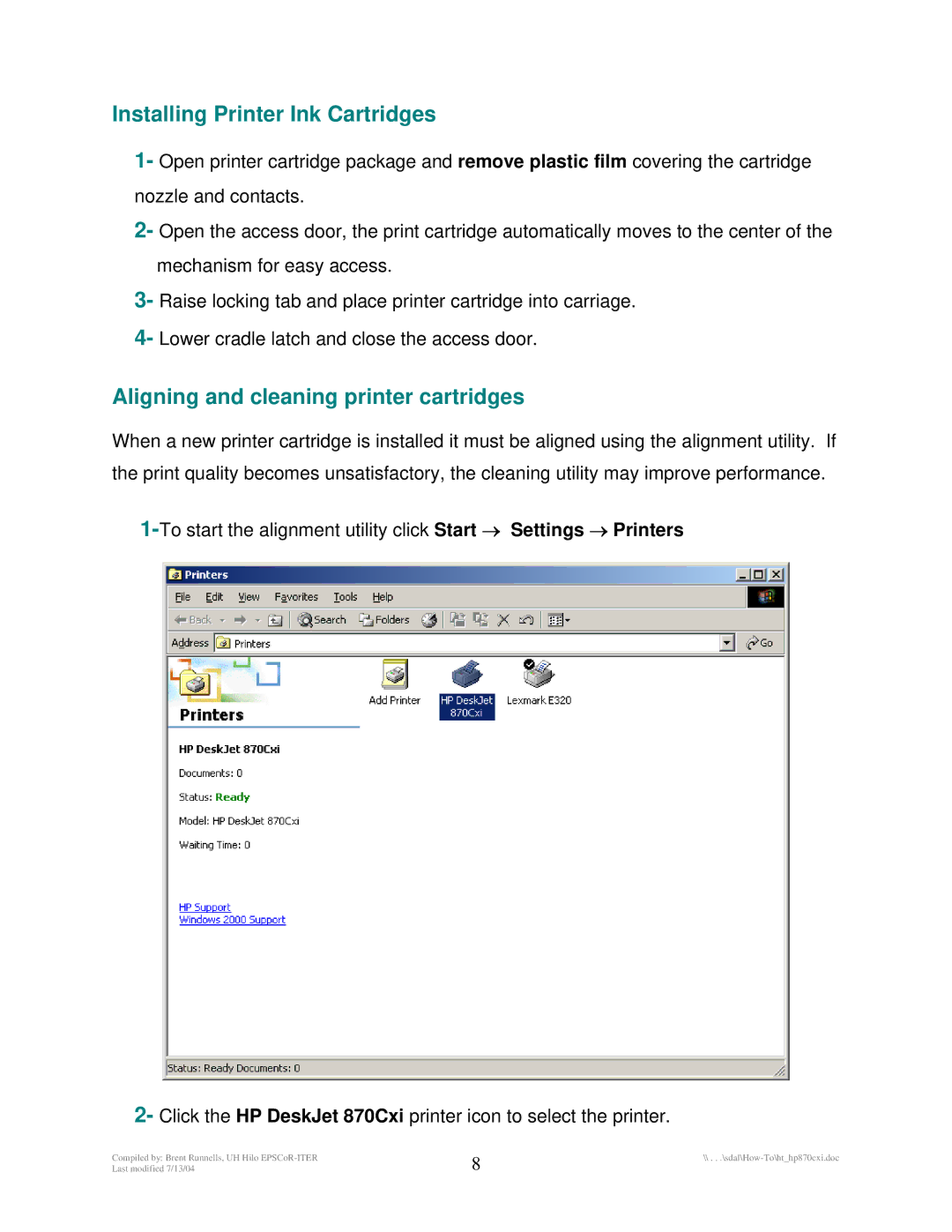2-
3-
4-
Installing Printer Ink Cartridges
1- Open printer cartridge package and remove plastic film covering the cartridge nozzle and contacts.
Open the access door, the print cartridge automatically moves to the center of the mechanism for easy access.
Raise locking tab and place printer cartridge into carriage.
Lower cradle latch and close the access door.
Aligning and cleaning printer cartridges
When a new printer cartridge is installed it must be aligned using the alignment utility. If the print quality becomes unsatisfactory, the cleaning utility may improve performance.
2- Click the HP DeskJet 870Cxi printer icon to select the printer.
Compiled by: Brent Runnells, UH Hilo | 8 | |
Last modified 7/13/04 |
|