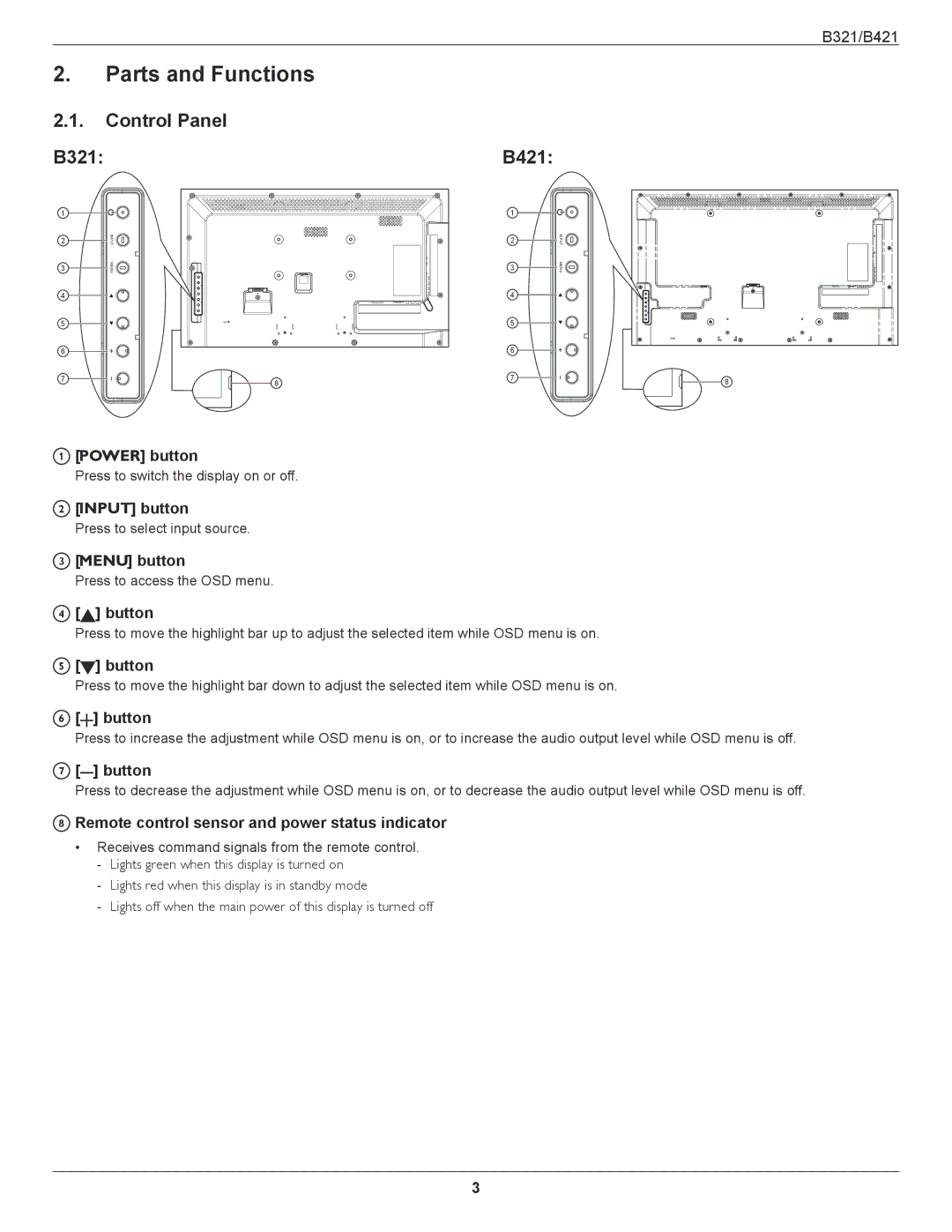B321/B421
2.Parts and Functions
2.1.Control Panel
B321:
1 |
|
2 | INPUT |
3 | MENU |
4 |
|
5 |
|
6 |
|
7 | 8 |
|
B421:
1 |
|
2 | INPUT |
3 | MENU |
4 |
|
5 |
|
6 |
|
7 | 8 |
|
1[ ] button
] button
Press to switch the display on or off.
2[![]() ] button
] button
Press to select input source.
3[![]() ] button
] button
Press to access the OSD menu.
4[![]() ] button
] button
Press to move the highlight bar up to adjust the selected item while OSD menu is on.
5[![]() ] button
] button
Press to move the highlight bar down to adjust the selected item while OSD menu is on.
6[![]() ] button
] button
Press to increase the adjustment while OSD menu is on, or to increase the audio output level while OSD menu is off.
7[ ] button
Press to decrease the adjustment while OSD menu is on, or to decrease the audio output level while OSD menu is off.
8Remote control sensor and power status indicator
•Receives command signals from the remote control.
3