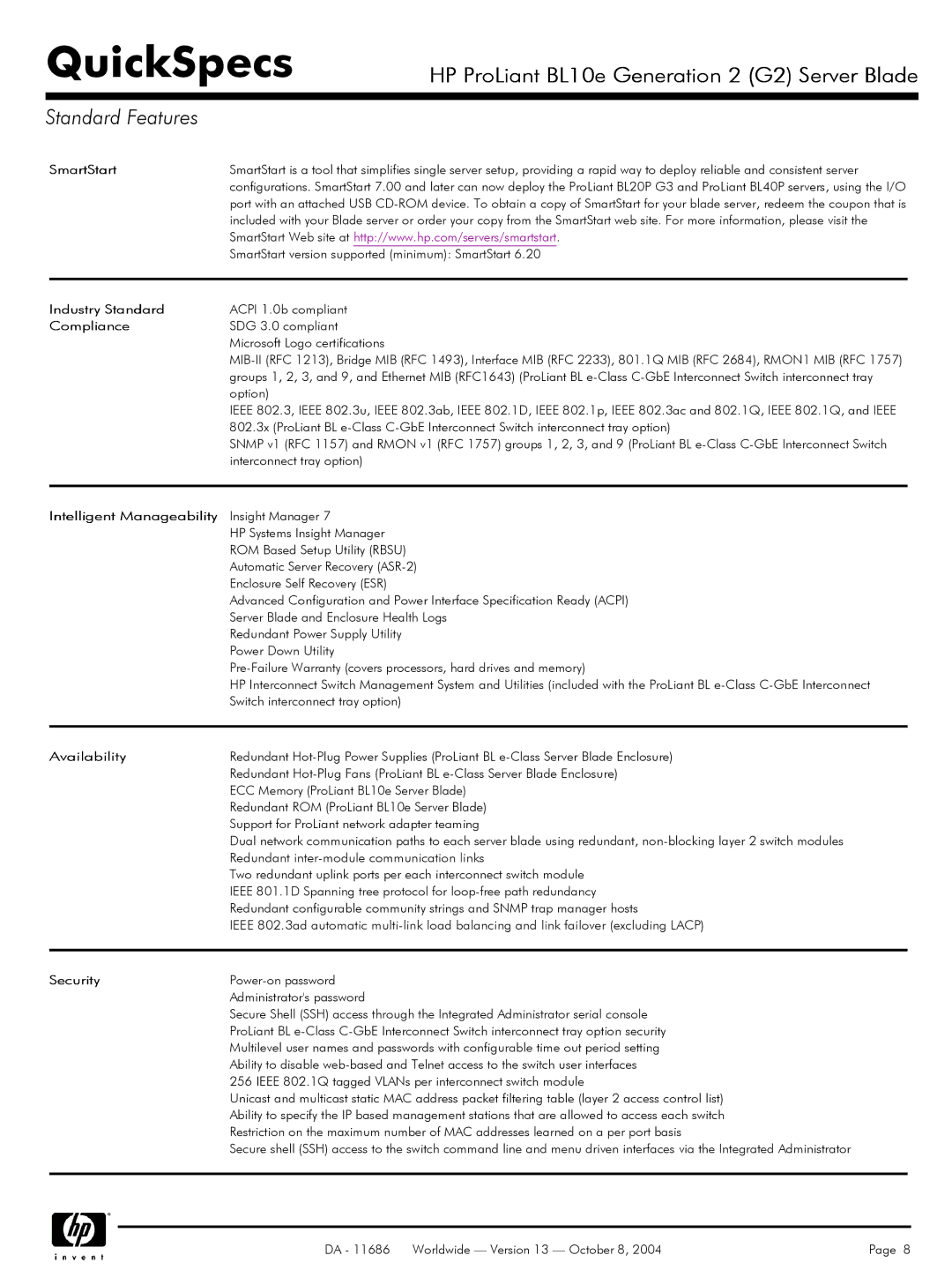QuickSpecs
HP ProLiant BL10e Generation 2 (G2) Server Blade
Standard Features
SmartStart | SmartStart is a tool that simplifies single server setup, providing a rapid way to deploy reliable and consistent server |
| configurations. SmartStart 7.00 and later can now deploy the ProLiant BL20P G3 and ProLiant BL40P servers, using the I/O |
| port with an attached USB |
| included with your Blade server or order your copy from the SmartStart web site. For more information, please visit the |
| SmartStart Web site at http://www.hp.com/servers/smartstart. |
| SmartStart version supported (minimum): SmartStart 6.20 |
|
|
Industry Standard | ACPI 1.0b compliant |
Compliance | SDG 3.0 compliant |
| Microsoft Logo certifications |
| |
| groups 1, 2, 3, and 9, and Ethernet MIB (RFC1643) (ProLiant BL |
| option) |
| IEEE 802.3, IEEE 802.3u, IEEE 802.3ab, IEEE 802.1D, IEEE 802.1p, IEEE 802.3ac and 802.1Q, IEEE 802.1Q, and IEEE |
| 802.3x (ProLiant BL |
| SNMP v1 (RFC 1157) and RMON v1 (RFC 1757) groups 1, 2, 3, and 9 (ProLiant BL |
| interconnect tray option) |
|
|
Intelligent Manageability | Insight Manager 7 |
| HP Systems Insight Manager |
| ROM Based Setup Utility (RBSU) |
| Automatic Server Recovery |
| Enclosure Self Recovery (ESR) |
| Advanced Configuration and Power Interface Specification Ready (ACPI) |
| Server Blade and Enclosure Health Logs |
| Redundant Power Supply Utility |
| Power Down Utility |
| |
| HP Interconnect Switch Management System and Utilities (included with the ProLiant BL |
| Switch interconnect tray option) |
|
|
Availability | Redundant |
| Redundant |
| ECC Memory (ProLiant BL10e Server Blade) |
| Redundant ROM (ProLiant BL10e Server Blade) |
| Support for ProLiant network adapter teaming |
| Dual network communication paths to each server blade using redundant, |
| Redundant |
| Two redundant uplink ports per each interconnect switch module |
| IEEE 801.1D Spanning tree protocol for |
| Redundant configurable community strings and SNMP trap manager hosts |
| IEEE 802.3ad automatic |
|
|
Security | |
| Administrator's password |
| Secure Shell (SSH) access through the Integrated Administrator serial console |
| ProLiant BL |
| Multilevel user names and passwords with configurable time out period setting |
| Ability to disable |
| 256 IEEE 802.1Q tagged VLANs per interconnect switch module |
| Unicast and multicast static MAC address packet filtering table (layer 2 access control list) |
| Ability to specify the IP based management stations that are allowed to access each switch |
| Restriction on the maximum number of MAC addresses learned on a per port basis |
| Secure shell (SSH) access to the switch command line and menu driven interfaces via the Integrated Administrator |
|
|
DA - 11686 Worldwide — Version 13 — October 8, 2004 | Page 8 |