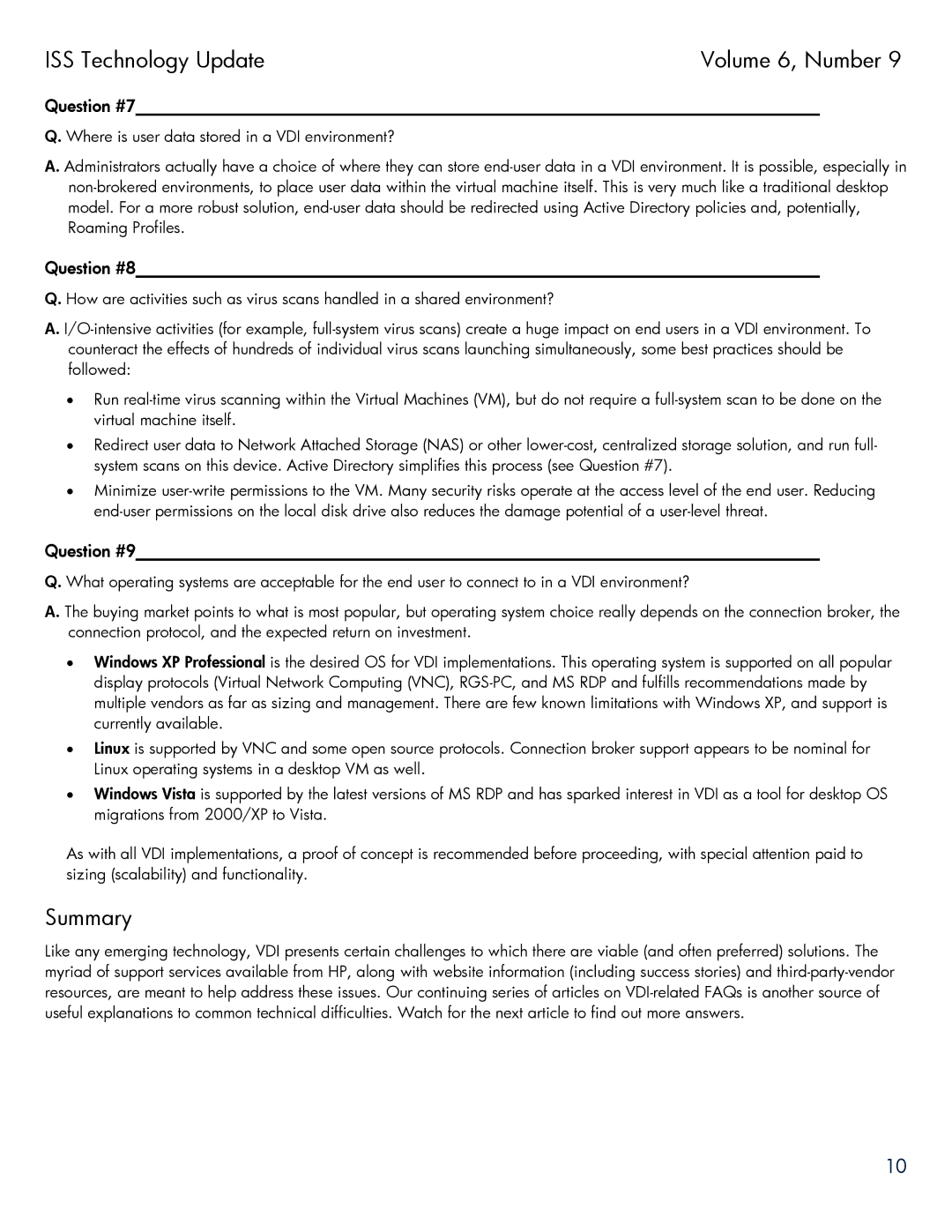ISS Technology UpdateVolume 6, Number 9
Question #7________________________________________________________________________________
Q. Where is user data stored in a VDI environment?
A. Administrators actually have a choice of where they can store
Question #8________________________________________________________________________________
Q. How are activities such as virus scans handled in a shared environment?
A.
•Run
•Redirect user data to Network Attached Storage (NAS) or other
•Minimize
Question #9________________________________________________________________________________
Q. What operating systems are acceptable for the end user to connect to in a VDI environment?
A. The buying market points to what is most popular, but operating system choice really depends on the connection broker, the connection protocol, and the expected return on investment.
•Windows XP Professional is the desired OS for VDI implementations. This operating system is supported on all popular display protocols (Virtual Network Computing (VNC),
•Linux is supported by VNC and some open source protocols. Connection broker support appears to be nominal for Linux operating systems in a desktop VM as well.
•Windows Vista is supported by the latest versions of MS RDP and has sparked interest in VDI as a tool for desktop OS migrations from 2000/XP to Vista.
As with all VDI implementations, a proof of concept is recommended before proceeding, with special attention paid to sizing (scalability) and functionality.
Summary
Like any emerging technology, VDI presents certain challenges to which there are viable (and often preferred) solutions. The myriad of support services available from HP, along with website information (including success stories) and
10