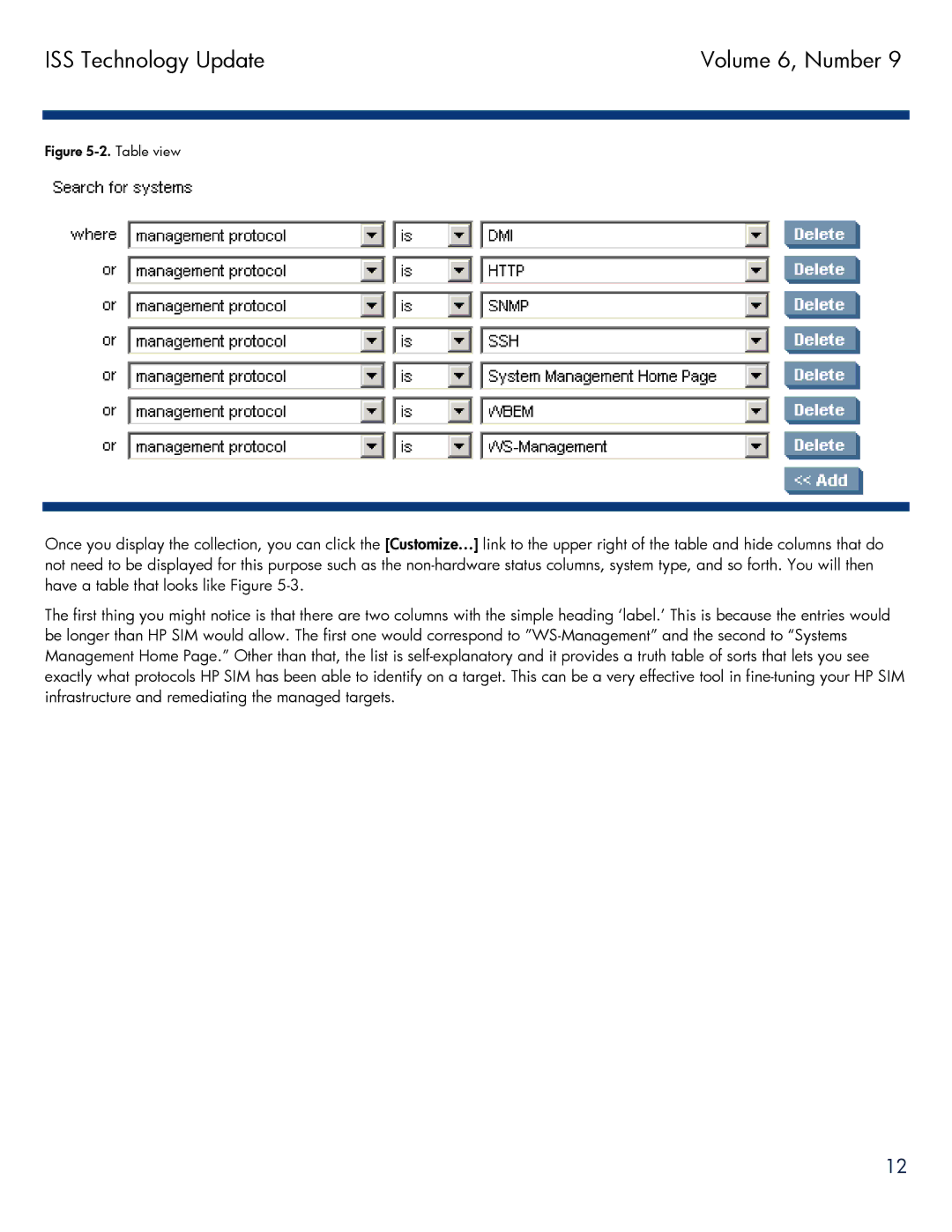ISS Technology Update | Volume 6, Number 9 |
Figure 5-2. Table view
Once you display the collection, you can click the [Customize…] link to the upper right of the table and hide columns that do not need to be displayed for this purpose such as the
The first thing you might notice is that there are two columns with the simple heading ‘label.’ This is because the entries would be longer than HP SIM would allow. The first one would correspond to
12