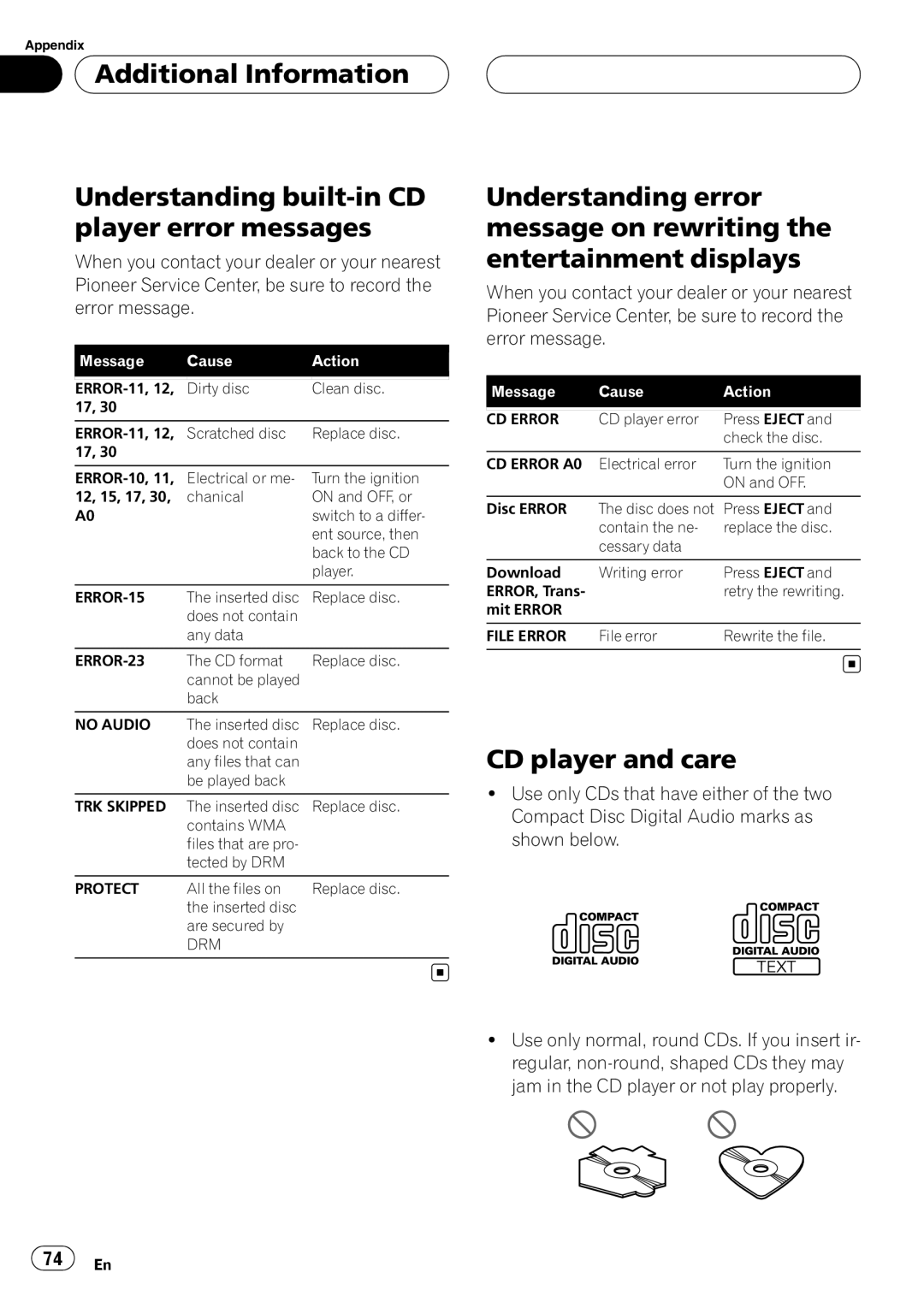Appendix

 Additional Information
Additional Information
Understanding built-in CD player error messages
When you contact your dealer or your nearest Pioneer Service Center, be sure to record the error message.
Message | Cause | Action |
|
|
|
Dirty disc | Clean disc. | |
17, 30 |
|
|
|
|
|
Scratched disc | Replace disc. | |
17, 30 |
|
|
|
|
|
Electrical or me- | Turn the ignition | |
12, 15, 17, 30, | chanical | ON and OFF, or |
A0 |
| switch to a differ- |
|
| ent source, then |
|
| back to the CD |
|
| player. |
|
|
|
The inserted disc | Replace disc. | |
| does not contain |
|
| any data |
|
|
|
|
The CD format | Replace disc. | |
| cannot be played |
|
| back |
|
|
|
|
NO AUDIO | The inserted disc | Replace disc. |
| does not contain |
|
| any files that can |
|
| be played back |
|
|
|
|
TRK SKIPPED | The inserted disc | Replace disc. |
| contains WMA |
|
| files that are pro- |
|
| tected by DRM |
|
|
|
|
PROTECT | All the files on | Replace disc. |
| the inserted disc |
|
| are secured by |
|
| DRM |
|
|
|
|
Understanding error message on rewriting the entertainment displays
When you contact your dealer or your nearest Pioneer Service Center, be sure to record the error message.
| Message | Cause | Action |
|
|
|
|
CD ERROR | CD player error | Press EJECT and | |
|
|
| check the disc. |
|
|
|
|
CD ERROR A0 | Electrical error | Turn the ignition | |
|
|
| ON and OFF. |
|
|
|
|
Disc ERROR | The disc does not | Press EJECT and | |
|
| contain the ne- | replace the disc. |
|
| cessary data |
|
|
|
|
|
Download | Writing error | Press EJECT and | |
ERROR, Trans- |
| retry the rewriting. | |
mit ERROR |
|
| |
|
|
| |
FILE ERROR | File error | Rewrite the file. | |
|
|
|
|
CD player and care
!Use only CDs that have either of the two Compact Disc Digital Audio marks as shown below.
!Use only normal, round CDs. If you insert ir- regular,
![]() 74
74![]() En
En