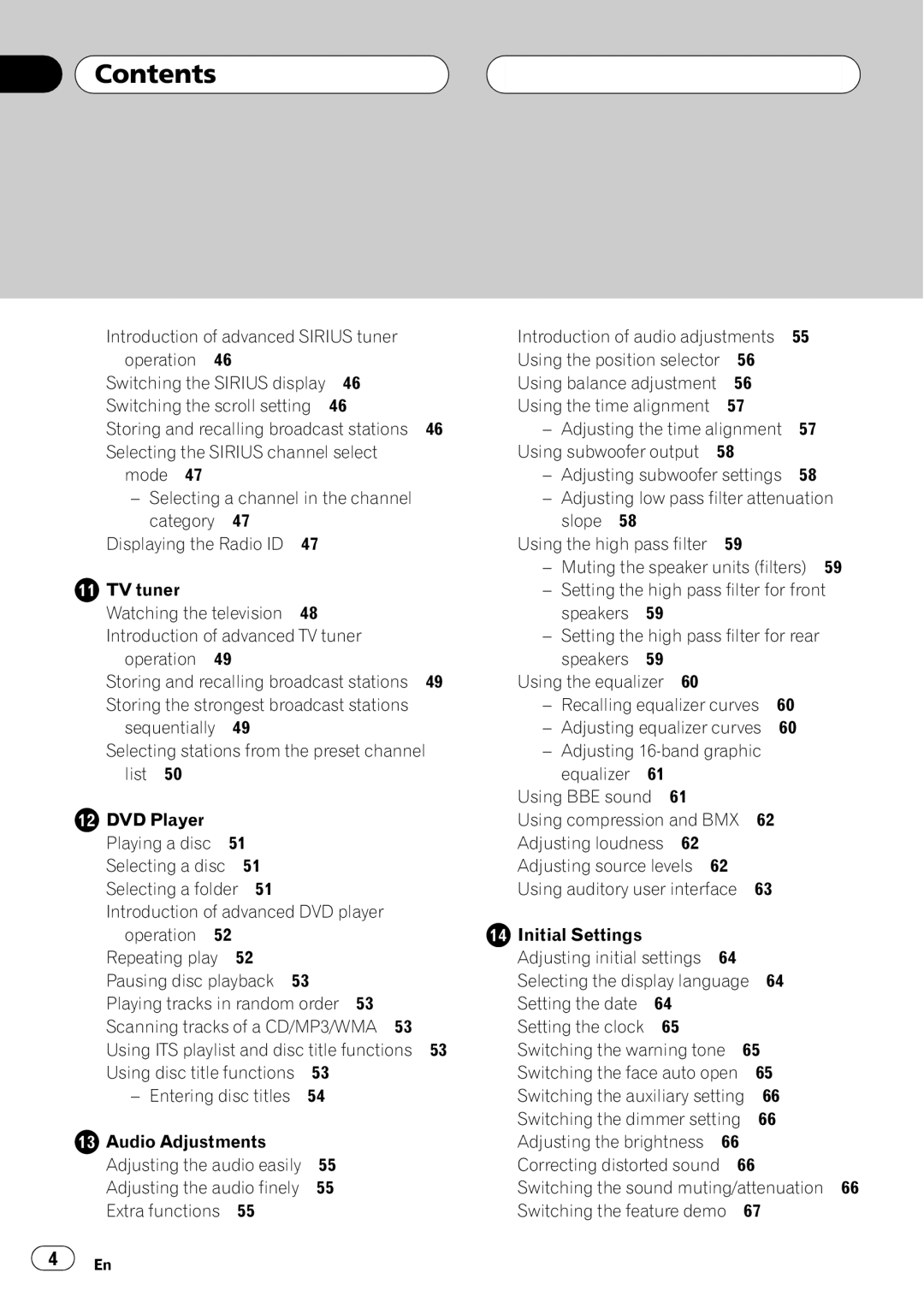![]()
![]() Contents
Contents
Introduction of advanced SIRIUS tuner
operation 46 |
|
Switching the SIRIUS display | 46 |
Switching the scroll setting | 46 |
Storing and recalling broadcast stations 46 Selecting the SIRIUS channel select
mode 47
–Selecting a channel in the channel
| category | 47 |
|
| |
Displaying the Radio ID | 47 |
| |||
TV tuner |
|
|
|
| |
Watching the television | 48 |
| |||
Introduction of advanced TV tuner |
| ||||
operation | 49 |
|
| ||
Storing and recalling broadcast stations | 49 | ||||
Storing the strongest broadcast stations |
| ||||
sequentially | 49 |
|
| ||
Selecting stations from the preset channel | |||||
list | 50 |
|
|
|
|
DVD Player |
|
|
|
| |
Playing a disc |
| 51 |
|
| |
Selecting a disc | 51 |
|
| ||
Selecting a folder 51 |
|
| |||
Introduction of advanced DVD player |
| ||||
operation | 52 |
|
| ||
Repeating play | 52 |
|
| ||
Pausing disc playback 53 |
| ||||
Playing tracks in random order 53 |
| ||||
Scanning tracks of a CD/MP3/WMA 53 |
| ||||
Using ITS playlist and disc title functions | 53 | ||||
Using disc title functions | 53 |
| |||
– | Entering disc titles | 54 |
| ||
Audio Adjustments |
|
| |||
Adjusting the audio easily 55 |
| ||||
Adjusting the audio finely | 55 |
| |||
Extra functions | 55 |
|
| ||
Introduction of audio adjustments | 55 | |
Using the position selector 56 |
| |
Using balance adjustment | 56 |
|
Using the time alignment | 57 |
|
– Adjusting the time alignment | 57 | |
Using subwoofer output | 58 |
|
– Adjusting subwoofer settings | 58 | |
–Adjusting low pass filter attenuation
slope 58
Using the high pass filter 59
– Muting the speaker units (filters) 59
–Setting the high pass filter for front speakers 59
–Setting the high pass filter for rear
| speakers 59 |
|
|
Using the equalizer | 60 |
| |
– | Recalling equalizer curves | 60 | |
– | Adjusting equalizer curves | 60 | |
–Adjusting
Using BBE sound | 61 |
|
|
|
Using compression and BMX | 62 | |||
Adjusting loudness 62 |
|
|
| |
Adjusting source levels | 62 |
|
| |
Using auditory user interface |
| 63 | ||
Initial Settings |
|
|
|
|
Adjusting initial settings | 64 |
|
| |
Selecting the display language | 64 | |||
Setting the date | 64 |
|
|
|
Setting the clock | 65 |
|
|
|
Switching the warning tone | 65 | |||
Switching the face auto open | 65 | |||
Switching the auxiliary setting | 66 | |||
Switching the dimmer setting | 66 | |||
Adjusting the brightness | 66 |
| ||
Correcting distorted sound | 66 | |||
Switching the sound muting/attenuation 66 Switching the feature demo 67
4 | En |