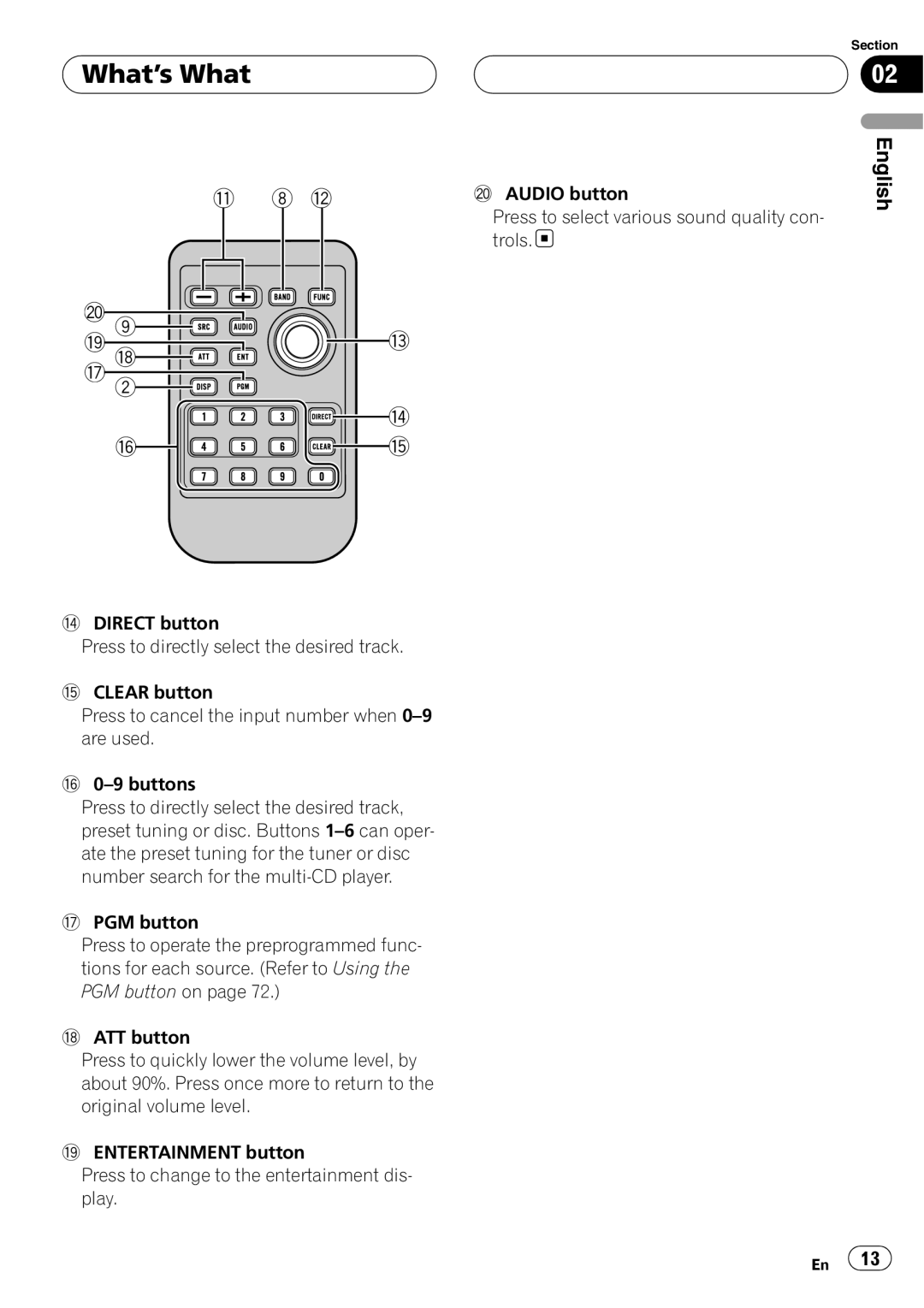What’s What
What’s What
b 8 c
k![]()
j 9i![]()
![]()
![]()
![]()
![]()
![]() d h 2
d h 2![]()
![]()
![]()
![]()
![]()
![]()
![]()
![]()
![]() e
e
g![]()
![]()
![]()
![]()
![]() f
f
kAUDIO button
Press to select various sound quality con- trols. ![]()
Section
02
English
eDIRECT button
Press to directly select the desired track.
fCLEAR button
Press to cancel the input number when
g
Press to directly select the desired track, preset tuning or disc. Buttons
hPGM button
Press to operate the preprogrammed func- tions for each source. (Refer to Using the PGM button on page 72.)
iATT button
Press to quickly lower the volume level, by about 90%. Press once more to return to the original volume level.
jENTERTAINMENT button
Press to change to the entertainment dis- play.
En ![]() 13
13![]()