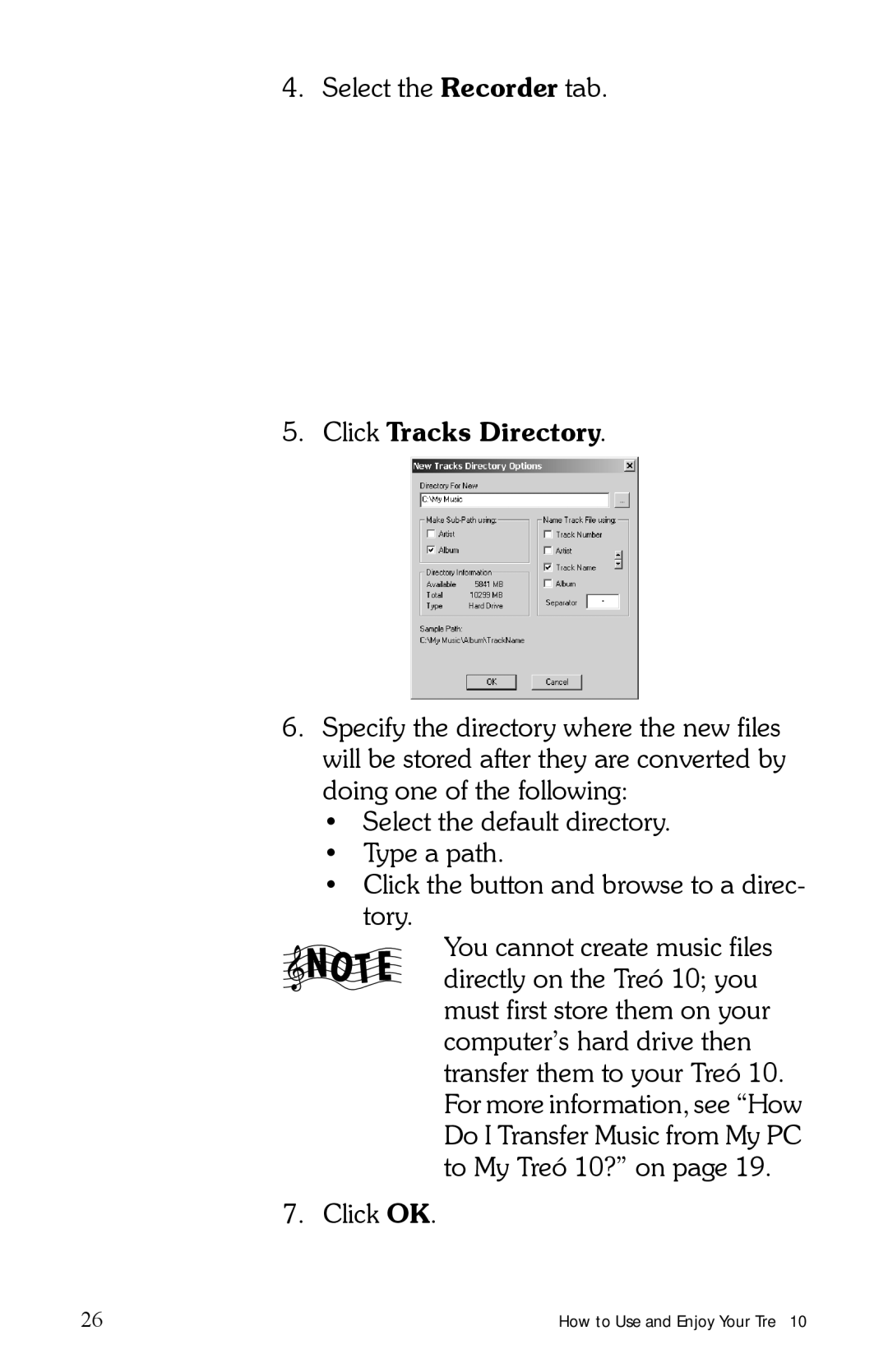4. Select the Recorder tab.
5.Click Tracks Directory.
6.Specify the directory where the new files will be stored after they are converted by doing one of the following:
•Select the default directory.
•Type a path.
•Click the button and browse to a direc- tory.
You cannot create music files directly on the Treó 10; you
must first store them on your computer’s hard drive then transfer them to your Treó 10. For more information, see “How Do I Transfer Music from My PC to My Treó 10?” on page 19.
7. Click OK.
26 | How to Use and Enjoy Your Treó 10 |