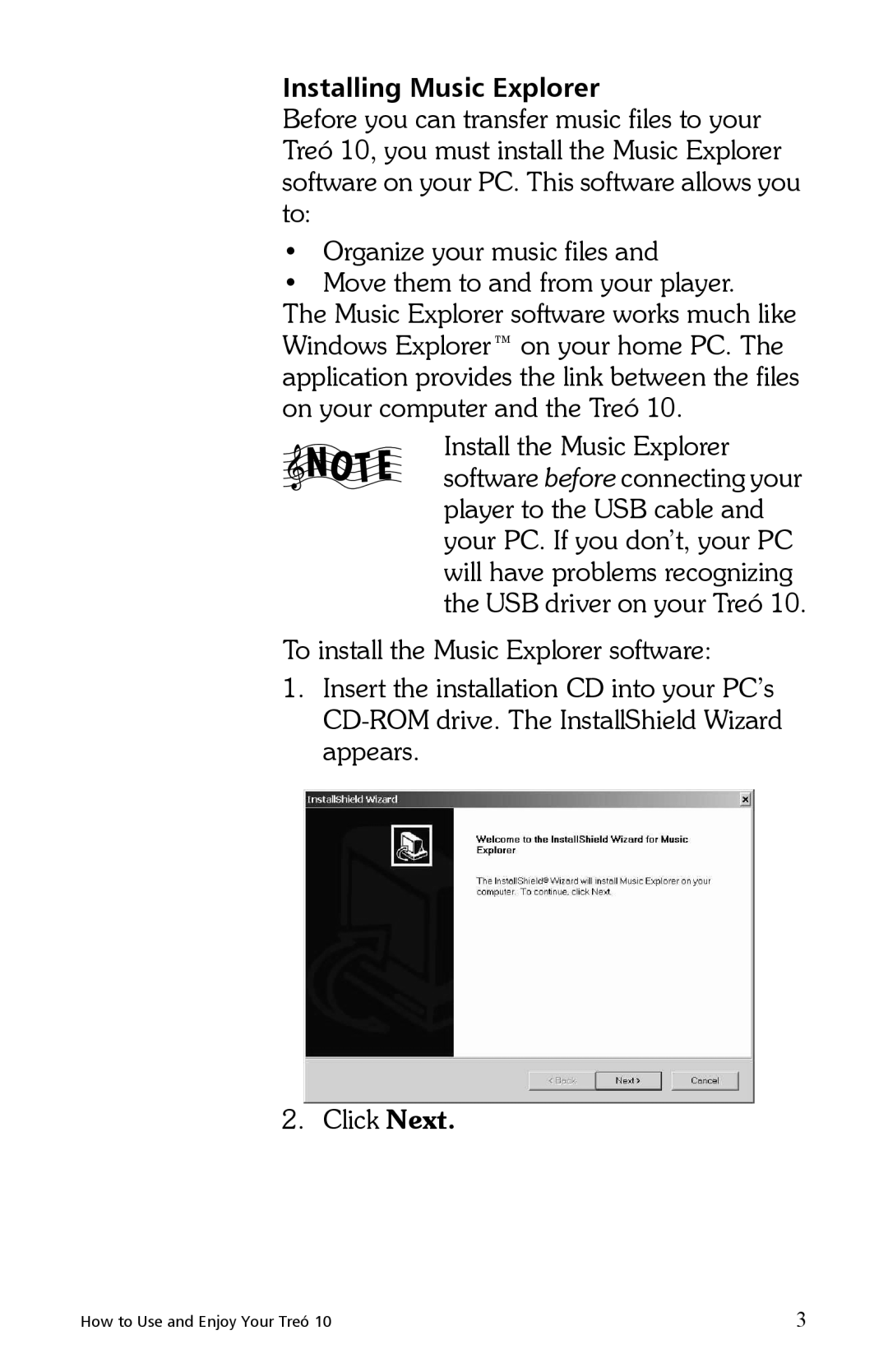Installing Music Explorer
Before you can transfer music files to your Treó 10, you must install the Music Explorer software on your PC. This software allows you to:
•Organize your music files and
•Move them to and from your player.
The Music Explorer software works much like Windows Explorer™ on your home PC. The application provides the link between the files on your computer and the Treó 10.
Install the Music Explorer software before connecting your
player to the USB cable and your PC. If you don’t, your PC will have problems recognizing the USB driver on your Treó 10.
To install the Music Explorer software:
1.Insert the installation CD into your PC’s
2. Click Next.
How to Use and Enjoy Your Treó 10 | 3 |