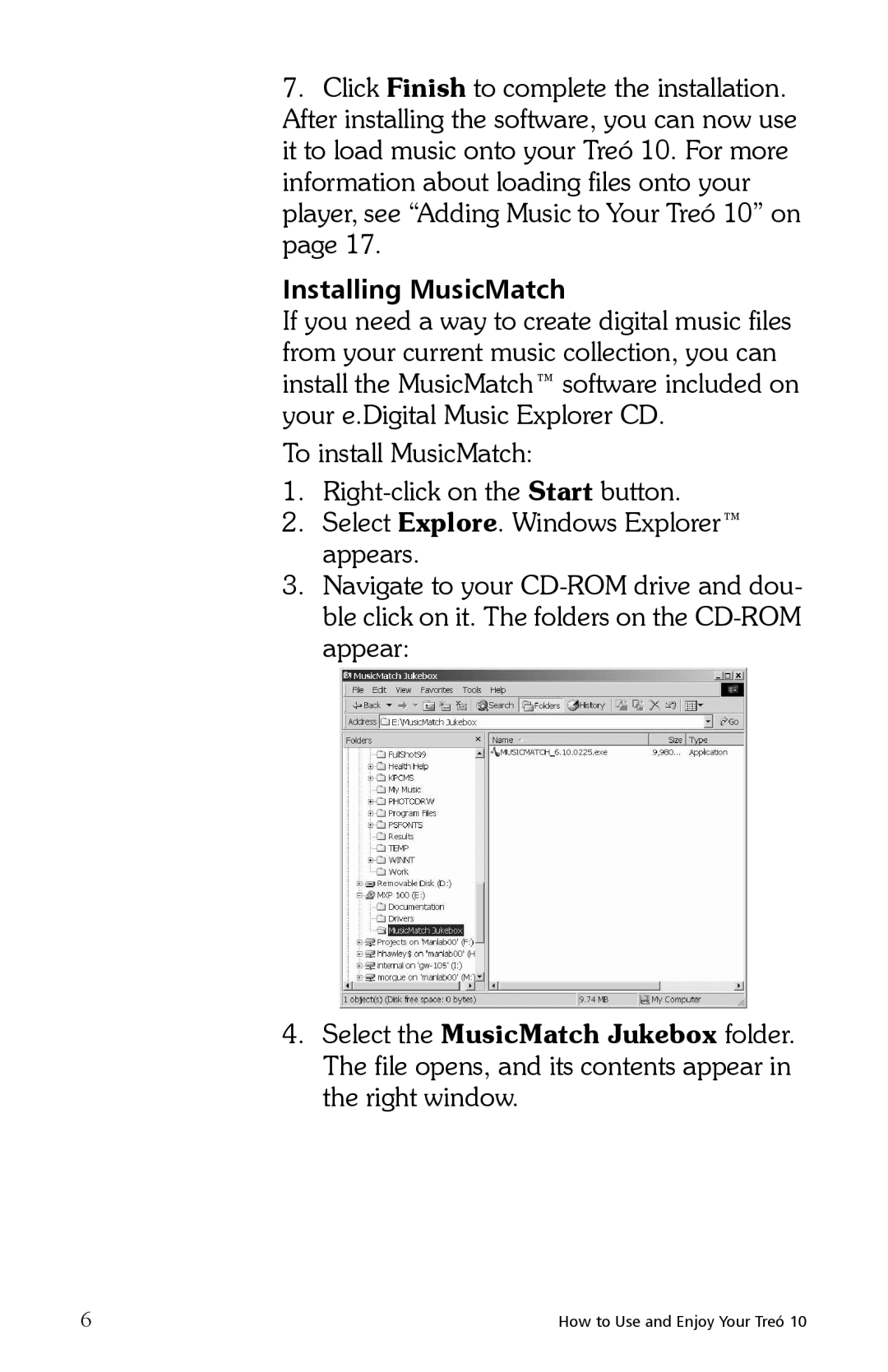7.Click Finish to complete the installation. After installing the software, you can now use it to load music onto your Treó 10. For more information about loading files onto your player, see “Adding Music to Your Treó 10” on page 17.
Installing MusicMatch
If you need a way to create digital music files from your current music collection, you can install the MusicMatch™ software included on your e.Digital Music Explorer CD.
To install MusicMatch:
1.
2.Select Explore. Windows Explorer™ appears.
3.Navigate to your
4.Select the MusicMatch Jukebox folder. The file opens, and its contents appear in the right window.
6 | How to Use and Enjoy Your Treó 10 |